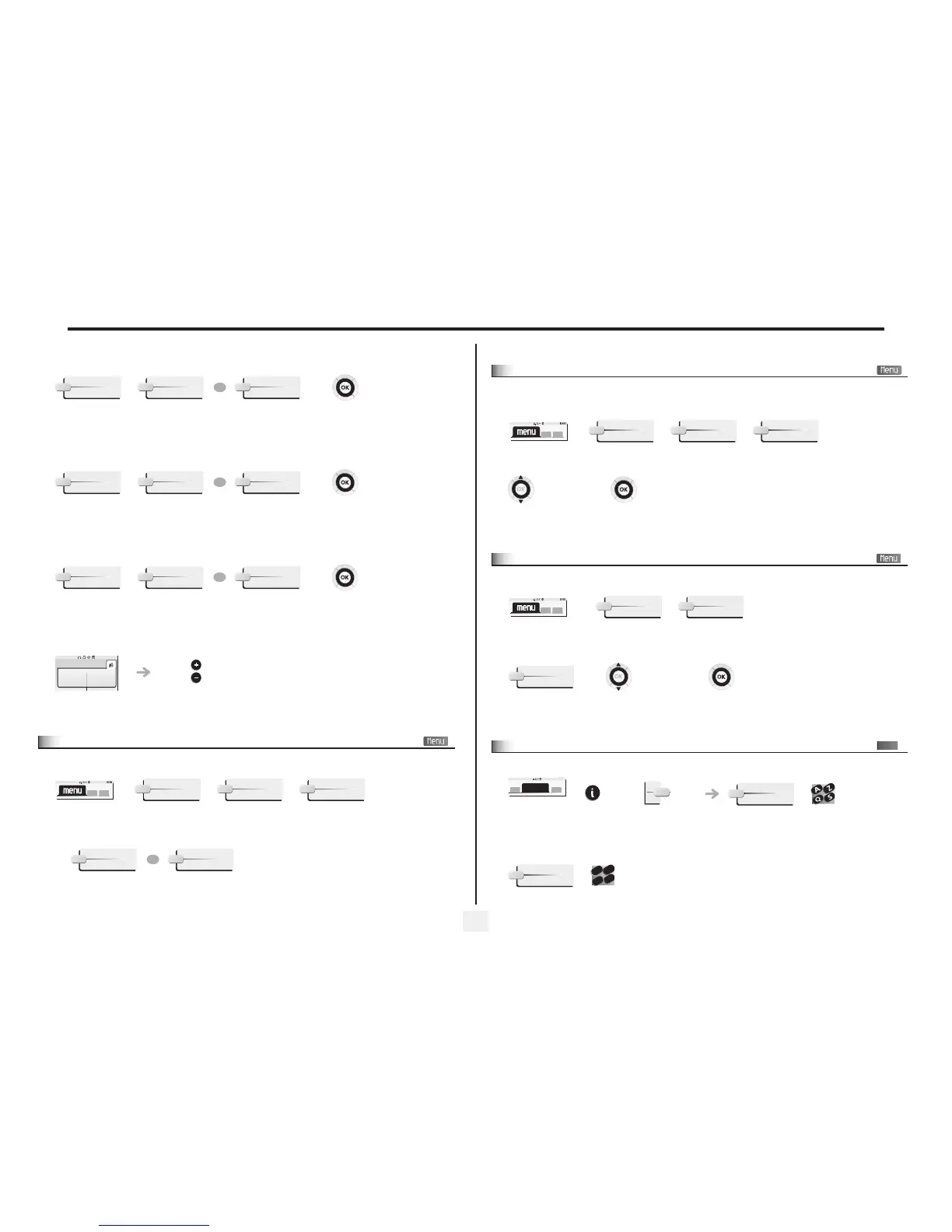Programming your telephone
28
8
T Activate/deactivate silent mode:
T Activate/disable meeting mode (progressive ringing):
T Activate/deactivate discreet ring mode:
T Adjust ringer volume while a call arrives:
8.5
Adjusting screen brightness
To activate To deactivate confirm your
choice
To activate Todeactivate confirm your
choice
To activate To deactivate confirm your
choice
Your telephone
rings
Adjusting the ringer
volume:
Silent
On
OR
Off
Progress.
On
OR
Off
Beeps
On
OR
Off
Paul
is calling
Reach the
'Menu' page
increase or reduce the brightness of the screen or
keys (of the extension unit) by pressing consecutively
on the corresponding keys
Custo
Set
Cntrst
Screen
OR
Icon
8.6
Selecting the welcome page
This feature is used to choose the page displayed by default on the telephone.
8.7
Selecting language
8.8
Programming speed dialing (speed dials) keys (Main page)
Select the
default page
Confirm your
choice
Custo
Option
Homepage
Reach the 'Menu'
page
Select the default
page
Confirm your
choice
Custo
Option
Lang
Access the Main
page using the
navigator
Press a call key on the
Main page
Enter the name
Enter the number
pers.
Main
PERS.
10:30
Main
10:30
Name
Number
2
6
5
3
ab c
def
jkl
m
n
