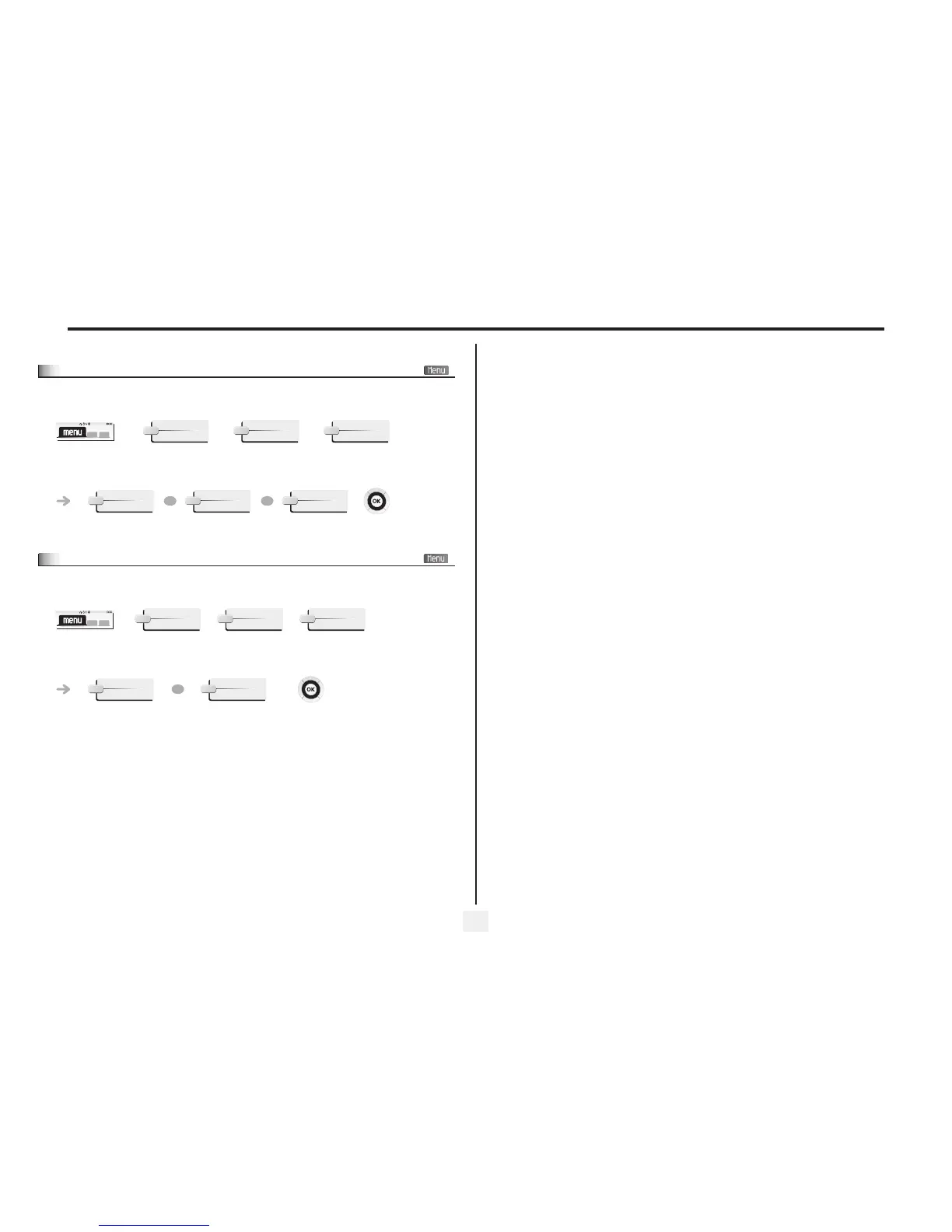Programming your telephone
30
8
8.14
Configuring the audio jack of your telephone
By default, the audio jack of your telephone can be used to connect a headset, handsfree kit or loudspeaker.
8.15
Activating/deactivating 'forced headset' mode
'Forced headset' mode must be activated as soon as a headset is installed instead of the receiver.
reach the 'Menu'
page
Custo
Set
Jack
Headset
OR
Handsfree
OR
StSpeaker
Reach the
'Menu' page
Activating/deactivating 'forced headset' mode
Custo
Set
Headst
On
OR
Off
