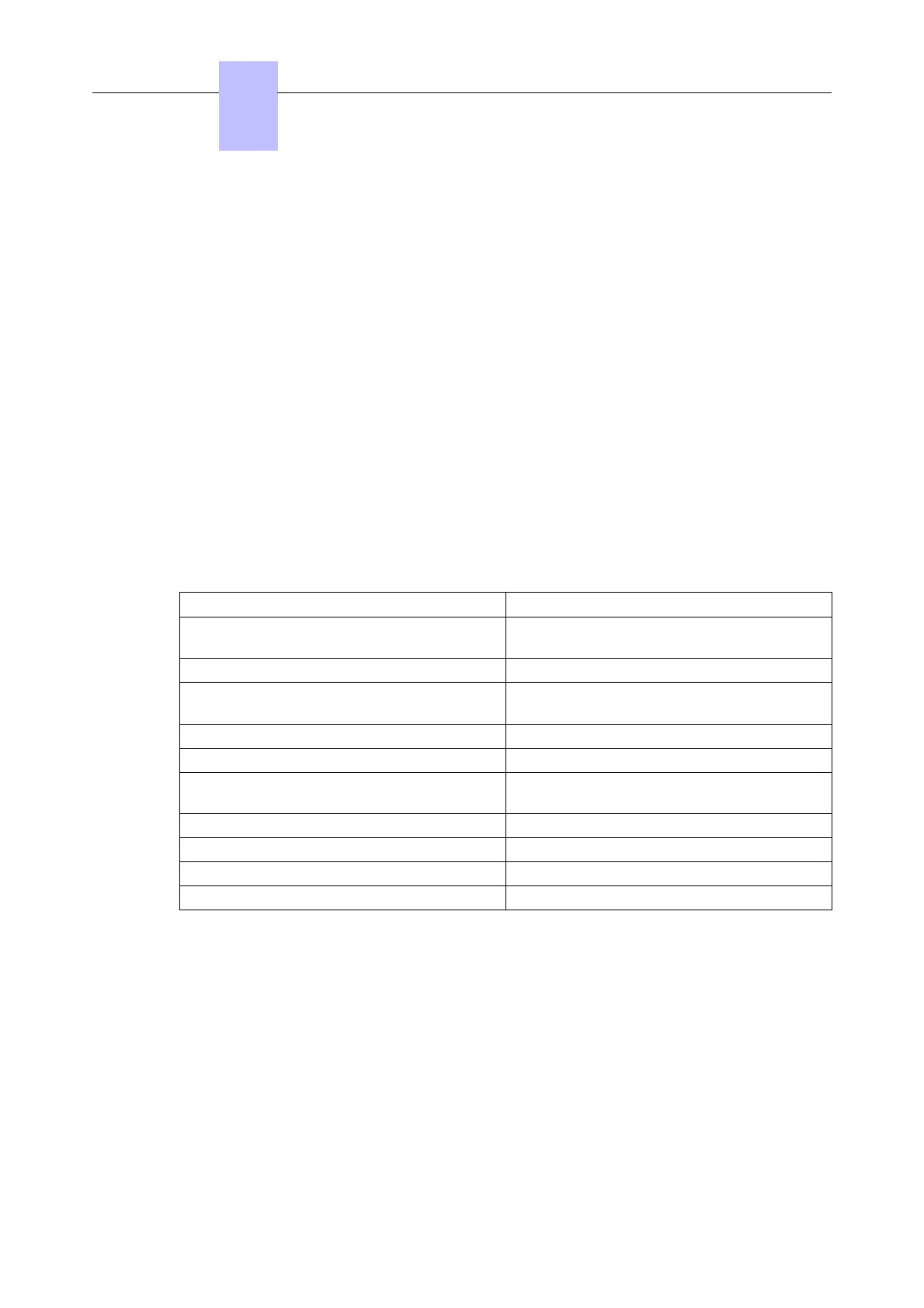Enter the fixed password . The password is case-sensitive.
3. Enter the command you wish to use at the following command prompt:
Note 2:
This procedure uses the AF command as an example. See the table at the end of this section for a
summary of all commands.
4. Enter to select the port for phone at the following command prompt:
!"#$ % & '(# )
5. Enter to select half-duplex at the following command prompt:
*+ , % !-
6. Enter to select 100Mb as speed at the following command prompt:
% % &
7. Enter to verify that the parameters have been taken into account at the following
command prompt:
)
To view the other commands that are available, type ! at the prompt for the Help menu.
The following table summarizes the Alcatel-Lucent PoE GA CLI commands and their functions:
Command Function
AA To enable auto-negotiation of port speed and
duplex
AF To set the port speed and duplex (forced)
AX To enable / disable MDIX on each individual
port
SM To enable/ disable special multicast
QE To enable / disable port-based QoS
AN To enable / disable notifying PC and phone
ports if LAN port link lost
LI To reset switch to factory settings
VS To display hardware and software versions
PS To display current port status
H To display the Help menu
Chapter
4
"#
4-2
