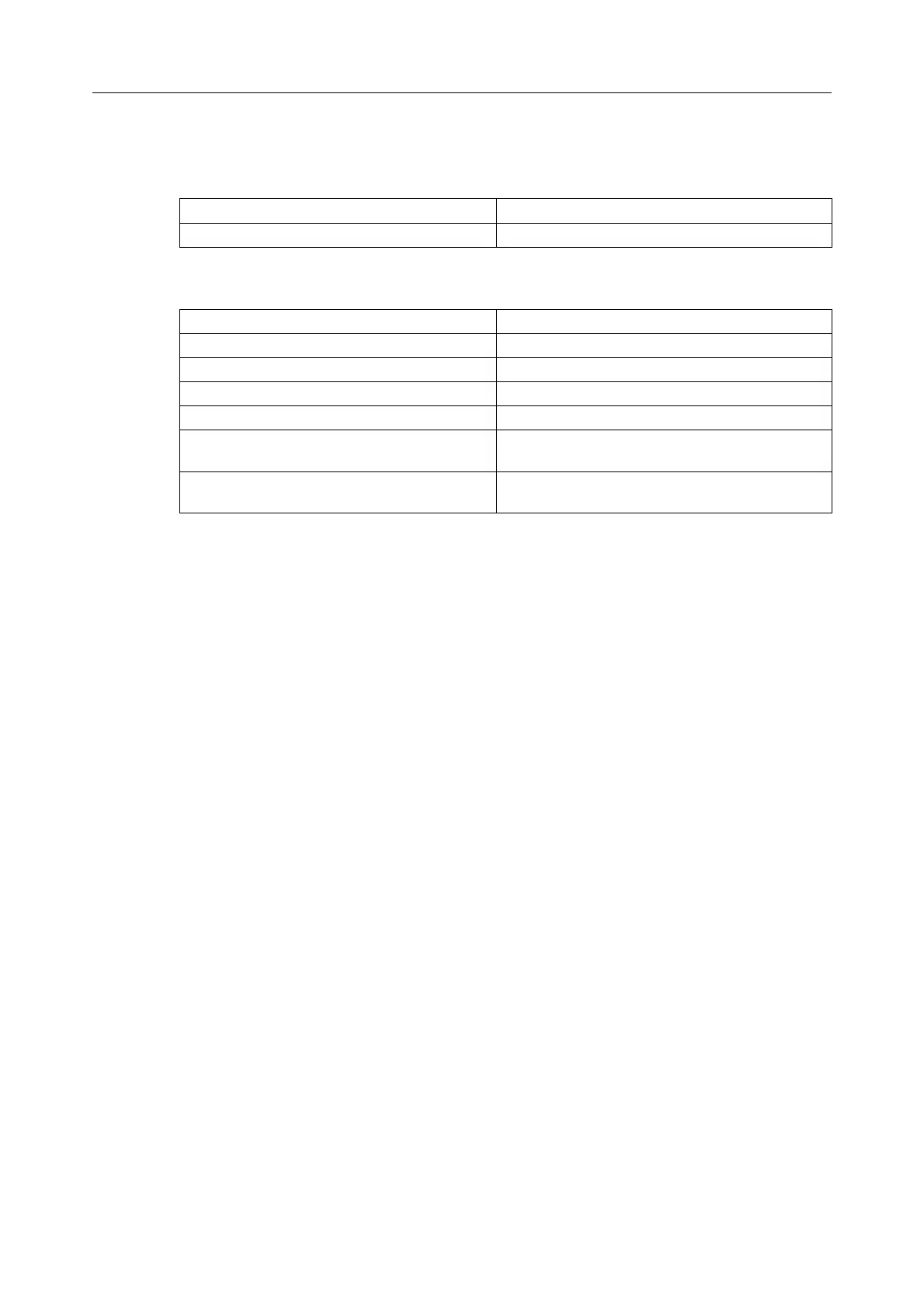LED Meaning
BSY (orange LED) Activity indicator LED of at least one trunk
The following table gives the meaning of the different status of the CPU LED.
table 2.3: Meaning of CPU LED status
Status Meaning
Always ON Initializing
100 ms (ON) / 1 s (OFF) Loading in progress
10 ms (ON) / 10 ms (OFF) Boot flashing
300 ms (ON) / 300 ms (OFF) CPU waiting
8 x (900 ms (ON) / 600 ms (OFF)) / 1 s
(OFF)
RAM test error
8 x (300 ms (ON) / 600 ms (OFF)) / 1 s
(OFF)
Cheksum error
#$!%$! *+',-!$)'*
$ () ! #$!%$! *+',-!$)'*
2-7
