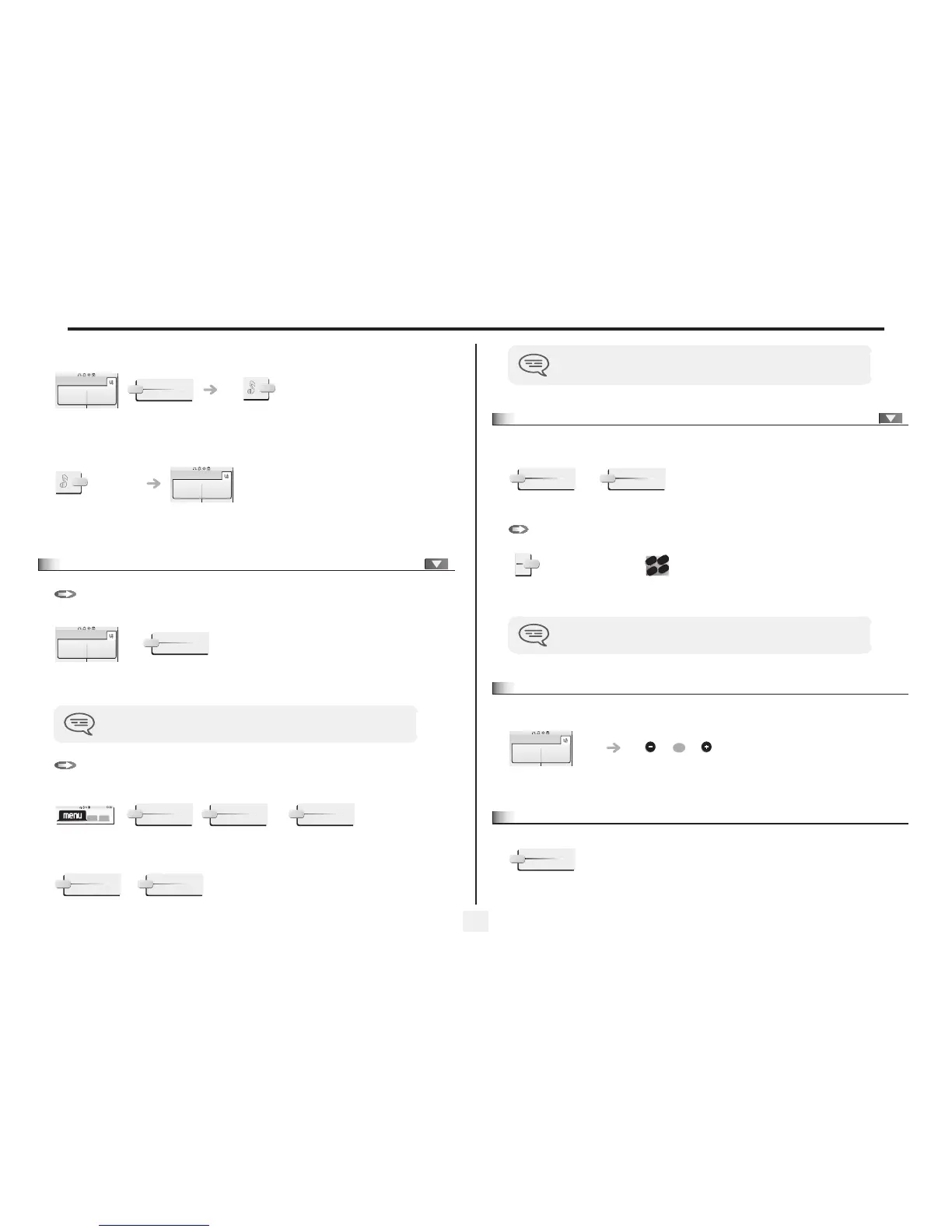During a call
15
3
• Common hold:
to recover your call on any telephone in your system.
Recover the call on hold from any telephone:
3.9
Parking a call
You can park a call and retrieve it on another extension:
• To recover the parked call:
To automatically take the parked call, pick up the handset of the parking destination set.
you are on a call
with the destination
number
your call is placed on
hold
key associated with
the 'incoming call'
icon
Paul
00:23'
On hold
Paul
00:23'
you are on a call
with the destination
number
A parking announcement message is displayed on the screen of the parking destination
set.
reach the 'Menu'
page
Park/retrieve call
Paul
00:23'
Park the call
Park/retrieve call
Settings
My services
Consultation
Call pick up
services
Park/retrieve
call
3.10
Barge-in/Intrusion into an internal call
Your party’s line is busy. If the number is not “protected” and if authorized, you can intrude into the call:
• Protection against Barge-in/intrusion:
3.11
Adjust audio volume
During a call, to adjust the volume level of the loudspeaker or receiver:
3.12
Signal malicious calls
If the parked call is not recovered within a preset time (1 min 30 by default), it is either
transferred to the attendant or it rings back the extension that parked the call,
depending on system configuration.
same key to exit
press programmable
key
enter the number
desired
Protection is cancelled when you hang up.
Barge In
Barge In
Intrusion protection
2
6
5
3
ab c
def
jkl
m
n
you are on a call with the
destination number
adjust audio volume
Paul
in conversation
OR
This key lets you signal a malicious call. If this call has
an internal source, it is signalled to the system by a
special message.
Malicious
