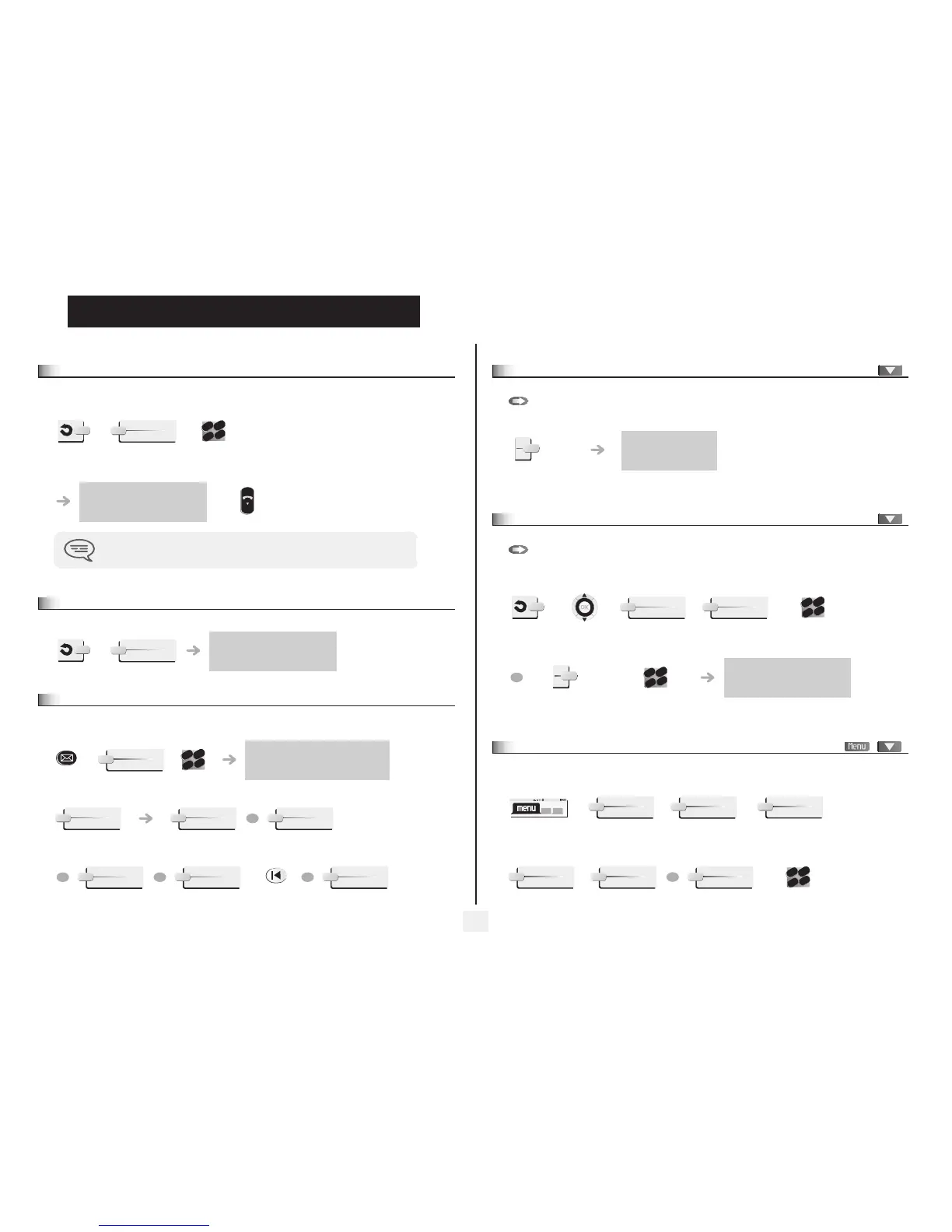Keeping in touch
20
5
Other
5.1
Diverting calls to another number (immediate forwarding)
The number can be your home, cell or mobile, voice message, or an internal extension (attendant, etc.).
5.2
Forwarding your calls to your voice message service
5.3
When you return, review your recorded messages
The light indicates that messages have been received.
dial the number to
be called
Do not disturb activated
You can make calls, but only the destination number can call you.
Immediate
forward
2
6
5
3
ab c
def
jkl
m
no
Do not disturb activated
Imm fwd to VM
Display shows name of sender, with date,
time and ranking of message
personal code
listen to message erase message
Call sender of
message
archive the message terminate consultation
new voice
message
2
6
5
3
ab c
def
jkl
m
n
Consult
Replay
OR
Erase
OR
Call back
OR
Save
OR
Exit
5.4
Diverting calls to your pager
Callers will be able to contact you while you are moving around the company:
5.5
Forwarding your calls from the receiving terminal (“Follow me”)
You wish to receive your calls in your present location:
Use the “Follow me” feature.
5.6
Applying a selective forwarding;
You can forward your primary number and your secondary number or numbers to different sets.
Do not disturb activated
press programmable
key
Radio paging
your extension
number
Do not disturb activated
press programmable
key
your extension
number
Remote forward
Other fwd
Remote forwar
