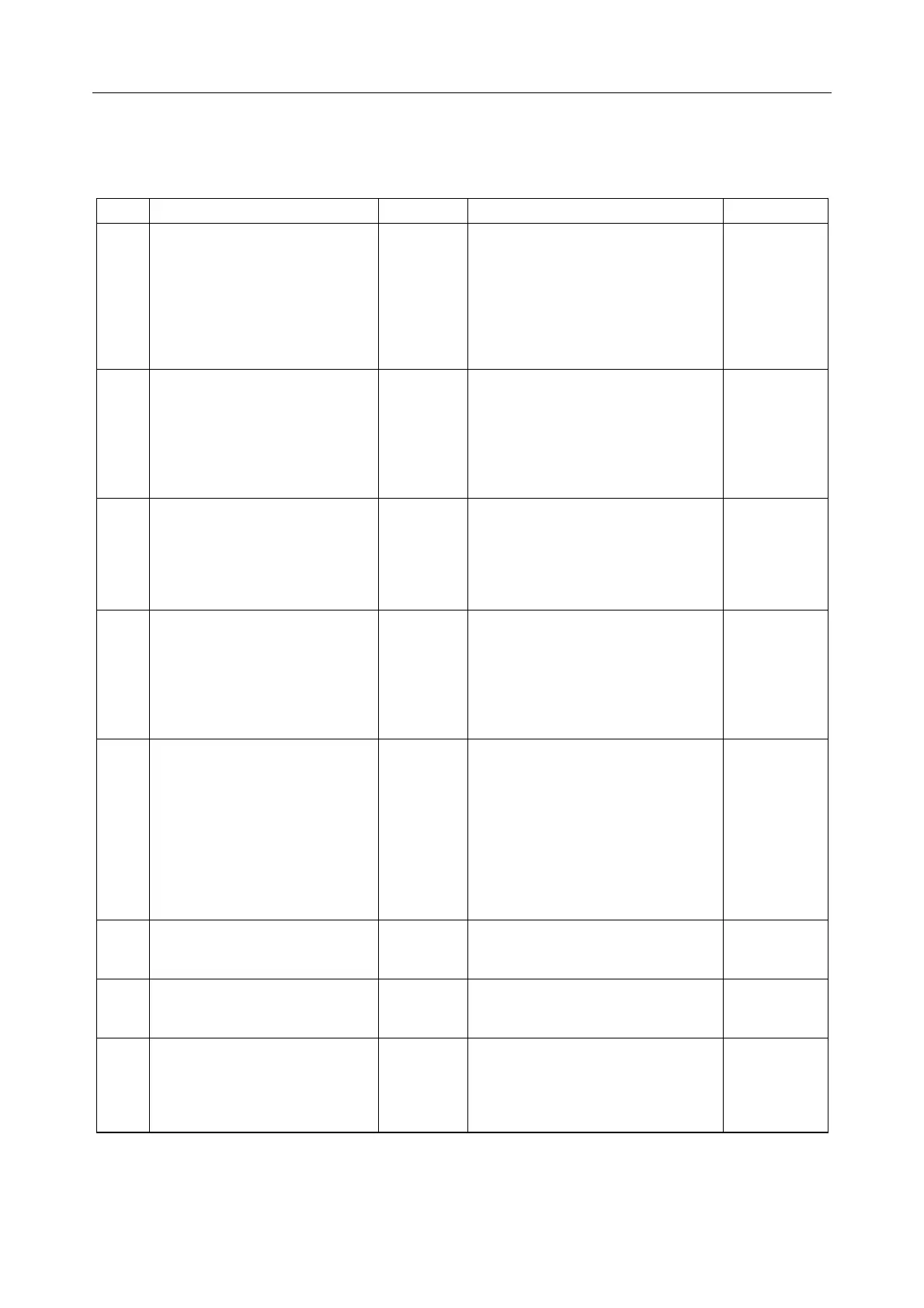Type Message Location Additional Information Action
110 APPEARANCE OF A TERMIN-
AL
A terminal has been recognized
by the system. This terminal is
now operational
NB: this message will only be
sent if the NMC is present and
active
Board loca-
tion.
Interface
marker
INFO 0 = type of terminal
INFO 1 = reason for restarting
111 DEVICE REFUSED
Configuration limit attained
Board loca-
tion.
Interface
marker
INFO 0 = type of device
INFO 1 = cause of refusal
INFO 2 = 1 (software license prob-
lem; in this case, INFO 1 = 255
(terminal not totally refused, be-
cause recognized by MMC)
Check the
hardware
configuration
(the system
limits may
have been ex-
ceeded).
112 FAULT ON A DEVICE Board loca-
tion.
Interface
marker
INFO 0 = type of device
INFO 1 = type of error
If the fault re-
curs fre-
quently,
check the ter-
minal and its
connections.
113 INTERFACE REFUSED
An interface was refused be-
cause the system limits were
exceeded
Board loca-
tion.
Interface
marker
INFO 0 =type of interface
INFO 1 = cause of refusal
Check the
hardware
configuration
(the system
limits may
have been ex-
ceeded).
120 CABINET OPERATIONAL Controller
board (81
or 82)
INFO 0 = type of backpanel board
(3 = wall mounted; 4 = RACK1U; 5
= RACK2U; 6 = RACK 3U; 7 =
RACK 1U G2; 8 = RACK 2U G2; 9
= RACK 3U G2; 10 = RACK XS; 11
= RACK XS-N
INFO 1 = module operating mode
(0 = restricted mode, running on
battery; 1 = normal mode, running
on the electrical power supply)
121 CABINET REFUSED Controller
board (81
or 82)
INFO 0 = reason for rejection
122 CABINET UNPLUGGED Controller
board (81
or 82)
123 MAIN FAILURE CPU (80) INFO 0 = Main power supply state
(0 = Electrical power supply KO -
battery activated; 1 = Electrical
power supply OK; 2 = System on
battery, only with 2G power supply)
% *
! "#$ ! % $& !
35/62