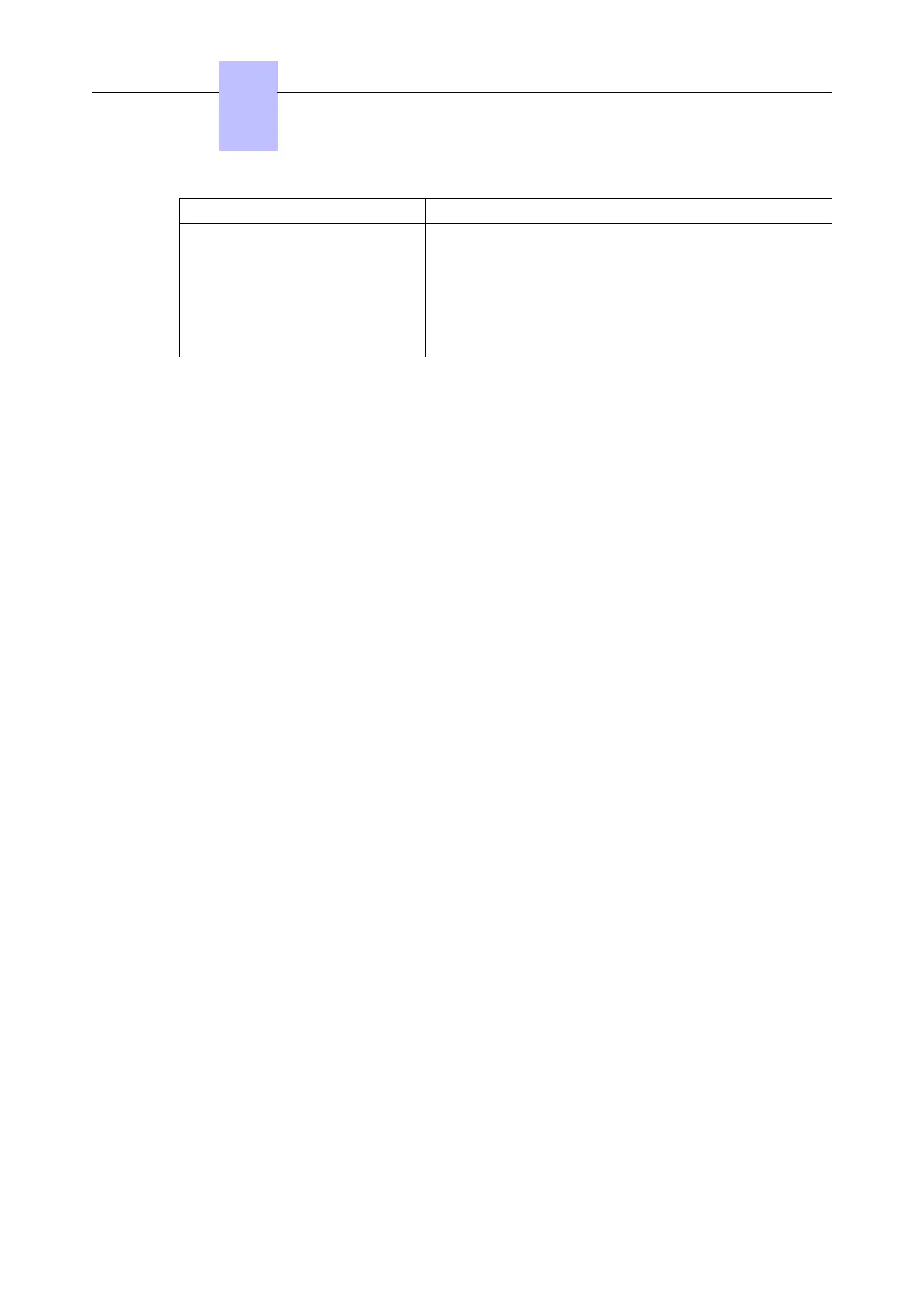SNMP Trap Type SNMP Trap Name
Trap Default ochmNotifUnknownIncident
ochmNotifCriticalIncident
ochmNotifMajorIncident
ochmNotifMinorIncident
ochmNotifWarningIncident
ochmNotifIndeterminateIncident
No trap is sent when the network connection is down, and they are definitely lost. In this case,
the supervisor will retrieve the eventsthe next time it gets the MIBs.
There is no acknowledgment that a trap is correctly received by the SNMP supervisor.
10.2.4 MIB
The MIB files can be collected in two categories:
- Standard MIBs: MIB-II is enabled for the following elements:
• System: global information (Linux version / OID enterprises…)
• Interfaces: network interfaces statistics
• AT: Address Translation (deprecated)
• ICMP: ICMP statistics
• Transmission: SNMP global statistics
• SNMP: SNMP detail statistics
- Proprietary MIBs, containing:
• A hardware MIB available to give a view of what OmniPCX Office system is made of
• A specific MIB dedicated to the call handling
10.2.4.1 Hardware MIB
The Hardware description gives information about the board itself.
No information about connection managed by a board is indicated, except for the LAN-Switch
board on which are given:
- The ports Status
- The Ethernet negotiations (10/100 Mb/s ; Half or Full duplex)
10.2.4.2 Call handling MIB
The call handling MIB provides:
- Global status
- Element description for the three tables: history event, hardware anomaly and urgent alarm
- Specific trap for urgent alarms
The global status reflects the urgent alarm of the highest severity currently opened. The
supervisor polls this status to animate the color of the OmniPCX Office node on its map,
allowing to quickly locate the problems occurring on a system.
In the three tables: history event (max 500 entries), hardware anomaly (max 250 entries) and
urgent alarm (max 100 entries), the oldest entry is removed and replaced by the new one,
Chapter
10
/'
60/62
! "#$ ! % $& !
