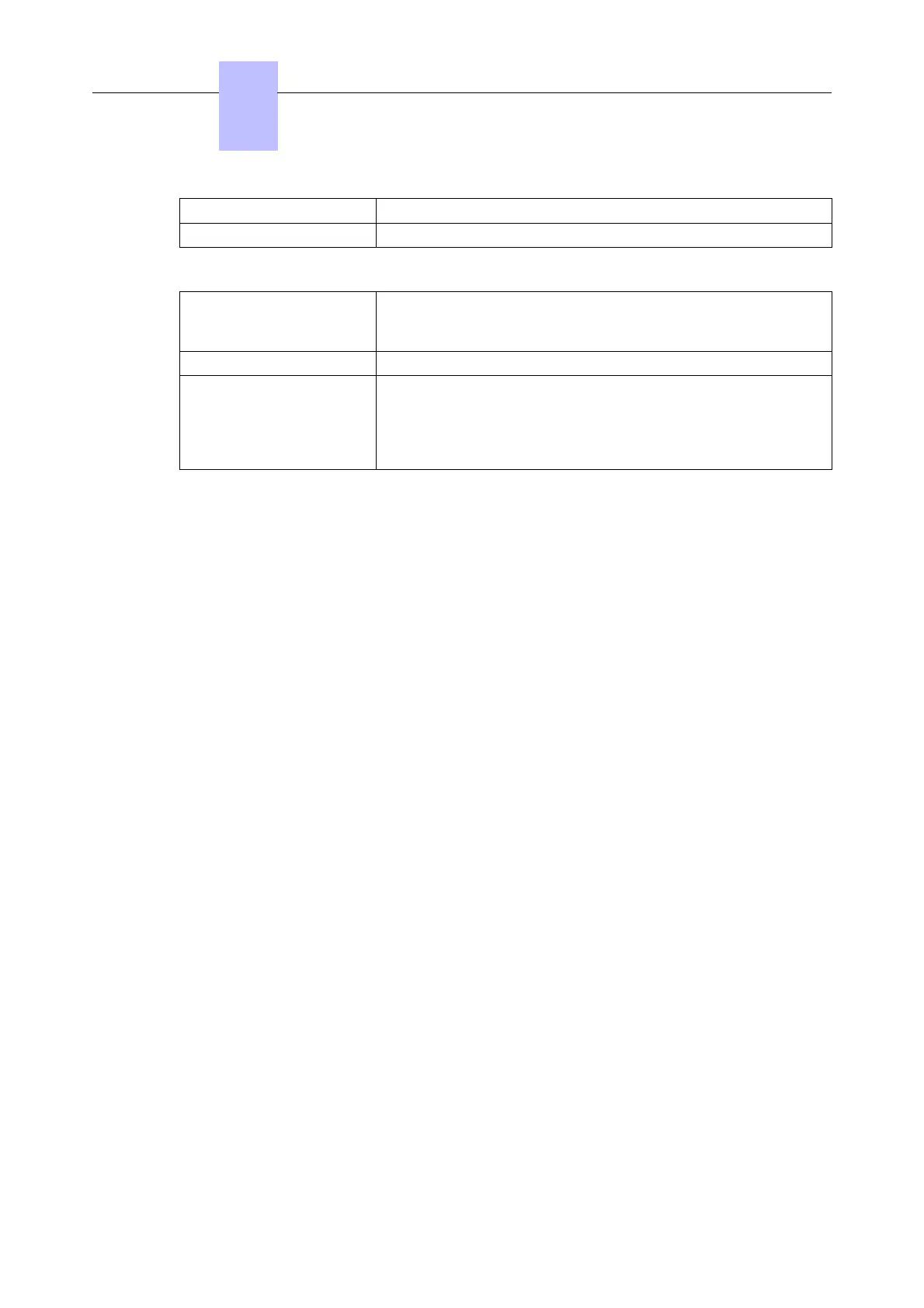System Name Enter the administrative name of the system
System Location Enter the physical location of the system
3. Up to five supervisors can be defined and are usable at the same time to get requests:
Address Indicate the supervisor IP address:
• To open a firewall for supervisor on GET mode
• To add a supervisor on sender TRAP list
Enable Flag Select the check box to activate the supervisor
3 Communities Community identifier allowing to access to the system information
from three communities:
• Read community: allows GET mode
• Read-write community: allows GET and SET mode
• Trap community: send SNMP traps to all users defined
4. Confirm your entries
10.3.2 Notification Filtering
Only critical alarms that are configured urgent by OMC are sent on the fly (with trap
mechanism) to the supervisor.
The trap base on the SNMP supervisors can be filtered upon one or more criteria (source,
type...) to limit the number of alarms displayed.
10.4 Supervision
A zip file containing the MIBs description can be downloaded through Web dialog window, see
[9]. It is a free downloadable access, even when SNMP is not activated.
The alarm supervision is done exclusively either through the SNMP supervisor or the NMC.
The two services are exclusive, but neither the OMC nor the OmniPCX Office check it. The
installer must insure that both are not configured.
The NMC can be used for taxation purpose in parallel of the SNMP supervision.
Chapter
10
/'
62/62
! "#$ ! % $& !
