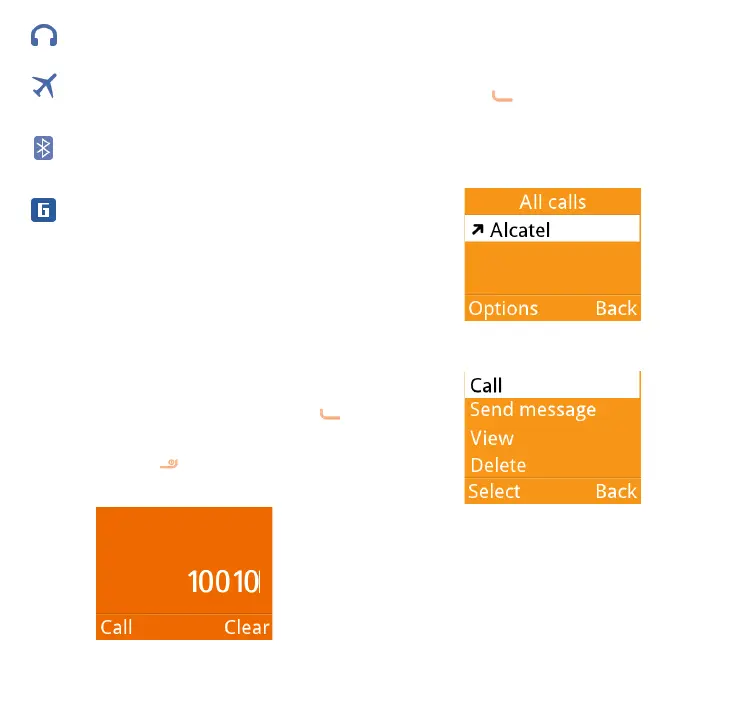1817
Headset mode
Flight mode.
Bluetooth status
GPRS connection
status
3
Making a call ...
3.1 Placing a call
Dial the desired number then press
key to place the call. If you make a
mistake, press key to delete the
incorrect digits.
You can also make a call from your call
log:
First, press key from Idle screen to
access the call log and choose the
contact you want to dial, then select
Options.
Then select Call.
If you want to make a call from
phonebook, please select Contacts\
Options\Call.
