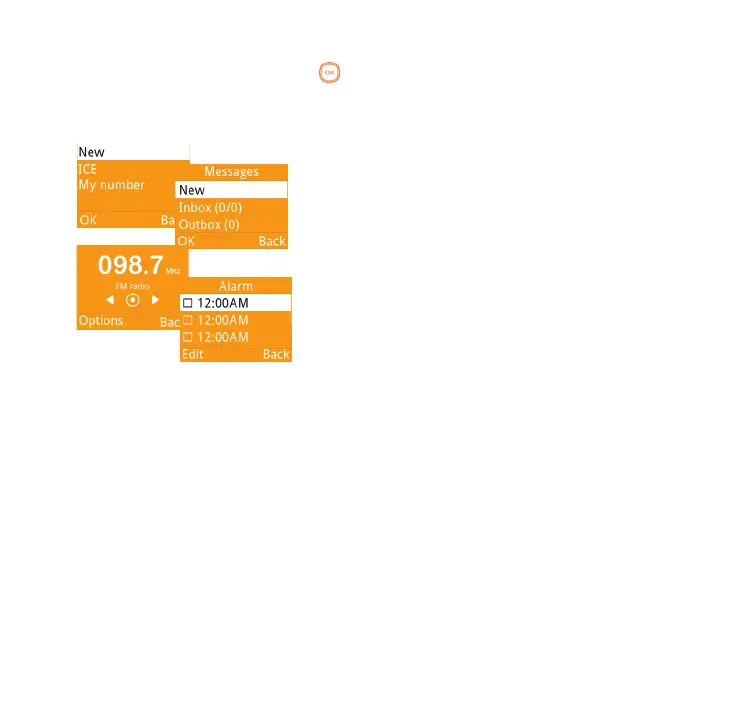2625
5.2 Access submenu
To access the submenu, press
upwards or downwards from main
menu.
6
Contacts ..........
6.1 Consulting your contacts
You can access this function by
selecting Contacts from the main
menu.
Searching for a contact
You can search for a contact by typing
the initial of their name. Subsequent
letters may be added to refine the
search.
Viewing a contact
Select a name from your contacts to
read the contact information.
