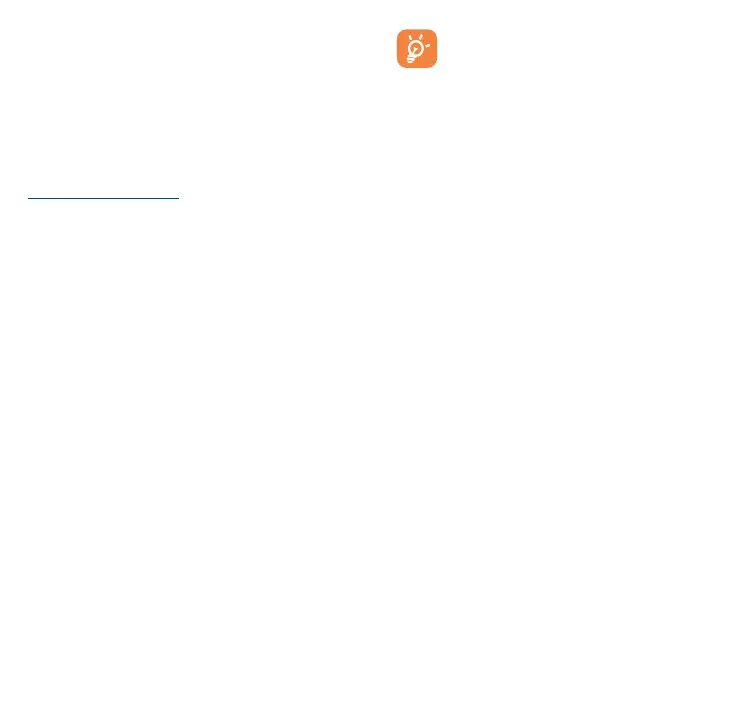4847
14
Making the
most of your
mobile ...........
Mobile Upgrade
Using Mobile Upgrade tool you can
update your phone’s software from
your PC.
Download Mobile Upgrade from
ALCATEL ONE TOUCH website
(www.alcatelonetouch.com) and install
it on your PC. Launch the tool and
update your phone by following the
step by step instructions (refer to the
User Guide provided together with
the tool).
Your phone’s software will now have
the latest software.
All personal information will be
permanently lost following the
update process.
Supported Operating Systems
Windows XP/Vista/Windows 7.
