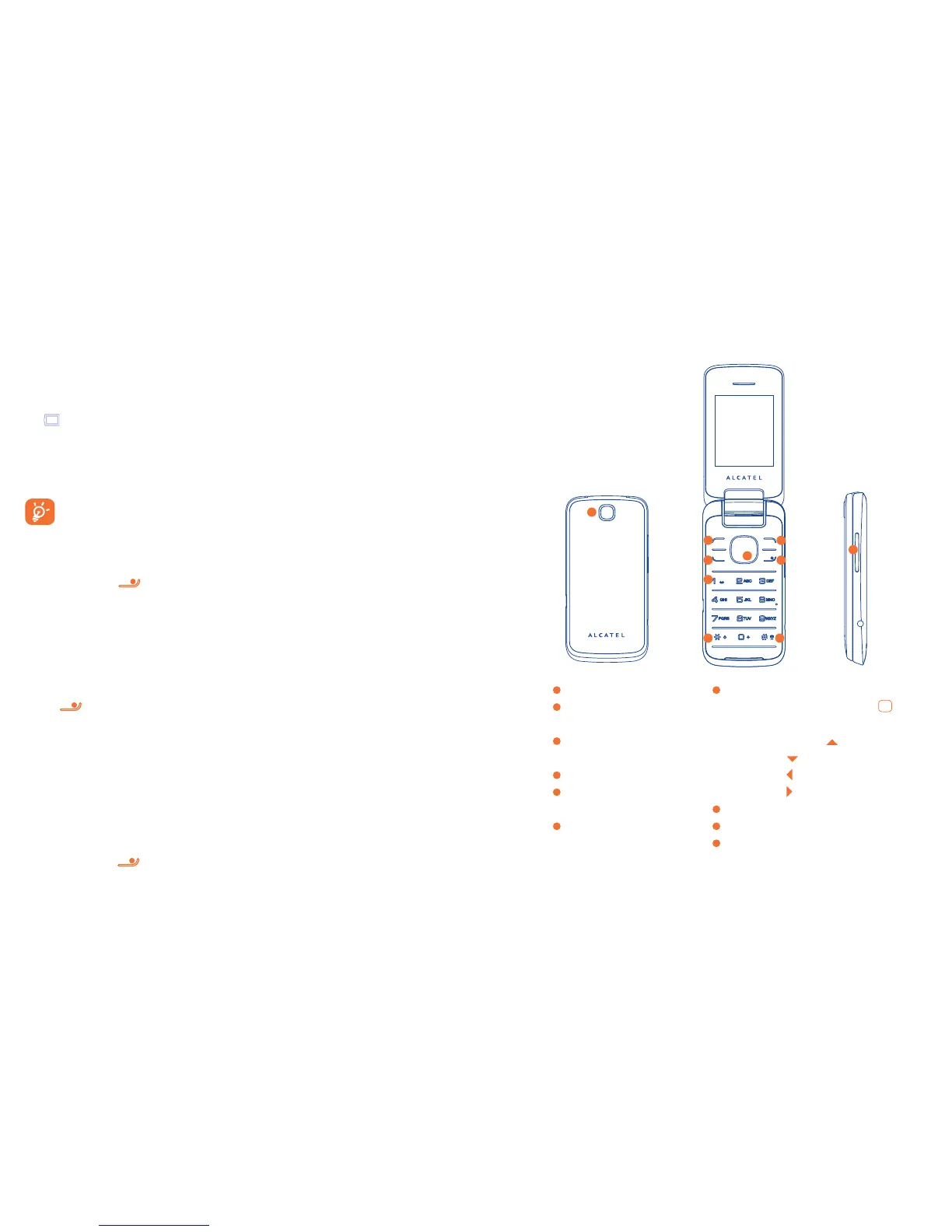17 18
Make sure the battery is correctly inserted before connecting the •
charger.
The mains socket must be near to the phone and easily accessible (avoid •
electric extension cables).
When using your telephone for the first time, charge the battery fully •
(approximately 3 hours). You are advised to fully charge the battery
(
).
To reduce power consumption and energy waste, when battery is fully •
charged, disconnect your charger from the plug; switch off Bluetooth
when not in use; reduce the backlight time, etc.
The charge is complete when the animation stops.
Power on your phone1.2
Hold down the key until the telephone powers on, type in your PIN
code if necessary and then confirm. The main screen is displayed.
If you do not know your PIN code or if you have forgotten it, contact
your network operator. Do not leave your PIN code with your
telephone. Store this information in a safe place when not in use.
If cell broadcast messages are displayed, you can browse through them or
press
to return to the main screen.
While the phone is searching for a network, "Searching" will be
displayed.
In the power on screen, you also have access to the functions of "FM
radio", "Camera", "Music", etc. even if there is no SIM card inserted.
Power off your phone1.3
Hold down the key from the main screen.
Your mobile
2
..........................
1
2
68
3
5
7
4
9
10
1
Left softkey
2
Pick up/Send call
Call log
3
Voicemail
(press and hold)
4
Right softkey
5
Switch on/Switch off
End call
6
Vibrate alert
(press and hold)
7
Navigation key:
Menu/Confirm an option
if widget bar is hide:
Create message
Contacts
FM radio
Calendar
8
* key
9
Camera
10
Volume key
