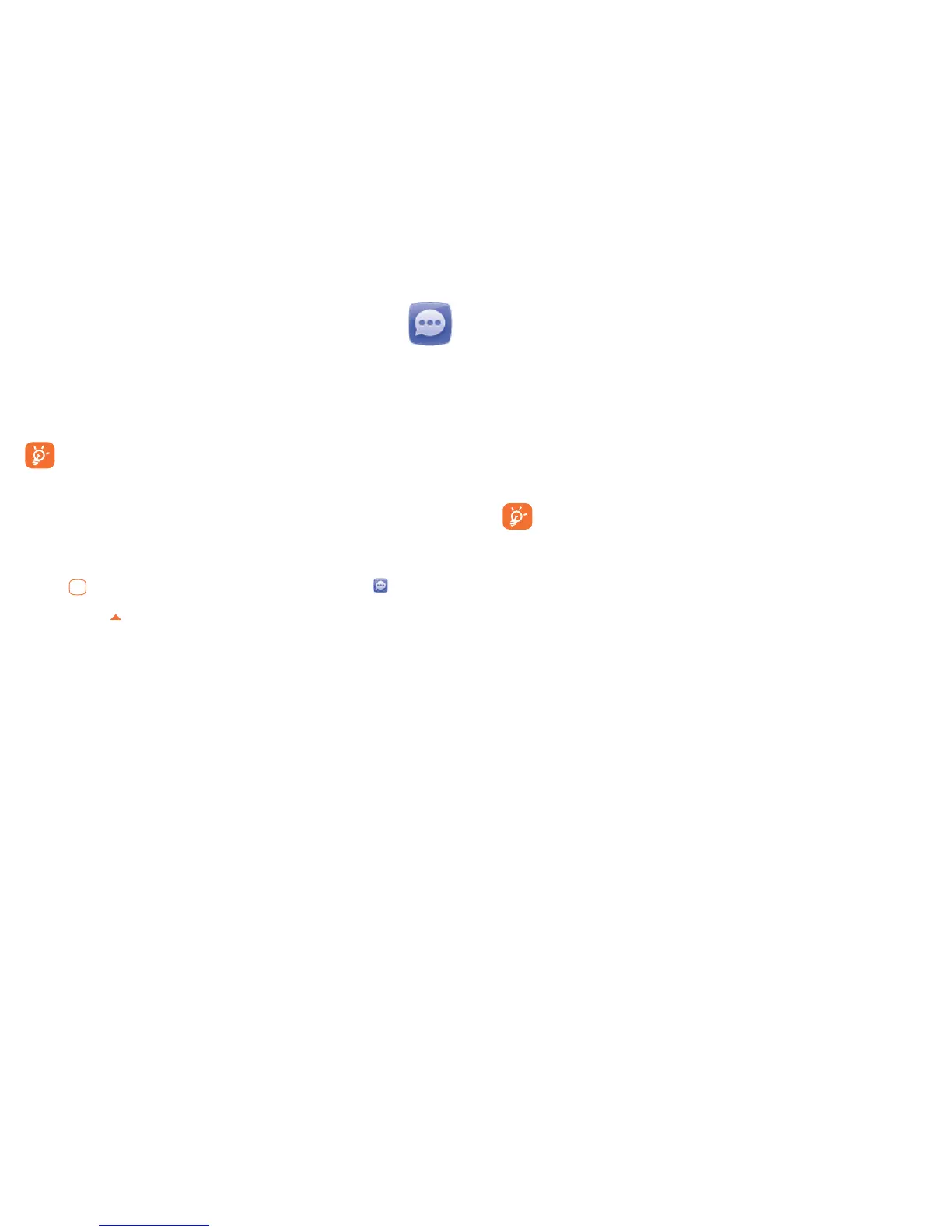29 30
Messages
5
..........................
You can create, edit and receive SMS and MMS with this mobile phone.
MMS enables you to send video clips, images, photos, animations and
sounds to other compatible mobiles.
The MMS function can only be used if the service is provided by
your operator, and if your contract includes the MMS option and if
all the parameters for MMS have been entered.
Access5.1
You may access this menu using the following options:
- Press
to enter the main menu screen, and then select .
- Access from
, when widget bar is hide.
For dual SIM model, select "SIM1" or "SIM2" to complete message
operation
(1)
.
Conversational mode and conventional mode5.2
In conversational view mode, you can view chat history in chronological
order. In conventional view mode, you may have access to the following
folders: Inbox, Outbox, Sent, Drafts, Voicemail, Broadcast SMS,
Empty folder, Templates, Settings. Conversational view mode is
set as default. You may switch to conventional view mode by selecting
"Options\Settings\Switch view mode". The following instructions are
based on conversational mode.
(1)
2010D only.
Create message5.3
From the main menu select "Messages" to create text/multimedia
message. You can type a message and you can also modify a predefined
message in Templates or customise your message by adding pictures,
sounds, videos, etc (only available while editing a MMS). While writing a
message, select "Options" to access all the messaging options. You can
save your messages that you send often to Drafts or Templates (MMS
only).
For dual SIM model, you can select recipients in either SIM1 or SIM2
contacts and select the number you wish to send from
(1)
.
Specific letters (accent) will increase the size of the SMS, this may
cause multiple SMS to be sent to your recipient.
Timer send
Schedule an SMS/MMS to be sent out at predefined time (select "Options\
Timer send") .
Search5.4
To search for a thread, you may input the initial of a contact name.
Subsequent letters may be added to refine the search.
Alerts5.5
WAP alerts5.5.1
Store WAP push messages.
Setting messages5.5.2
The storage of provisioning messages.
(1)
2010D only.
