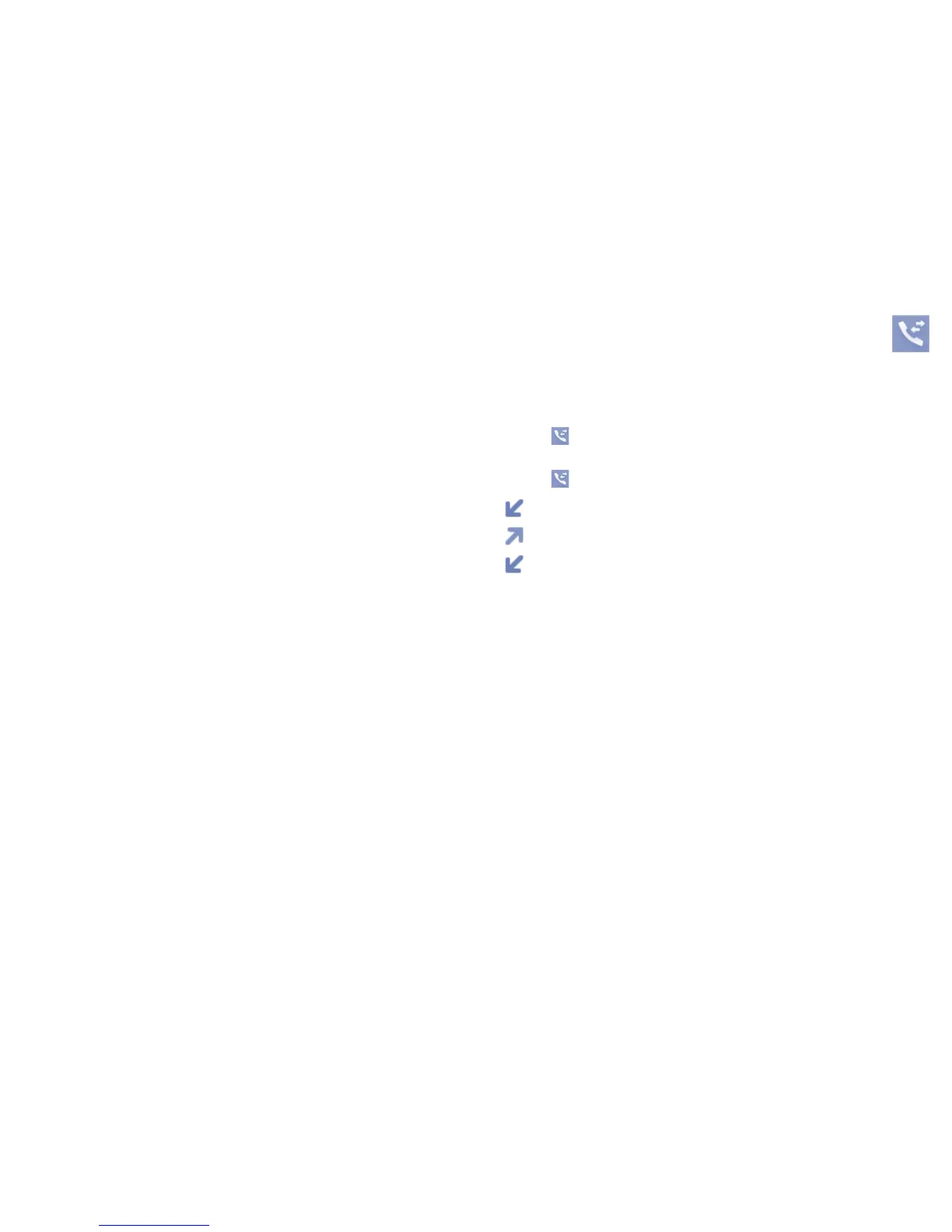33 34
5.3 Available options
From the contact list, you can access the following options:
Add contact Add a contact (name, numbers, etc.) in the Contacts.
Send message Send an SMS/MMS to a contact you selected from
Contacts.
Edit Modify the contents of a file: name, number,
ringtone, etc.
Edit before call Edit the phone number before placing a call.
Add to Blacklist Add the selected contact to blacklist.
Add to
Whitelist
Add the selected contact to whitelist.
Delete Delete the selected contact.
Copy Copy the selected contact to phone, SIM card.
Send vCard Exchange data by SMS, MMS, Bluetooth.
Multi-mark Mark one or more wanted contacts.
Settings • Display mode Select to display contacts in
"SIM", "Phone" or "All".
• My number Type in or modify user's own
name, number.
• Copy all Copy all contacts to phone or
SIM card.
• Delete all Delete all contacts from SIM or
phone.
•Memory status View used and available space in
phone and SIM card.
6
Call log ..............................
6.1 Access
You can access the function using the following options:
•Select from main menu
•Press send key from Home screen
•Select from widget bar, and then enter the sub-menu you require.
Missed calls (red arrows)
Outgoing calls (green arrows)
Answered calls/Rejected calls (blue arrows)
6.2 Available options
When you press "Options", you can have access to View, Send
message, Save to Contacts, Edit before call, Add to blacklist, Add
to whitelist, Delete etc.