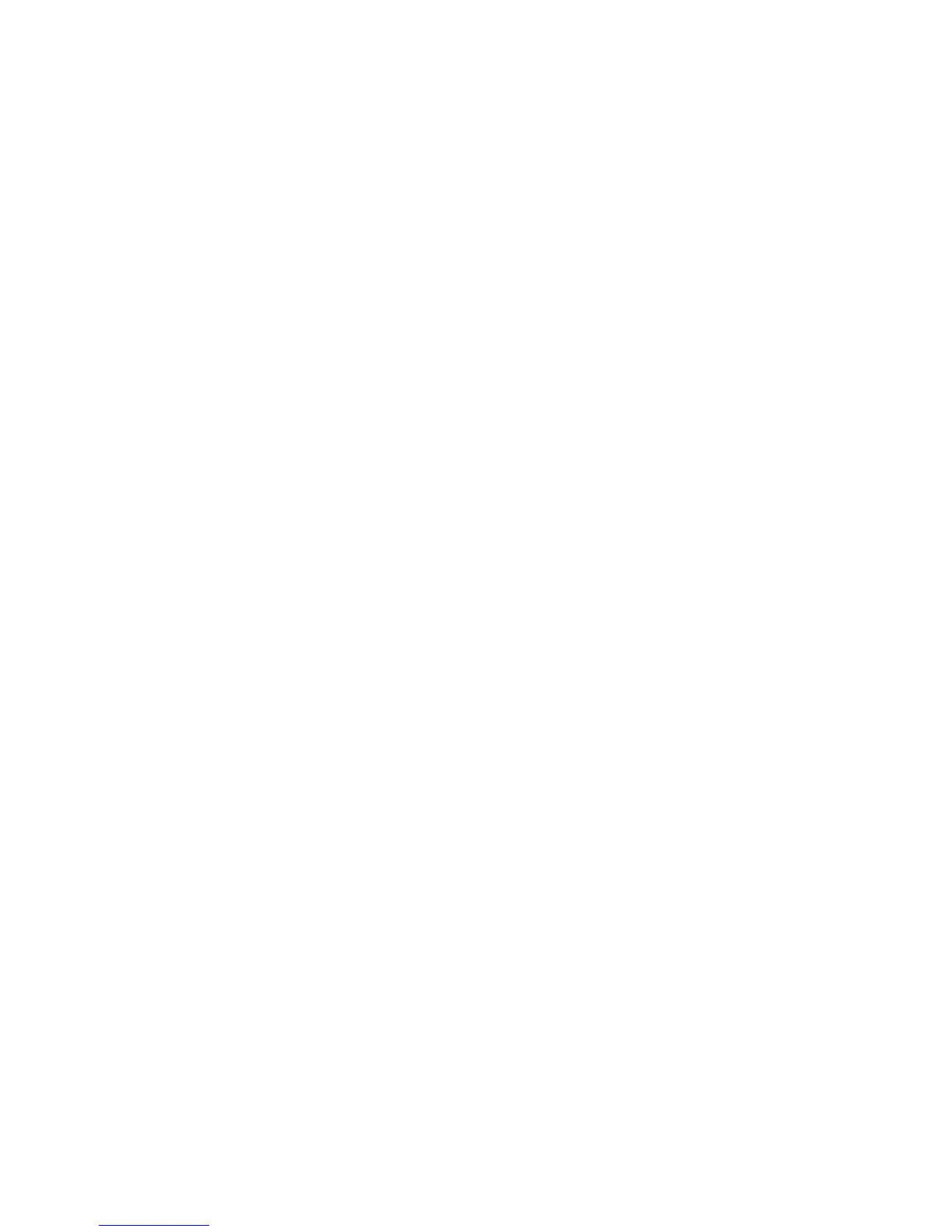1 2
Introduction ........................................
TCT Mobile Limited would like to thank you for purchasing this mobile
phone.
Home screen
•Convenient at-a-glance view of Widget applications
•Menu shortcuts for quick access
Power media applications
•Music & Radio
•Webcam
The 3.0 Megapixel camera is a good companion for PC instant messaging.
Bluetooth
With Bluetooth 3.0 supporting A2DP profiles, enjoy handsfree
conversations.
Apps
Apps store is an online software store, where you can download and install
applications and games to your phone.
Table of contents
Safety and use ............................................................. 6
General information ................................................ 11
Regulatory information ........................................... 13
1 Getting started ............................................................ 15
1.1 Set-up ...................................................................................................15
1.2 Power on your phone ...................................................................... 17
1.3 Power off your phone ...................................................................... 17
2 Your mobile ................................................................. 18
2.1 Keys and connectors ........................................................................18
2.2 Status bar icons ..................................................................................20
2.3 Home screen ......................................................................................22
3 Making a call ................................................................ 24
3.1 Placing a call ........................................................................................24
3.2 Calling your voicemail ......................................................................24
3.3 Receiving a call ...................................................................................25
3.4 During a call ........................................................................................ 25
3.5 Conference calls ................................................................................26
4 Messages ....................................................................... 27
4.1 Access ..................................................................................................27
4.2 Write message ...................................................................................27
4.3 Message folders ..................................................................................28
4.4 Broadcast SMS ....................................................................................29
4.5 Voicemail .............................................................................................29
4.6 Templates ............................................................................................29
