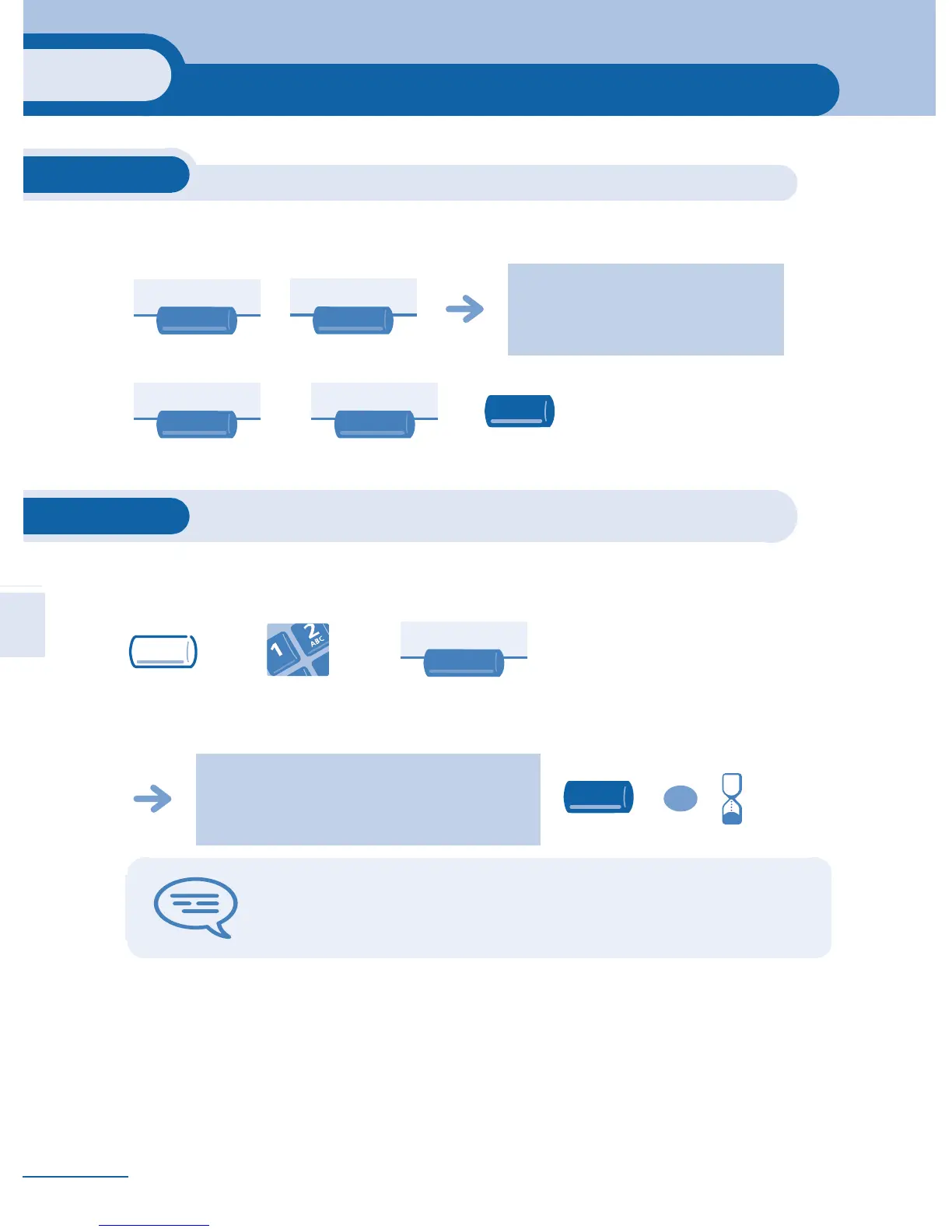38
Keeping in touch
4
38
Other
4.1
Selecting calls to be forwarded
When a forwarding is applied, you can select the types of call to be forwarded:
outside, internal, all.
4.2
Forwarding calls to another number (immediate
forwarding)
The number can be your home, cell or mobile phone, voice message or an internal
extension (attendant, etc.).
Type of call forwarded is
displayed
Change type of call
Divert
ExtLoc
Choice
OK
END
Dial the number to be
called
Do not disturbed activated
You can make calls, but only the destination number can
call you.
Forward
OK
END
OR
AADMU070-140
AADMU070-150
