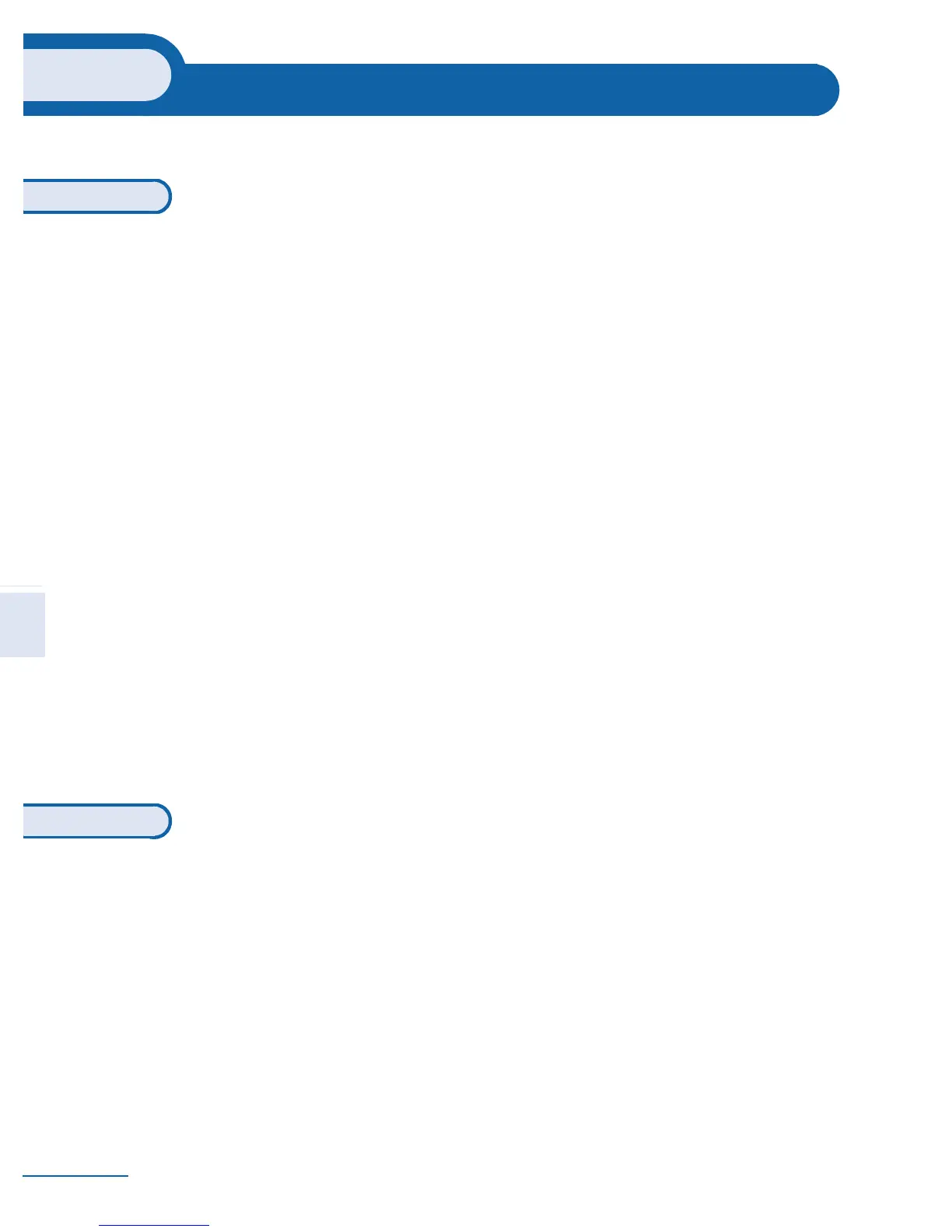4
Contents
4
Toc
Getting to know your telephone . . . . . . . . . . . p.8
1.
Using your telephone . . . . . . . . . . . . . . . . . . . . p.11
1.1 Making or answering a call without lifting the receiver
(handsfree). . . . . . . . . . . . . . . . . . . . . . . . . . . . . . . . . . . . p.11
1.2 Making an outside call . . . . . . . . . . . . . . . . . . . . . . . . . . . p.12
1.3 Making an internal call. . . . . . . . . . . . . . . . . . . . . . . . . . . p.12
1.4 Calling your party by name (company directory) . . . . . p.13
1.5 To call from your personal directory. . . . . . . . . . . . . . . p.14
1.6 Calling from the common directory. . . . . . . . . . . . . . . . p.14
1.7 Answering a call . . . . . . . . . . . . . . . . . . . . . . . . . . . . . . . p.15
1.8 Screening calls using the voice mailbox . . . . . . . . . . . . . p.15
1.9 Redial . . . . . . . . . . . . . . . . . . . . . . . . . . . . . . . . . . . . . . . . p.16
1.10 Temporarily storing a number to call again . . . . . . . . . . p.16
1.11 Requesting automatic callback if internal number is busy p.16
1.12 Answering an internal call in intercom mode. . . . . . . . . p.17
1.13 Sending DTMF signals . . . . . . . . . . . . . . . . . . . . . . . . . . . p.17
1.14 Making an ISDN call . . . . . . . . . . . . . . . . . . . . . . . . . . . . p.18
1.15 Hiding your identity (ISDN call) . . . . . . . . . . . . . . . . . . . p.19
1.16 Identifying a malicious call (ISDN call) . . . . . . . . . . . . . . p.20
1.17 Activating the speaker during a call (receiver lifted) . . . p.21
1.18 Mute, so that your party cannot hear you . . . . . . . . . . . p.21
2.
During a call . . . . . . . . . . . . . . . . . . . . . . . . . . . . p.22
2.1 Making a second call during a call . . . . . . . . . . . . . . . . . . p.22
2.2 Answering a second call during a call . . . . . . . . . . . . . . . p.22
2.3 Transferring a call . . . . . . . . . . . . . . . . . . . . . . . . . . . . . . p.23
2.4 Switching between calls (Broker call). . . . . . . . . . . . . . . p.23
2.5 Three-way conference . . . . . . . . . . . . . . . . . . . . . . . . . . p.23
2.6 Placing a call on hold (HOLD) . . . . . . . . . . . . . . . . . . . . p.24
2.7 Parking a call . . . . . . . . . . . . . . . . . . . . . . . . . . . . . . . . . . p.24
2.8 Getting information about camped-on calls . . . . . . . . . . p.25
2.9 Barge-in/Intrusion into an internal call . . . . . . . . . . . . . . p.26
2.10 Store a number . . . . . . . . . . . . . . . . . . . . . . . . . . . . . . . . p.26
generated
