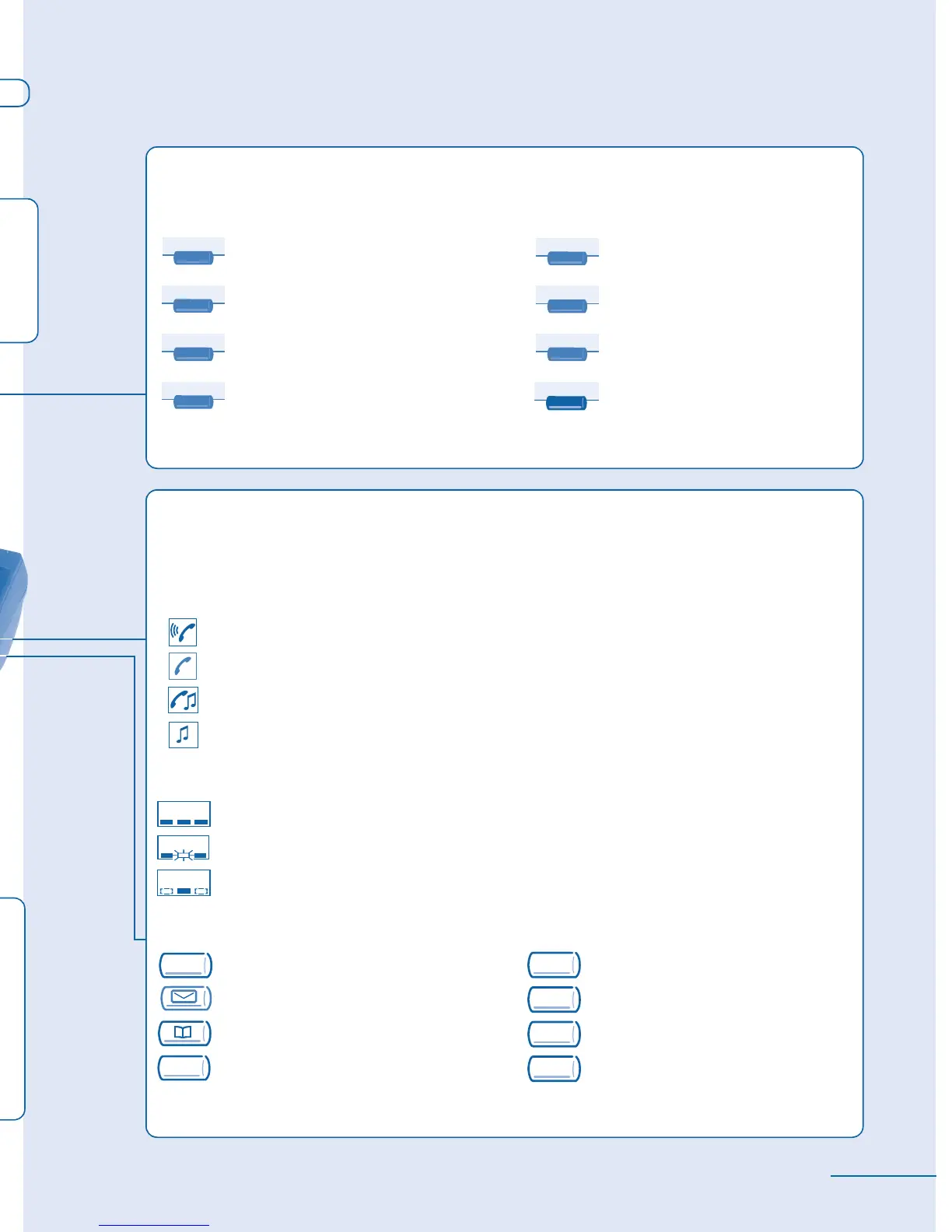9
Listen
O
k
Speaker
END
MUTE
M
e
n
u
Telephone
s of the display
ctive).
t page
Menu key
This key lets you:
• obtain information about the
telephone
• program the keys
Alphabetic keypad
Protected by a flap; used for
station dial by name, messa-
ge service and programming.
You have a self-adhesive
'Instruction'
label to stick
inside the flap.
To increase
speaker or
receiver volume
without lif-
r
Display and display keys
Displays two lines and several "pages" to offer information regarding your party and the
features available via the keys associated with the displayed lines.
Call desired number
Forwarding your calls to
another number
Prohibit outside calls
Display more information if
required
Make an appointment Customize your terminal
Pick up a call to another number Program company data
StoreN
Divert
Lock
Read+
Appmnt
Custo
PickUp
Attend
Programmable keys and icons
These keys are used to make a call, activate a service, or manage your calls.
Icons are associated with each of these keys:
Call icons:
Incoming call (flashing)
Call in progress
Call on hold
Call on common hold
Feature icons:
Feature active
Feature requiring action
Terminal or line busy
Preprogrammed feature keys:
Forward your calls to another terminal Redial
Access the various mail services Place a call on hold
Access your personal directory 'Do Not Disturb' feature
Transfer the call to another number Three-way conference
Forward
Redial
Hold
DND
Transfer
Conference
generated
