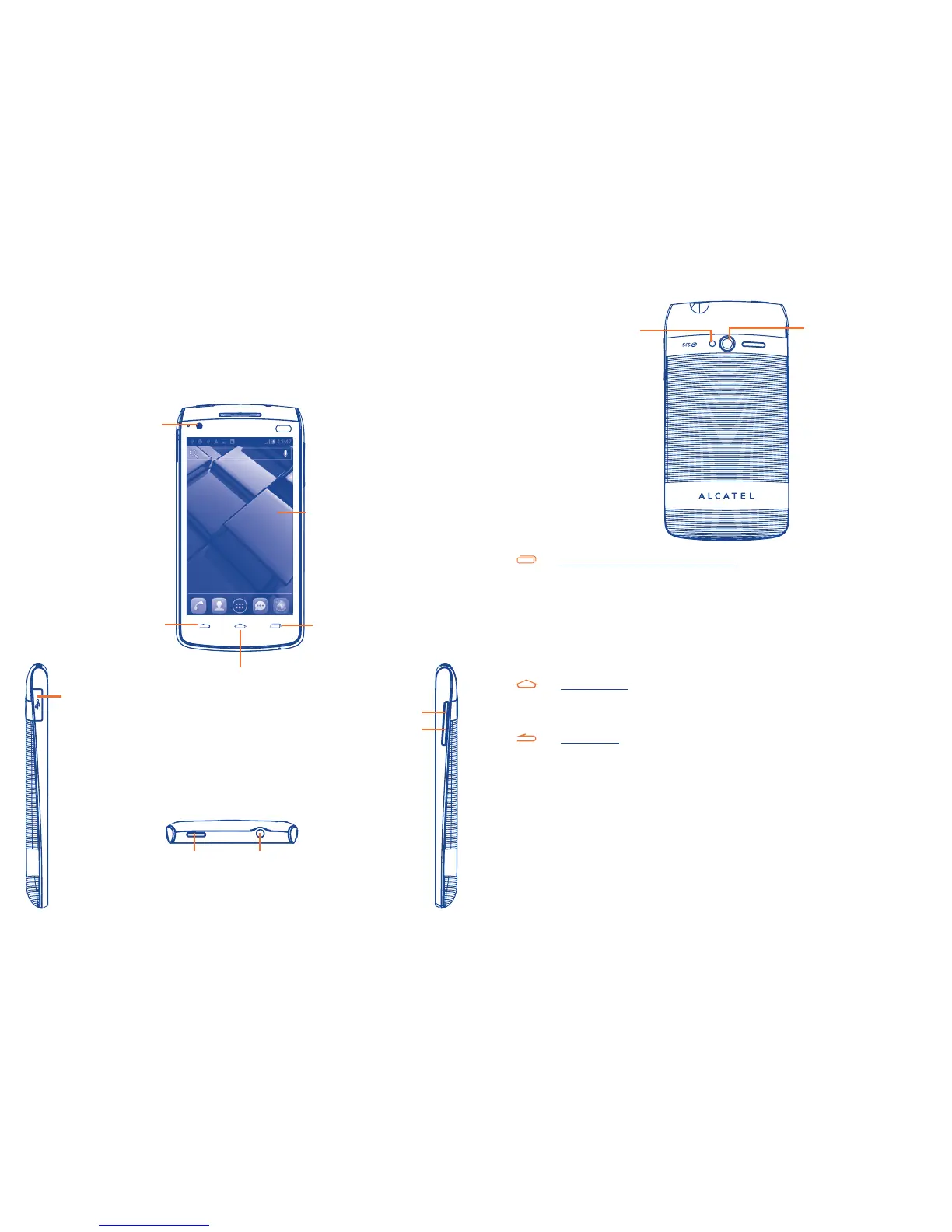14 15
1
Your mobile ..........................
1.1 Keys and connectors
CameraCamera Flash
/Flashlight
Recent app keys/Menu key
• Touch: As recent apps key, touch to open a list of thumbnail
images of apps you've worked with recently. Touch one image
to open app. Swipe it left or right to remove a thumbnail from
the list.
• Touch and hold: As Menu key, touch and hold it to access
Wallpaper, Manage applications and Settings.
Home key
• While on any application or screen, touch to return to the
Home screen.
Back key
• Touch to go back to the previous screen, or to close a dialog
box, options menu, the notification panel, etc.
Front camera
Back key
Home key
Recent apps
key/Menu key
micro-USB
connector
Volume up
Volume down
Power key
Headset connector
Touch screen