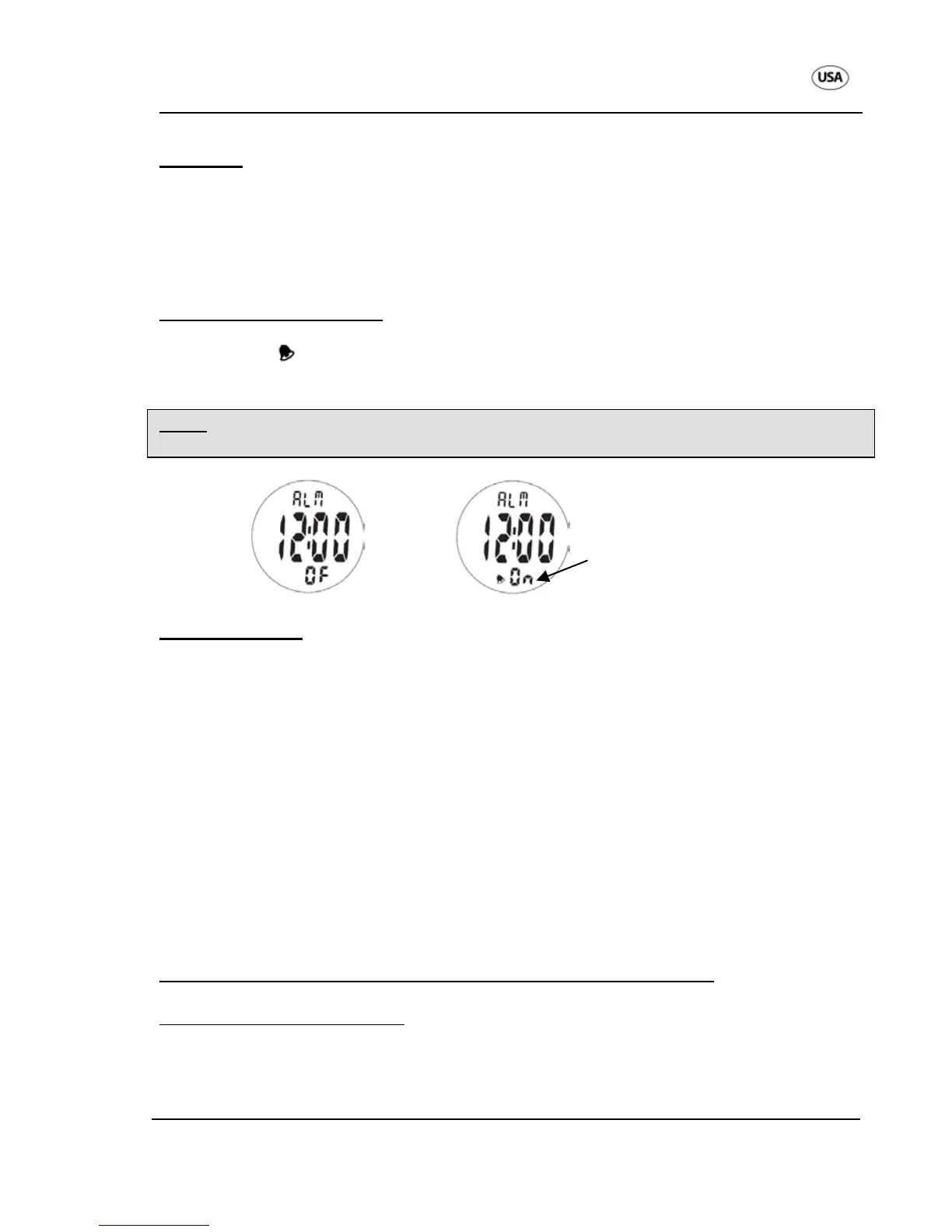Heart Rate Monitor Main functional modes
AFTER SALES SUPPORT service@produktservice.info / www.produktservice.info 1-800-493-9137
19
Set alarm
• Keep the “SET” key pressed for approx. 3 seconds, the hours will flash. Set the
hours using the “SEL” key. Confirm your selection with the “SET” key, the
minutes will flash.
• Set the minutes with the “SEL” key.
• Now, press the “MODE” key, all settings are saved.
Activate/deactivate alarm
Press the “SET” key in the alarm time view:
Alarm symbol displayed = Alarm on (ON)
Alarm symbol not displayed = Alarm off (OF)
Note: The activation/deactivation of the alarm not only works in alarm mode, but also
in time mode.
Switch off alarm
When the alarm sounds, you can switch it off by pressing the “MODE”, “SEL”, “SET”
or “LIGHT” key.
Display light 5.7
By pressing the “LIGHT” key, the display is illuminated for approx. 5 seconds, so that
the display of the heart rate monitor can also be read in darkness. However, please
note that more power is consumed for the display light, which results in a shorter
battery life.
Technical data 5.8
Your heart rate monitor is operated with a 3V lithium battery, type CR2032 (1 x 3V
0.02 mA CR2032).
The chest strap is also operated with a 3V lithium battery, type CR2032 (1 x 3V
0.043 mA CR2032).
Transmission frequency of the chest strap to the heart rate monitor: 5.3 kHz
Stopwatch (stopwatch mode):
• Measurement range: 99 hours 59 minutes 59 seconds
• Resolution: 1/100 second