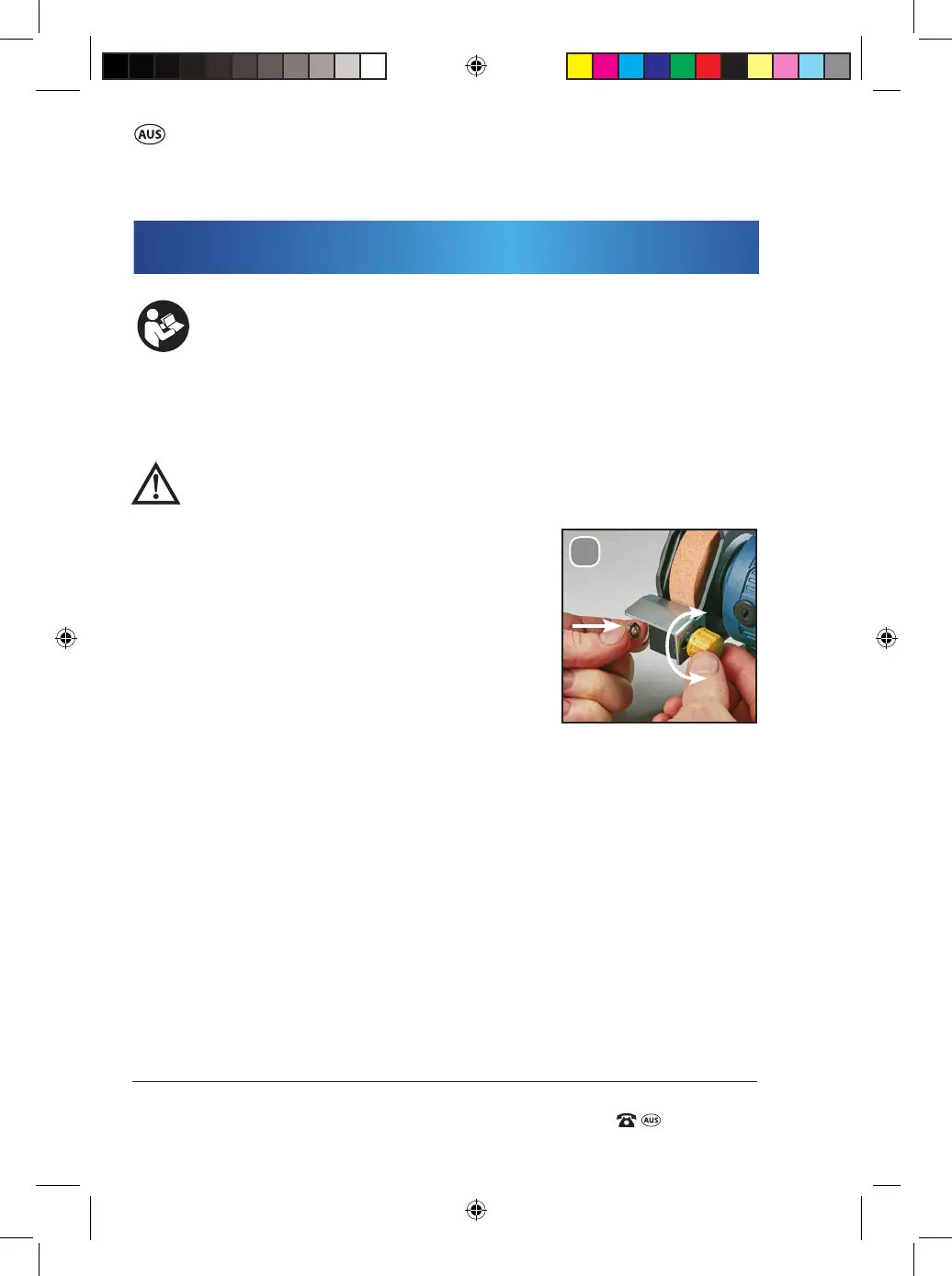150W Bench Grinder
AFTER SALES SUPPORT
1300 889 028
(toll free)
AFTER SALES SUPPORT
(toll free)
150W Bench Grinder
e-mail: info.aldi@positecgroup.com1300 889 028
MODEL No.: DG75A • 07/2019 • 10275
10
NOTE: Before using the tool, read the instruction book carefully.
NOTE: Please note that you must always t the following before use:
- tool rests (11)
- spark deectors (13)
- eye shields (1)
As required for the grinding wheel (12) or polishing wheel (2)
WARNING! Ensure the grinder is not plugged in and is switched o
during assembly process.
7.1 Fitting the Tool rests
Fit the tool rests (11) onto the grinder using the
supplied tool rest adjustment screws (10)
(See Fig. A)
With the nut on the outside, and the tool rest
adjustment screws (10) + washer + spring washer
on the inside, secure the tool rest (11) into
position. (See Fig. A)
Secure the tool rest onto both sides of the bench grinder
7.2 Adjusting the Tool rests
Adjust the tool rests (11) using the tool rest adjustment screws (10). Ensure
that the space between the grinding wheel (12) or the polishing wheel (2)
and the tool rest (11) is as low as possible.
Ensure that the tool rests (11) do not come into contact with the grinding
(12) or the polishing wheels (2).
Adjust the distance repeatedly as the grinding wheel (12) or polishing wheel
(2) wears down.
7. Assembly
A.
TIGHTEN
LOOSEN
10275 ALDI IM Ed3.indd 12 8/05/2019 2:49 PM