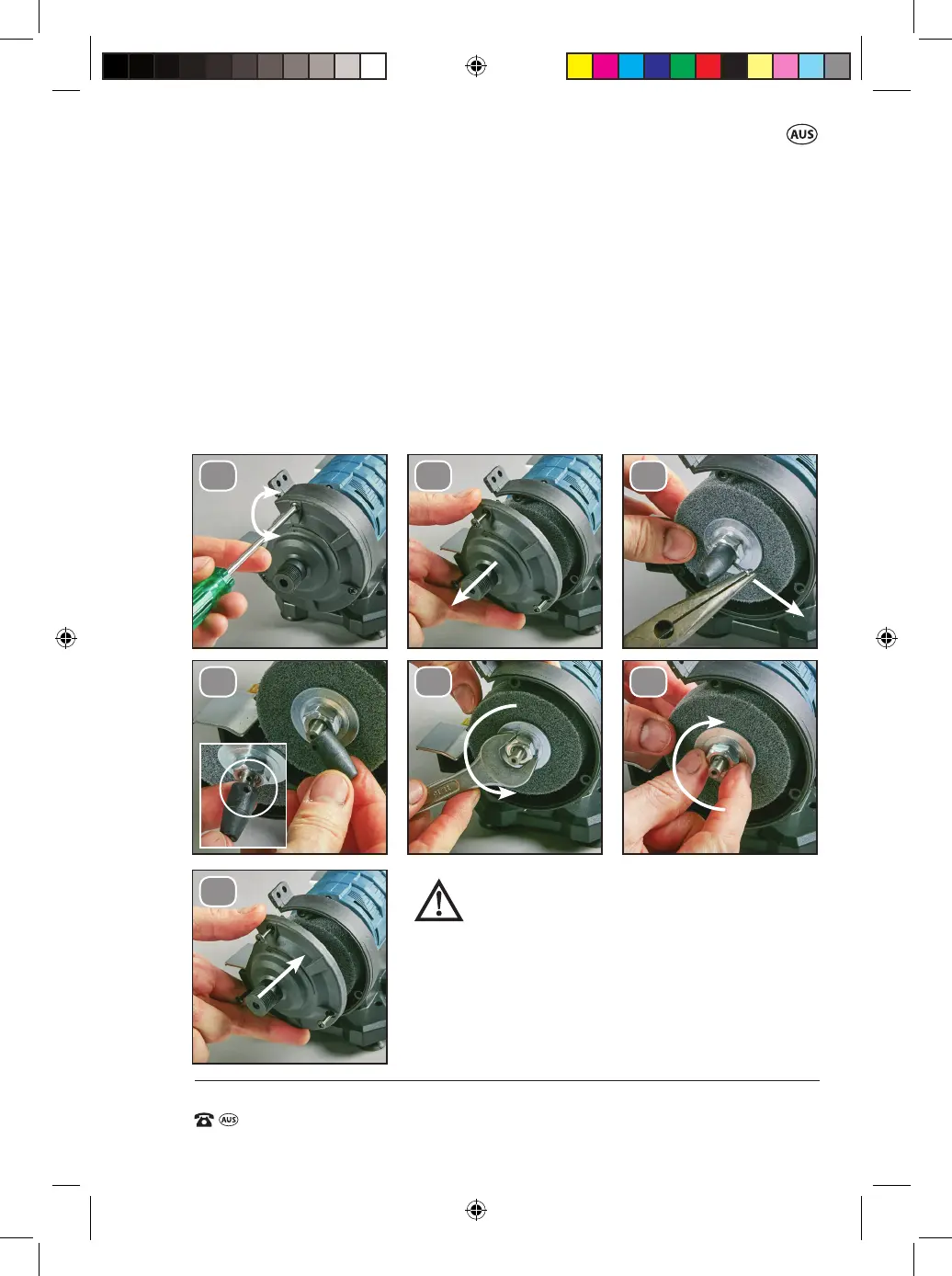150W Bench Grinder
AFTER SALES SUPPORT
e-mail: info.aldi@positecgroup.com
1300 889 028
MODEL No.: DG75A • 07/2019 • 10275
(toll free)
AFTER SALES SUPPORT
(toll free)
150W Bench Grinder
1300 889 028
MODEL No.: DG75A • 07/2019 • 10275
1
3
Changing the polishing wheel
Use a screwdriver to unscrew the xing screws from the side protective
cover. Remove the protective covers on both sides .(See Fig. E1, E2)
Remove the latch (See Fig. E4). Remove the cover. (See Fig. E3,E4)
Loosen the nut by rotating in an anticlockwise direction. Take out the nut,
washer, and the old /polishing wheel (See Fig. E5).
Replace with the new polishing wheel, washer and nut. Secure rmly by
rotating the nut in a clockwise direction. (See Fig. E6). Replace the protective
cover and tighten the screws. (See Fig. E7).
WARNING: RISK OF INJURY!
Never use the grinding wheel (12)
or polishing wheel (2) without the
protective cover tted.
CAUTION! PROPERTY DAMAGE!
Ret the protective cover and x it in
place by tightening the xing screws.
E1
E4.
E7.
E2.
E5.
E3.
E6.
TIGHTEN
LOOSEN
TIGHTEN
LOOSEN
10275 ALDI IM Ed3.indd 15 8/05/2019 2:49 PM