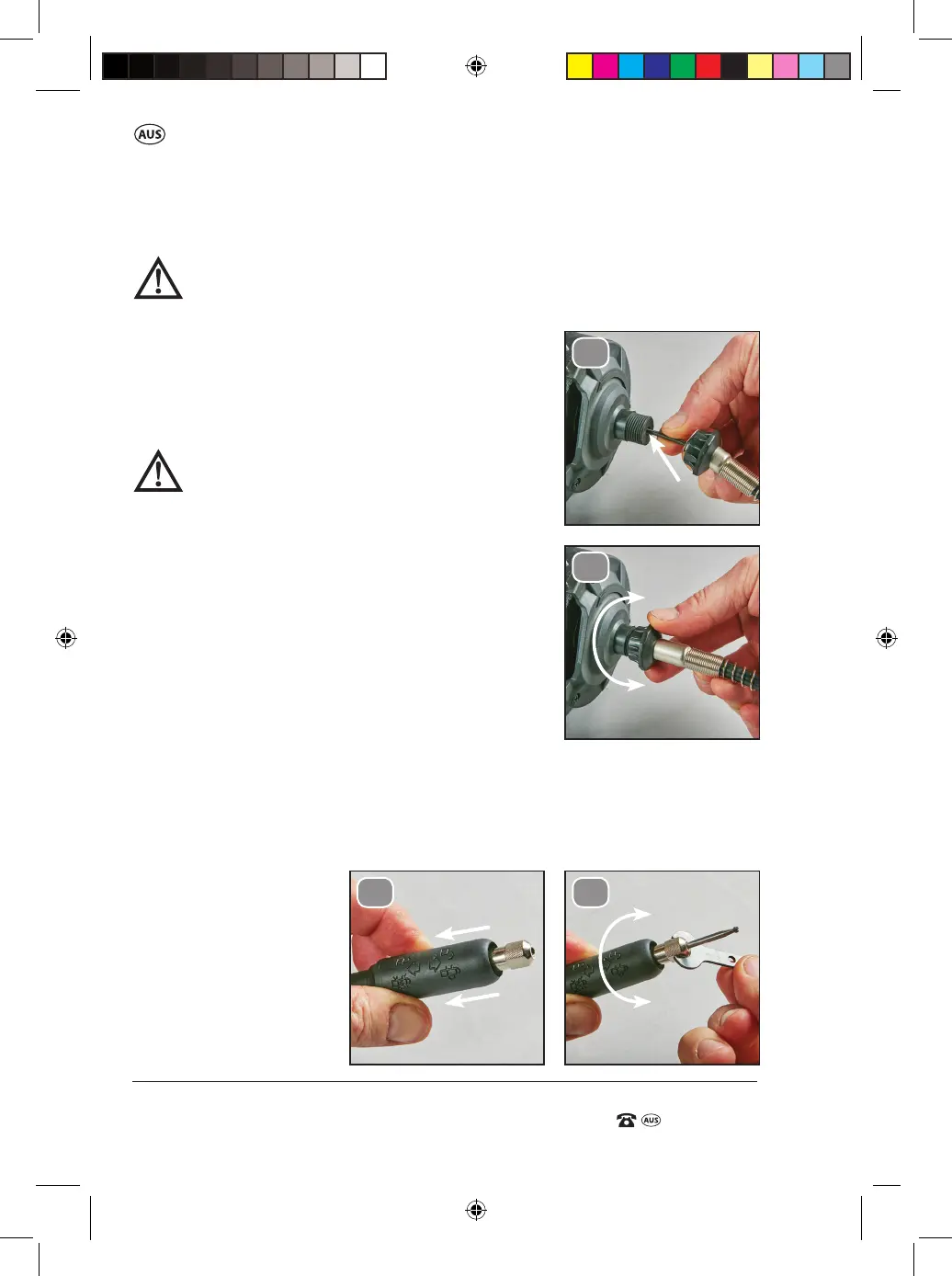150W Bench Grinder
AFTER SALES SUPPORT
1300 889 028
(toll free)
AFTER SALES SUPPORT
(toll free)
150W Bench Grinder
e-mail: info.aldi@positecgroup.com1300 889 028
MODEL No.: DG75A • 07/2019 • 10275
14
7.6 Fitting the exible shaft
WARNING! RISK OF INJURY!
Always remove the power plug from the wall socket before
carrying out any work on the grinder.
Screw the exible shaft (5) onto the connecting
thread (4) of the grinder. To do this, push the axle
core of the exible shaft into the square hole on the
connecting thread (4). (See Fig.F1) Turn the locking
nut (3) anticlockwise to tighten. (See Fig. F2)
WARNING! RISK OF INJURY! Make sure
that the eyes shields (1) are folded down
to the tool rest (11). This can prevent
unintentional contact with the grinding
wheel (12) or polishing wheel (2).
After use, remove the exible shaft (5)
from the grinder. Otherwise, the exible
shaft (5) could start vibrating in an
uncontrolled manner and cause an
injury when you switch the appliance on.
7.7 Fitting tools onto the Flexible shaft
Push the black collar all the way back onto the exible shaft to lock the
spindle. Note that the collet chuck mount is loosened in an anticlockwise
direction. Hold the black collar in this position. (See Fig. G1)
Fit the tool (not supplied) and screw the collet chuck mount back into place.
Release the black collar.
(See Fig. G2)
NOTE: The exible shaft
attachment is designed
for use with 3.2mm
accessories only.
Use bits of the correct
shank diameter suitable
for the speed of the tool.
F2.
G1. G2.
F1
TIGHTEN
TIGHTEN
SHAFT SPINDLE
LOCK
LOOSEN
LOOSEN
10275 ALDI IM Ed3.indd 16 8/05/2019 2:50 PM
