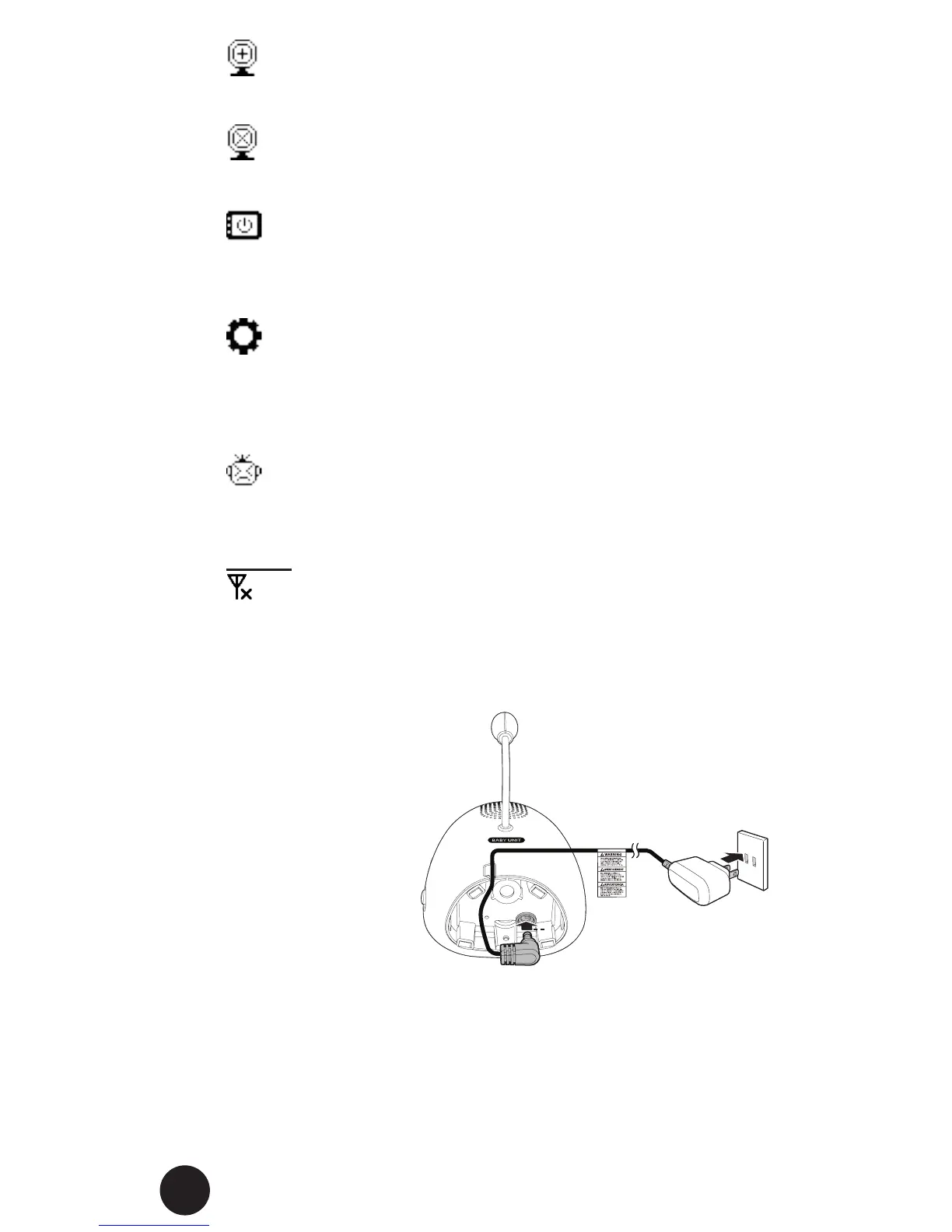6
in this menu, you can register additional cameras on
the receiver, see chapter 5
in this menu, you may deregister registered cameras,
see chapter 5
in this menu, you may determine after which period of
time the display should switch off, for this refer to chapter
4.3
in this menu, you may have the unit sound a beep tone
when the baby is crying loudly and for a long time while
the speaker of the baby monitor is switched off, see also
chapter 4.3
in this menu, you may set the sensitivity level for the
VOX function, see also chapter 4.3
Other:
no connection with a camera
3 INSTALLATION
3.1 BABY-UNIT:
Power:
Connect one of
the supplied power
adapters to the
bottom of the baby
unit according to the
below picture
Only use the supplied power adaptor with model number
S003IV0600060.