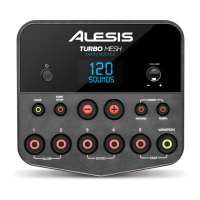1
DM PRO
BASIC USER GUIDE
Here is a quick reference guide to some of the most commonly used
functions of the DM Pro. Refer to the DM Pro Reference Manual for
complete descriptions of the following procedures.
CONNECTIONS DIAGRAM
MIDI CONNECTIONS
If you are using a MIDI keyboard or sequencer, connect its [MIDI OUT] to
the [MIDI IN] of the DM Pro. If you have another device that you wish to
control from the same keyboard or sequencer, connect the [MIDI THRU] of
the DM Pro to the [MIDI IN] of the other device.
If you wish to store your edited Drums and Drumkits to a computer or
other data storage device or use an external editor, connect the [MIDI
OUT] of the DM Pro to the [MIDI IN] of the computer or other data
storage device. If you’re using Emagic’s SoundDiver, it requires a
handshake from the DM Pro, so you must also connect the [MIDI OUT] of
the computer to the [MIDI IN] of the DMPro.