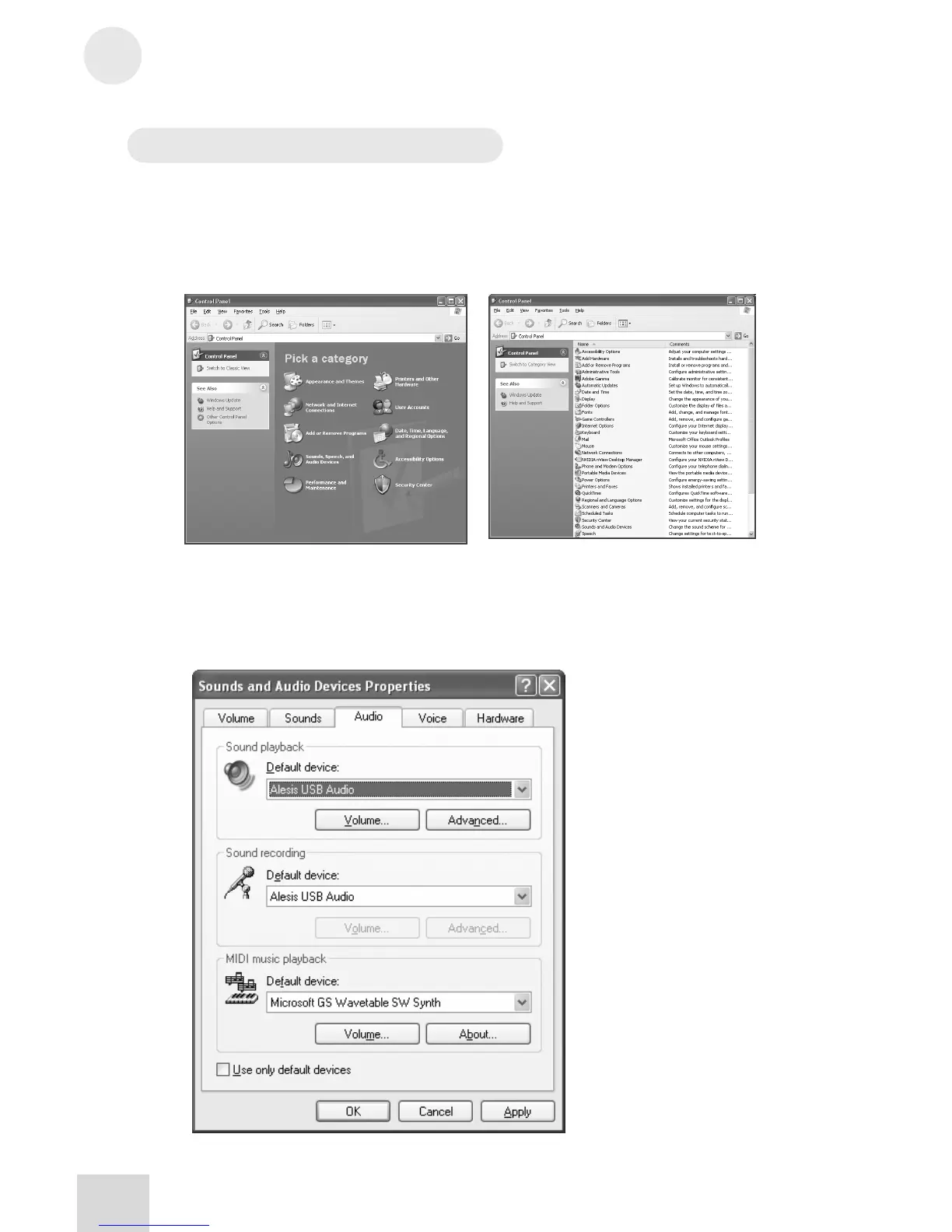5
USB2.0 Recording
28
Sound setup under Windows
To use your MultiMix USB2.0 as your default Windows sound
device, follow these steps:
1. From the Windows Start menu, choose “Control Panel.”
Depending on your Windows preferences, it will appear
similar to one of the two pictures below:
2. Choose “Sounds and Audio Devices”.
3. Click the “Audio” tab. Change the default devices for both
sound playback and sound recording to “Alesis USB Audio.”