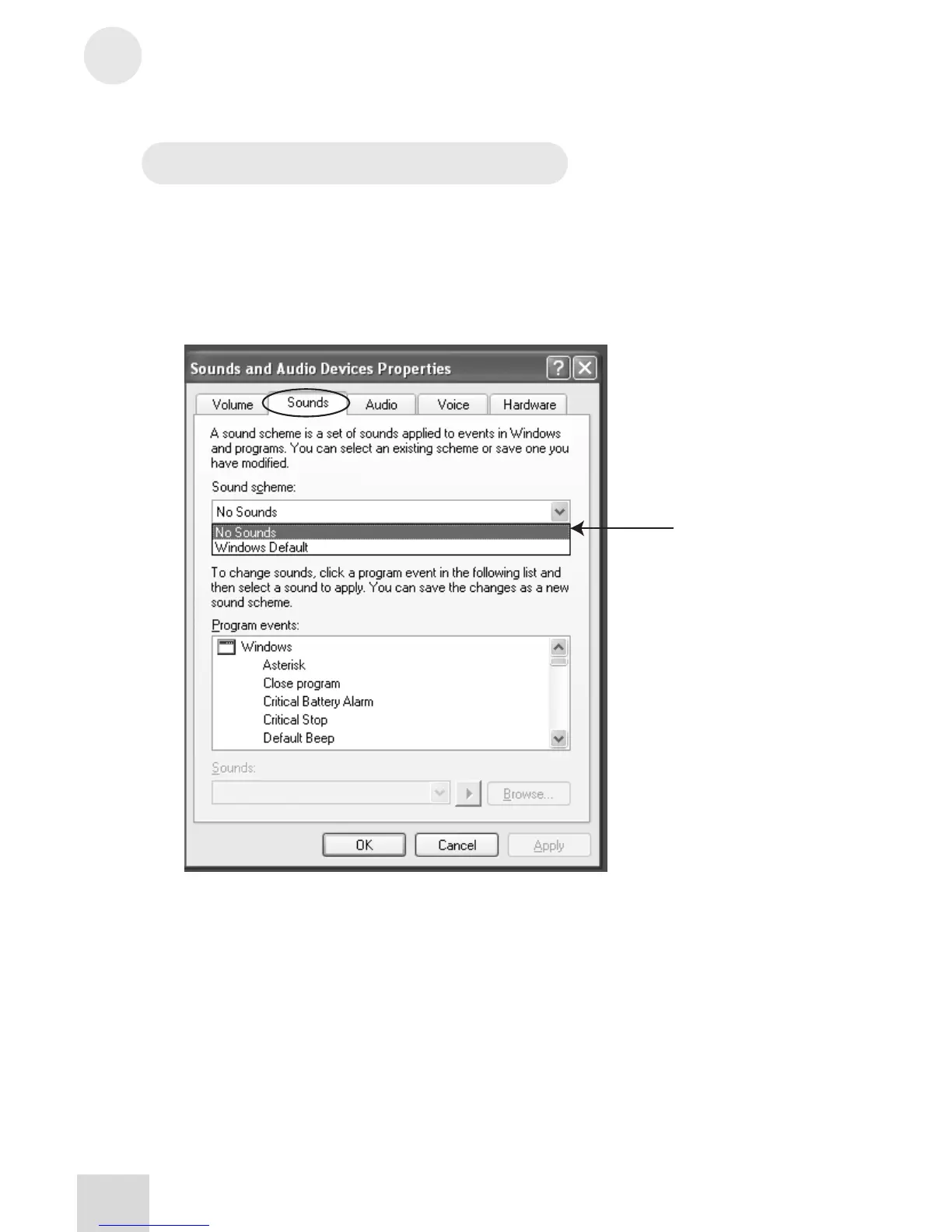5
USB2.0 Recording
30
Disabling Windows System Sounds
Windows System Sounds—the sounds that Windows plays to
signal starting up, shutting down, alerts and so forth—can interfere
with your audio recording. We strongly suggest that you disable
these sounds.
1. Click the “Sounds” tab of “Sounds and Audio Devices.”
2. Under “Sound Scheme,” choose “No sounds.”
3. Click “OK” to accept this entry and close the dialog box.