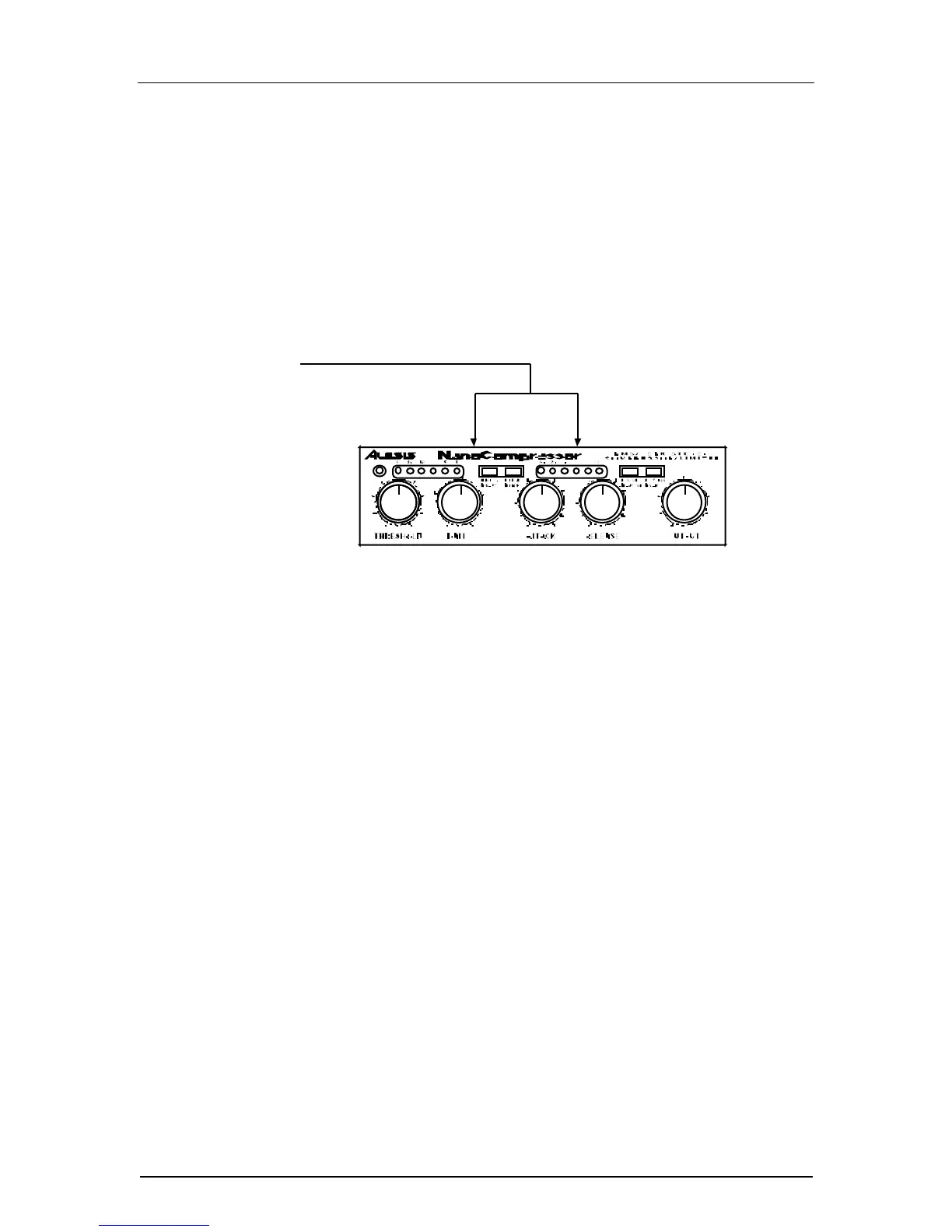Your First Session with the NanoCompressor
• Stereo. Connect two 1/4" phone cords to the [LEFT] & [RIGHT] INPUTS of the
NanoCompressor from a stereo source, and two 1/4" phone cords from the
[LEFT] & [RIGHT] OUTPUTS of the NanoCompressor to a stereo amplification
system or two mixer inputs.
• Insert. This is the most common application for a compressor. Acquire an Insert
cable, which has a balanced 1/4” plug on one end of the cable and two mono
1/4” plugs on the other. First, connect the “send” from the mixer (typically
connected to the tip of the insert, but check your mixer’s reference manual) to the
[LEFT] INPUT of the NanoCompressor. Connect the other mono connector to the
[LEFT] OUTPUT of the NanoCompressor to return the signal to the mixer.
Finally, plug the stereo insert jack into the mixer insert.
Compression is a dynamic effect that is applied to an entire signal. Unlike reverb
or delay, where a new sound is created and added to the original sound, the
compressor should have the complete signal going through it. This is why
compressors are patched into mixer inserts, instead of being patched into effects
sends and returns like digital effects processors.
Setting Levels
Proper setting of the output levels is crucial in order to achieve the maximum signal-
to-noise ratio. As a good rule of thumb, it is usually best to first set the [OUTPUT]
level controls at 12 o’clock or 50%. Then, press the [BYPASS/COMP] button in and
out while listening and watching the output meter. Turn the [OUTPUT] level up or
down so that the output level is roughly the same whether the unit is bypassed or
compressing.
If the Input meter on the NanoCompressor begins to clip (turn red), decrease the
volume of the source (instrument, mixer send, etc.). If the NanoCompressor’s level is
causing the mixer or amp to distort, turn the Output Level down. For more detail on
level setting, see page 18.