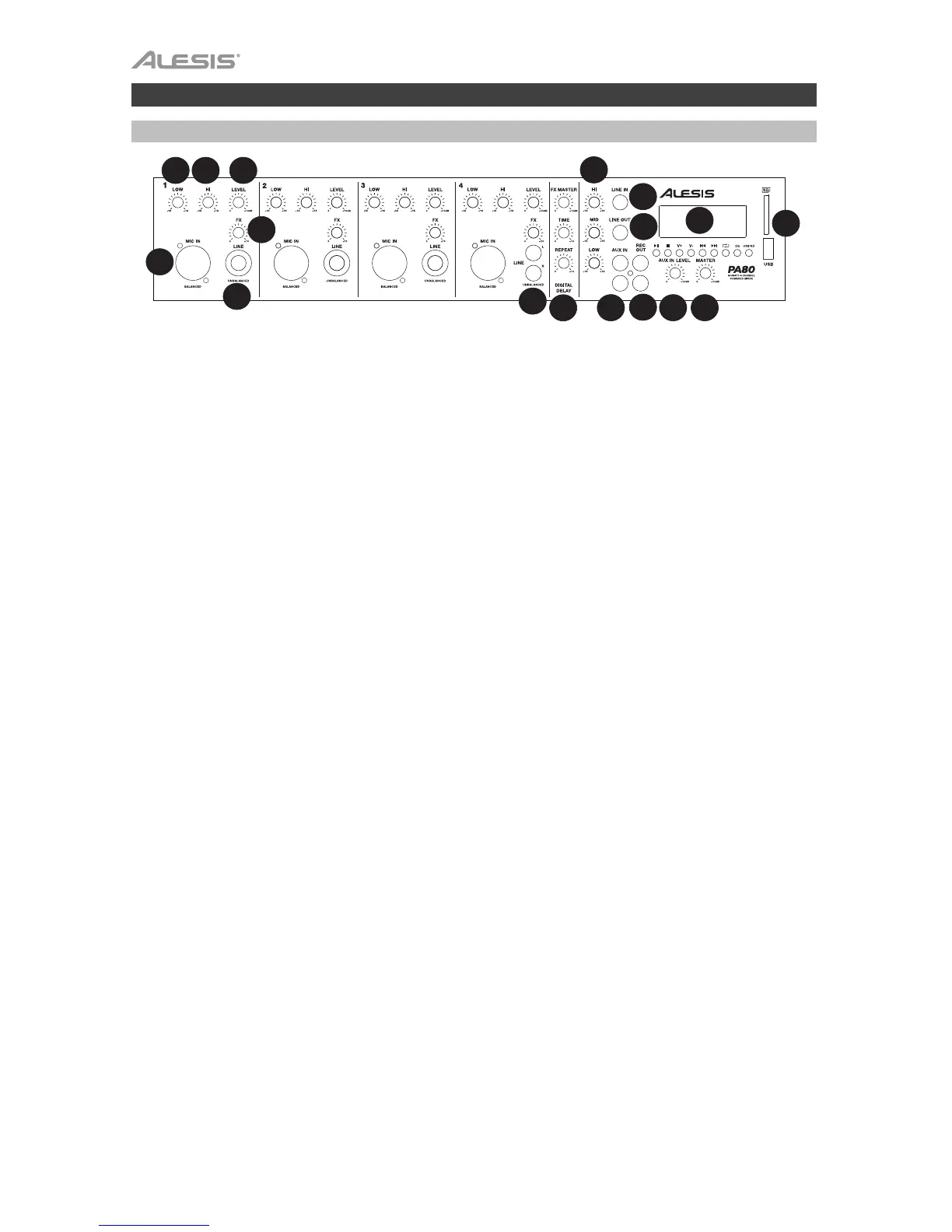4
Features
Mixer, Front Panel
1. Low: Adjust this knob to increase or decrease the low (bass) frequencies of the channel.
2. Hi: Adjust this knob to increase or decrease the high (treble) frequencies of the channel.
3. Level: Adjust this knob to increase or decrease the channel volume.
4. Mic Input (Balanced): Connect a dynamic microphone here using a standard XLR cable.
5. Channel Line Input (Unbalanced): Connect a guitar, synthesizer, drum machine, CD player, or other
line-level device here using a standard 1/4” TS cable.
6. FX Control: Adjust this knob to control the signal level which will be sent to the built-in digital delay.
7. RCA Line Input: Connect an external device to this input using standard RCA cables. This can be
used to connect to a CD player, computer, tablet, smartphone, etc. As most mobile devices are
equipped with stereo 1/8" (3.5mm) audio outputs, you will likely need a stereo 1/8"-to-RCA adapter
cable (sold separately).
8. 3-Band EQ: The signal from all input channels will go through this 3-band equalizer and then to the
Speaker Output. There are three knobs that control the EQ:
• Hi: Adjusts the high-frequency range of the sound.
• Mid: Adjusts the mid-range of the sound.
• Low: Adjusts the low-frequency range of the sound.
9. Digital Delay: The signal from all input channels is sent to the built-in digital delay and then sent to the
Speaker Output. There are three knobs to control the digital delay:
• FX Master: Adjusts the balance of the "wet" and "dry" signal.
• Time: Adjusts the time interval of the delay. Turn this knob to the right to increase the time
interval between two delays.
• Repeat: Adjusts how long the delay sustains. Turn this knob to the right to make the delay
repeat for longer.
10. Line Input: Connect a line-level device to this unbalanced 1/4" (6.35mm) mono input using a standard
1/4" TS cable. Please turn your device’s volume down before connecting to this input.
11. Line Output: Connect a line-level device to this unbalanced 1/4" (6.35mm) mono output using a
standard 1/4” TS cable. The Line Output signal will mirror the Speaker Output signal.
12. Aux In: Connect an external device to this input using a standard RCA cable. The signal will be sent
directly to the Speaker Output.
13. Record Out: Connect this output to a tape deck, computer soundcard, or a portable recorder. This
signal mirrors the Speaker Outputs.
14.
Aux In Level: Adjust this knob to control the signal level of the Aux In.
15. Master Level Control: Adjust this knob to control the signal level that is sent to the Speaker Output.
16. USB Port & SD Card Slot: Connect your USB flash drive or SD card to play MP3 music files.
17. USB/SD Digital Player: Use these controls to play MP3 music files on your connected USB flash
drive or SD card. See Mixer, USB/SD Digital Player to learn more.
