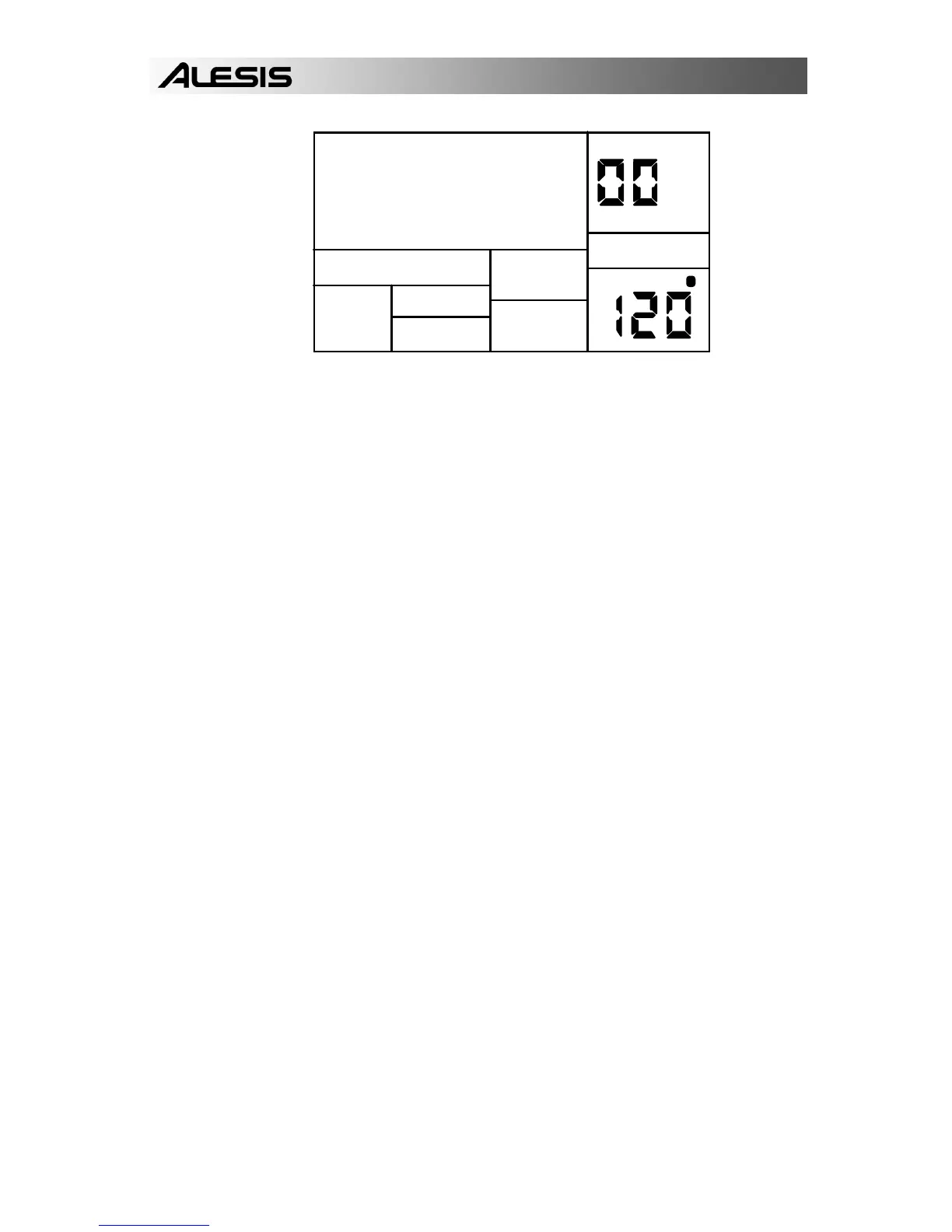8
PRESS PLAY
TEMPO
PERFORM
BEAT 001
PATTERN
A
USER
PLAYING
9. Try the following:
• Enter a two-digit number between 00-49 using the number keys, then press PLAY.
• Press the INC (up arrow) button to select the next higher-numbered Preset Pattern. It
will play at the end of the current Pattern.
• Press the DEC (down arrow) button to select the next lower-numbered Preset
Pattern.
• Press the B button to select the B variation of the selected Pattern.
• Press the A button to select the A variation of the selected Pattern.
• Press FILL briefly while a Main (A or B) Pattern is playing. Note how the Main Pattern
switches from either A to B or B to A after the Fill has played.
• Press FILL and hold it down until after the Fill has played. If the FILL button is held
down past the next downbeat, the Fill's associated Main Pattern (A or B) continues to
play rather than switch from A to B or B to A.
• Press the TEMPO/PAGE buttons to change the tempo.
