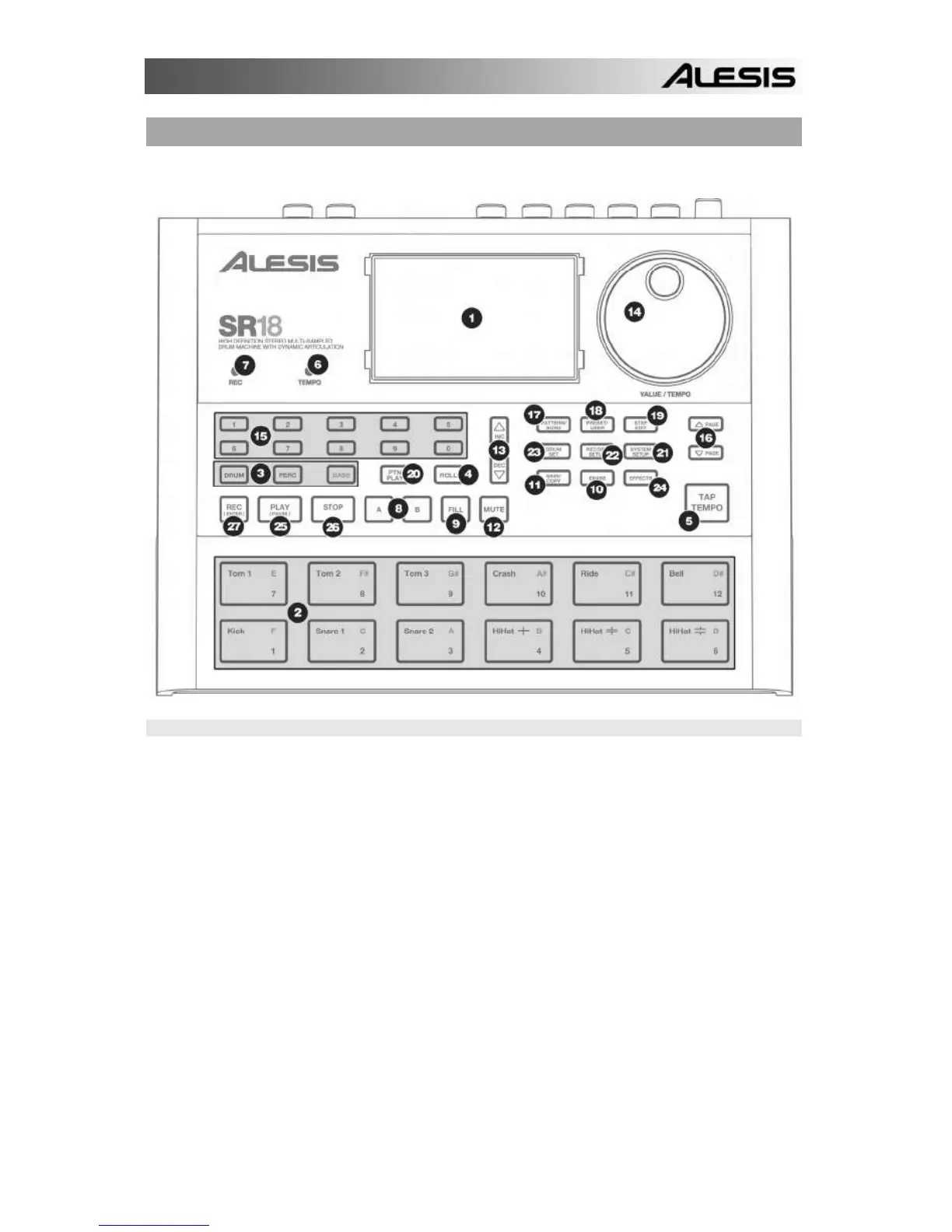3
OVERVIEW OF THE CONTROLS
Now that we have introduced you to the infrastructure of the SR18, let’s dive in and take a closer look at
some of the controls.
GENERAL CONTROLS:
1. LCD – The display helps you keep track of system parameters and settings as you use the SR18.
2. PADS – The 12 pads are used to trigger sounds on the SR18. The pads can address 3 different
types of sounds: drums, percussion and bass. To select which sounds are controlled by the pads,
press one of the three Pad Play buttons (DRUM, PERC, BASS). In addition, the pads can be used
to trigger entire Patterns while in Pattern Play Mode.
3. PAD PLAY BUTTONS – These 3 buttons select which sounds are triggered when you hit the
pads. Press the corresponding button to control the following sounds with the pads:
BASS – Selects the Bass sounds associated with the current Drum Set. In addition, you can hold
down this button and use the INC / DEC buttons or the VALUE dial to transpose the bass sounds
up or down an octave.
DRUMS – Selects the Drum sounds associated with the current Drum Set.
PERC – Selects the Percussion sounds associated with the current Drum Set.
4. ROLL – While programming Patterns, hold down this button and press a pad to create a roll. The
roll will last for as long as the pad is being held down. This lets you play a series of drum hits
without having to repeatedly press the pads, and is typically used to create steady 16th note hi-hat
parts, quarter note kick drum parts, snare rolls, etc. The timing of the roll is specified by the
Quantization and Swing settings in the Record Setup menu.
5. TAP TEMPO – You can use this button to tap in a tempo. The SR18 will average the time
between successive taps and will derive a tempo. You can also change the tempo by holding
down the TAP TEMPO button and using the VALUE dial, the INC / DEC buttons or entering a
value with the numeric keypad.
