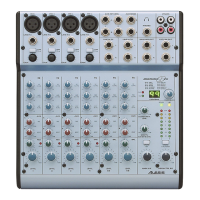Contents
4 X2 Reference Manual
Interfacing to the Headphone Amp......................................................................28
Interfacing Aux Sends and Returns to Outboard Effects ...................................28
Interfacing the Inserts............................................................................................29
Interfacing with a MIDI Sequencer ......................................................................30
4: Applications ............................................................................................................ 31
Recording.............................................................................................................................31
Setting Levels .........................................................................................................31
Recording a Single Source to One Track..............................................................32
Recording Multiple Sources to One Track...........................................................33
Recording Multiple Sources to Two Tracks (Stereo)...........................................34
Recording Tips.......................................................................................................35
About Metering......................................................................................................35
Overdubbing........................................................................................................................36
Monitoring the Multitrack on the Monitor Faders..............................................36
Monitoring the Multitrack on the Channel Faders..............................................36
Getting the Mix to the Headphones.....................................................................37
Monitoring MIDI Virtual Tracks ..........................................................................37
Adding Effects........................................................................................................38
Bouncing Tracks.....................................................................................................40
Playback/Mix-Down...........................................................................................................41
Mixdown Basics.....................................................................................................41
Getting the Mix to the Tape Deck.........................................................................41
Creating a Dependable Mix ..................................................................................42
Mute Automation ..................................................................................................43
Live Performance.................................................................................................................44
Creating a Monitor Mix.........................................................................................44
Using Group Faders as Subgroups.......................................................................44
Stage Monitor Mix.................................................................................................45
Video Post-Production........................................................................................................45
5: Mute Automation.................................................................................................... 47
Overview..............................................................................................................................47
Destructive Solo...................................................................................................................48
Mute Groups........................................................................................................................48
Defining Mute Groups...........................................................................................49
Recalling Mute Groups..........................................................................................50
OVERLAY Button..................................................................................................50
Display..................................................................................................................................51
Synchronization...................................................................................................................51
Selecting a Sync Source..........................................................................................51
Getting On-line/Locking.......................................................................................51
Mute Events.........................................................................................................................52
Recording and Playing Back Mute Events...........................................................52
Undoing Mute Events............................................................................................52
Overdubbing..........................................................................................................52
Editing Songs.......................................................................................................................53
Erasing....................................................................................................................53
Erase All Memory..................................................................................................54
Copying................................................................................................................................55
Copy Mute Events .................................................................................................55
Copy Song ..............................................................................................................55
