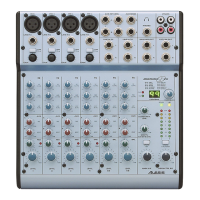Contents
X2 Reference Manual 5
MIDI .....................................................................................................................................56
MIDI Channel.........................................................................................................56
Selecting Songs via MIDI.......................................................................................56
MIDI Map...............................................................................................................57
Memory Backup ..................................................................................................................58
Transmitting System Exclusive.............................................................................58
Receiving System Exclusive..................................................................................58
Remaining Memory...............................................................................................58
6: Description of Controls ........................................................................................... 59
Input Channel Controls.......................................................................................................59
+48 V Switch...........................................................................................................59
Mic/Line Switch ....................................................................................................59
PHASE (Ø) Switch.................................................................................................59
Mic/Line Gain........................................................................................................59
Chan/Mon Reverse ...............................................................................................59
HPF Switch.............................................................................................................60
Hi and Lo EQ .........................................................................................................60
TO MON Switch ....................................................................................................60
Hi Mid and Lo Mid EQ.........................................................................................60
EQ IN Switch..........................................................................................................60
AUX 1–2, AUX 1–2 PAN.......................................................................................61
AUX 3/7 and AUX 4/8.........................................................................................61
7/8 Switch (Aux 3/4).............................................................................................61
AUX SOURCE Switch ...........................................................................................61
AUX 5/7 and AUX 6/8.........................................................................................61
7/8 Switch (Aux 5/6).............................................................................................61
Monitor PAN..........................................................................................................62
Monitor PEAK LED...............................................................................................62
Monitor SOLO Button...........................................................................................62
Monitor MUTE Button..........................................................................................62
Monitor L-R Button ...............................................................................................62
Monitor Fader ........................................................................................................62
Channel PAN .........................................................................................................62
Channel PEAK LED...............................................................................................63
Channel SOLO Button...........................................................................................63
Channel MUTE Button..........................................................................................63
DIR Switch..............................................................................................................63
Group Assign Switches (1–2, 3–4, 5–6, 7–8).........................................................63
Channel L-R Button...............................................................................................63
Channel Fader........................................................................................................64
Aux Master Controls...........................................................................................................64
Aux Send Levels ....................................................................................................64
AFL (After-Fader-Listen) Buttons ........................................................................64
MUTE Buttons........................................................................................................64
Stereo Aux Return Controls................................................................................................64
Level........................................................................................................................64
Hi and Lo EQ .........................................................................................................64
PEAK LED..............................................................................................................65
Stereo Separation ...................................................................................................65
Balance....................................................................................................................65
TO AUX 1–2 Level.................................................................................................65
