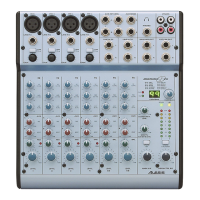Contents
6 X2 Reference Manual
AUX A ASSIGN Switches (Aux A Only).............................................................65
GROUP MASTERS Switch (Aux B Only) ............................................................65
L-R Button ..............................................................................................................65
SOLO Button..........................................................................................................65
MUTE Button.........................................................................................................66
Group Master Controls.......................................................................................................66
ASSIGN LEFT ........................................................................................................66
ASSIGN RIGHT .....................................................................................................66
PFL (Pre-Fader-Listen) Button..............................................................................66
MUTE Buttons........................................................................................................66
Group 1—8 Master Faders....................................................................................66
Master Controls...................................................................................................................67
Oscillator Frequency and Level............................................................................67
SOLO LED and Level............................................................................................67
Studio Level and Assignment...............................................................................67
Talkback Level and Assignment...........................................................................67
Phones.....................................................................................................................68
Control Room Level and Source...........................................................................68
DIM.........................................................................................................................68
MONO....................................................................................................................68
Master Faders.........................................................................................................68
Meter Bridge...........................................................................................................68
Mute Automation Controls ................................................................................................69
DISPLAY.................................................................................................................69
INC & DEC.............................................................................................................69
SONG......................................................................................................................69
SYNC.......................................................................................................................69
CHANNEL.............................................................................................................69
MAP........................................................................................................................69
MUTE GROUPS.....................................................................................................70
DEFINE...................................................................................................................70
ALL/ALT...............................................................................................................70
OVERLAY ..............................................................................................................70
ONLINE..................................................................................................................71
UPDATE.................................................................................................................71
UNDO.....................................................................................................................71
Copy Song ..............................................................................................................72
ERASE FWD and ERASE BWD Buttons..............................................................72
ERASE SONG.........................................................................................................72
Memory Remaining...............................................................................................72
SYS EX.....................................................................................................................73
Mute Solo................................................................................................................73
7: Trouble-Shooting .................................................................................................... 75
Trouble-Shooting Index ......................................................................................................75
Checking the Software Version..........................................................................................75
Re-initializing.......................................................................................................................75
Maintenance/Service ..........................................................................................................76
MIDI Maps Index........................................................................................................ 79
Maps 1.1—1.3.......................................................................................................................79
Map 1.4.................................................................................................................................80
