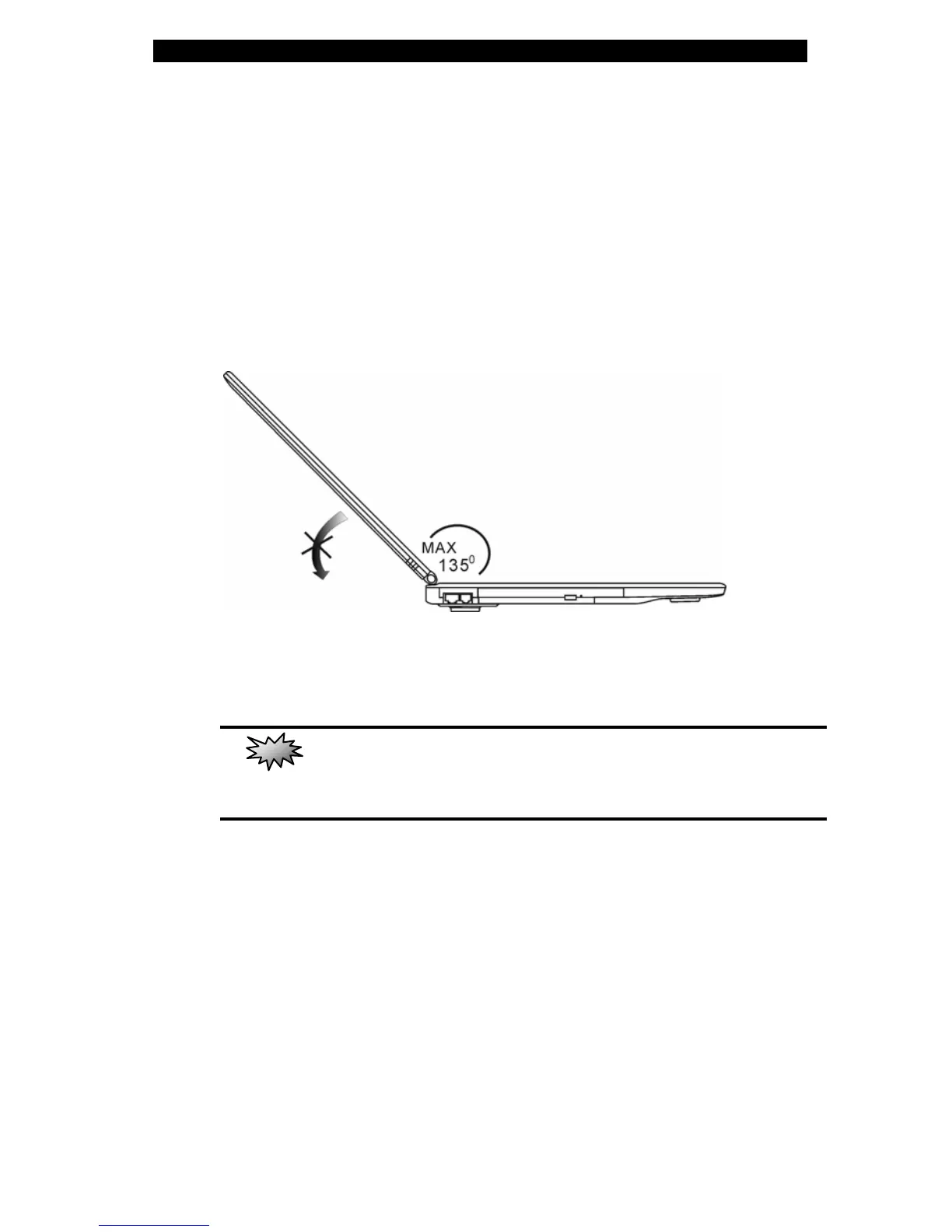Ŷ chapter 1 getting to know the basics
attached, change to suspend mode when not in use.
Opening and Closing the Display Panel
To open the display, push the LCD latch inwardly and lift up the lid.
Then tilt it to a comfortable viewing position. The LCD panel has a
maximum opening of 135 degrees. Do not push it down forcibly.
To close the display cover, fold it down gently until the LCD latches
click into place.
Warning:
To avoid damaging the display, do not slam it when closing. Do not
place any object on top of the computer when the display is closed
1-18