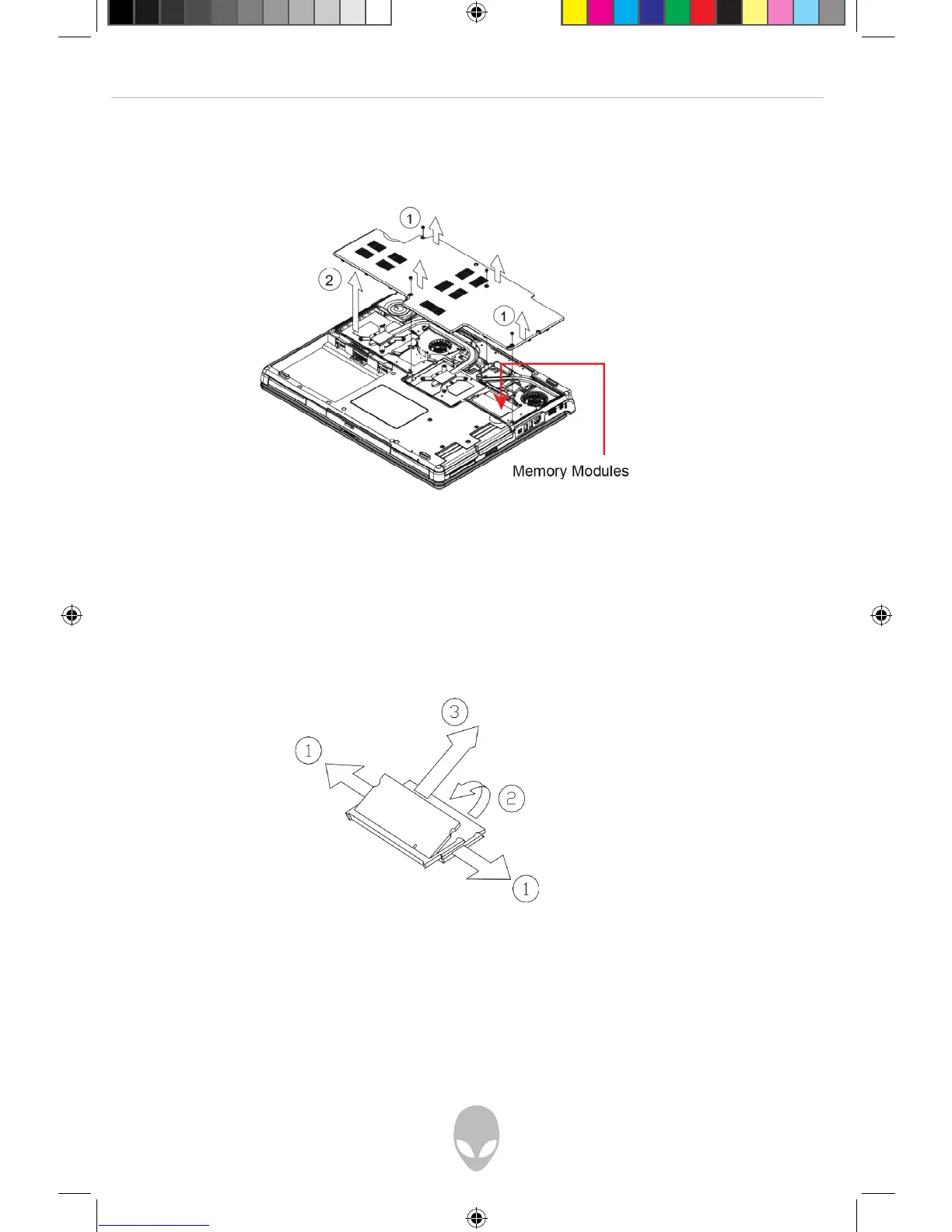Alienware Area-51 m9750 Technical Reference
21
Removing Memory Modules
Below is the procedure on how to remove the memory modules.
• Make sure the system is properly shutdown.
• Flip the system upside down as shown.
• Remove the battery pack as shown in Chapter 2.
• Remove the four screws as shown by #1.
• Remove the compartment door as shown by #2.
• Press the spring-locks sideways as shown by #1.
• The first memory module will pop up as shown by #2.
• Remove the first memory module as shown by #3.