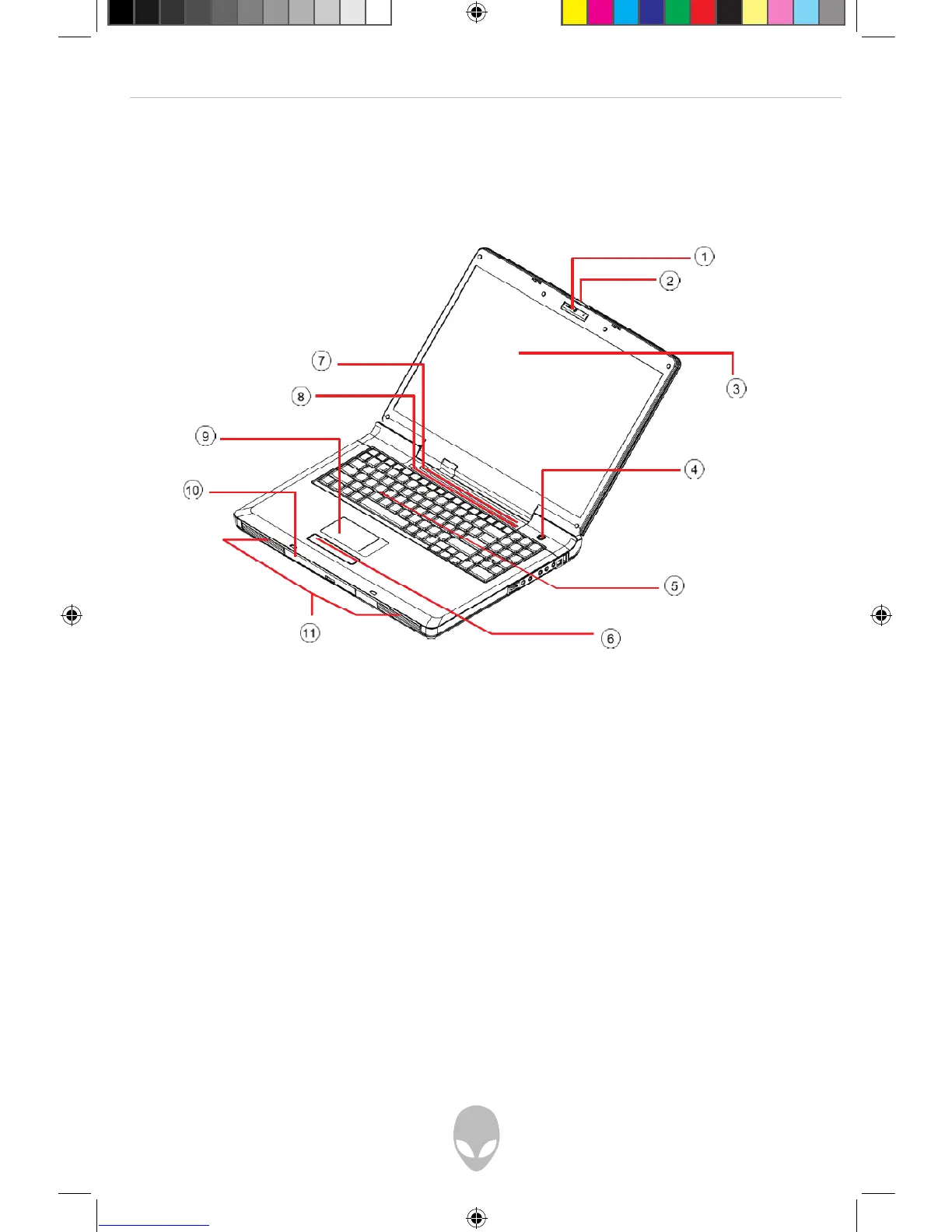Alienware Area-51 m9750 Technical Reference
4
Examining Your Computer
Before you start using your computer, you need to get acquainted with your
notebook’s main features and interfaces:
Web Cam
LCD Latch
LCD Screen
Power Button
Keyboard
Two Click Buttons
Seven System LEDs
Nine Finger-Touch Buttons
Touch Pad
ODD Drive
Two Speakers
1.
2.
3.
4.
5.
6.
7.
8.
9.
10.
11.
Note: Press this key combination (Fn+F4) to power on and power off
the optional Web Cam module. After powering on the Web Cam, you
need to activate its function through Windows™.