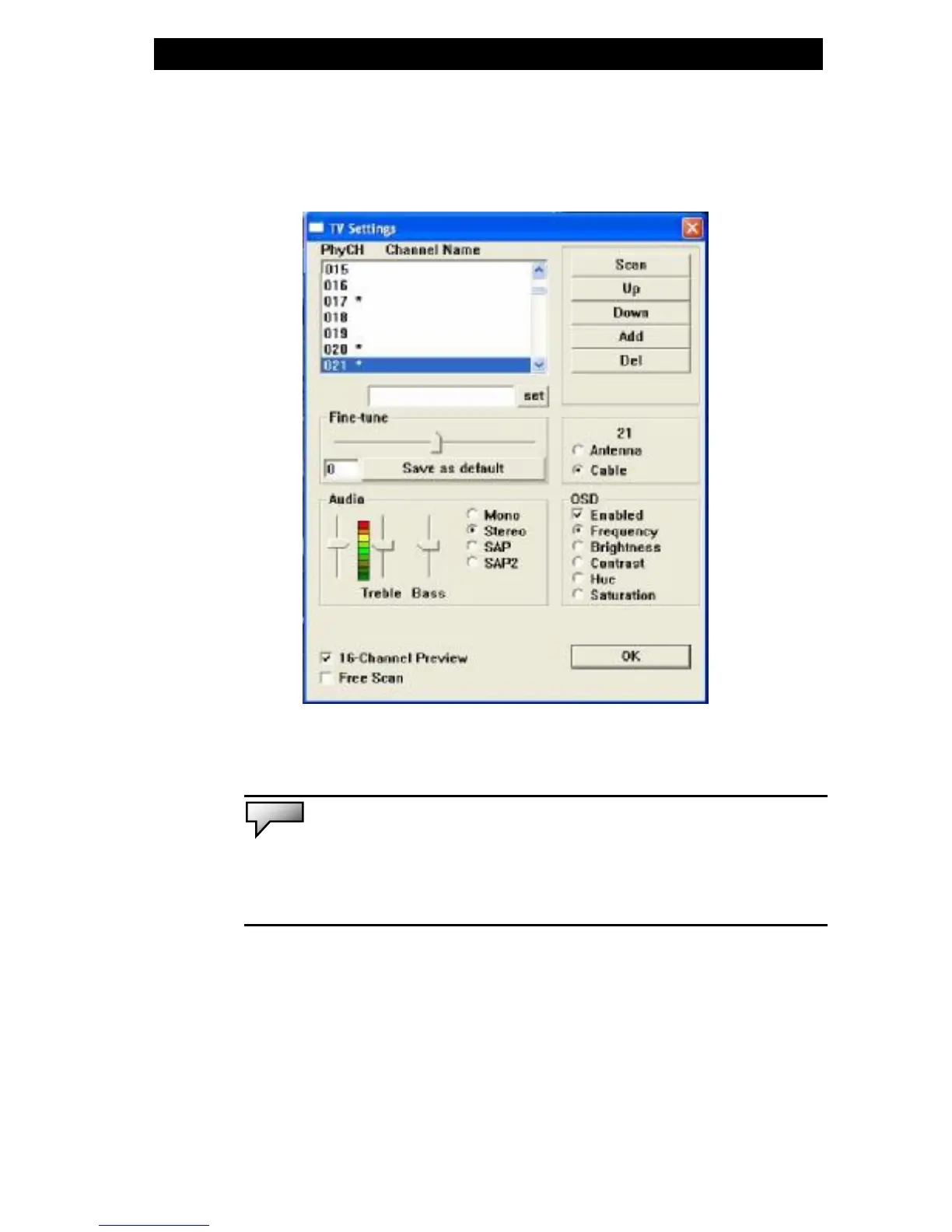n If you are running TV Card application the first time, press
TV setup button on the PixelView video panel to scan all
available channels.
Note: For additional information regarding the TV viewing, recording, and
remote control operations, please consult the Help Menu in the application
and/or additional literature.