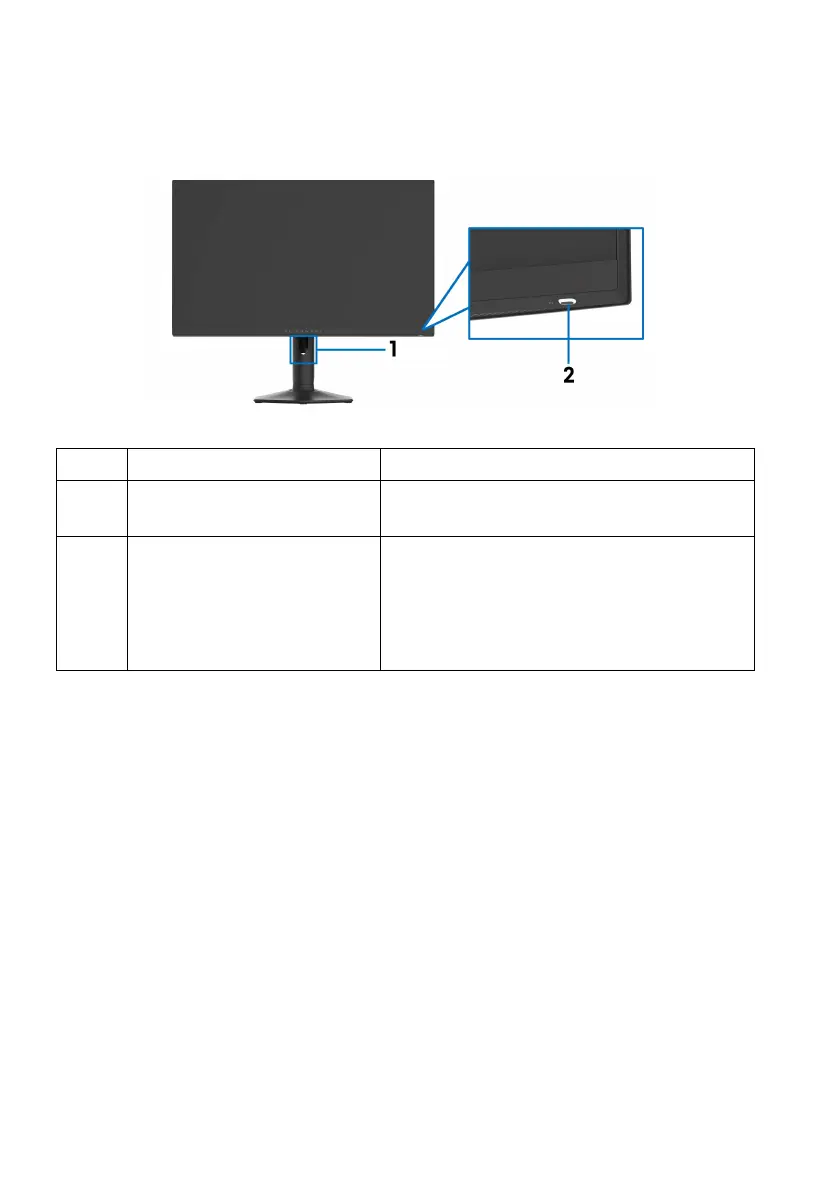10 | About your monitor
Identifying parts and controls
Front view
Label Description Use
1 Cable-management slot (on
the front
side of the stand)
To organize the cables neatly.
2 Power button (with LED
indi
cator)
To turn the monitor on or off.
Solid blue light indicate
s that the monitor
is turned on and functioning normally.
Blinking white light indicates that the
monitor is in Standby Mode.