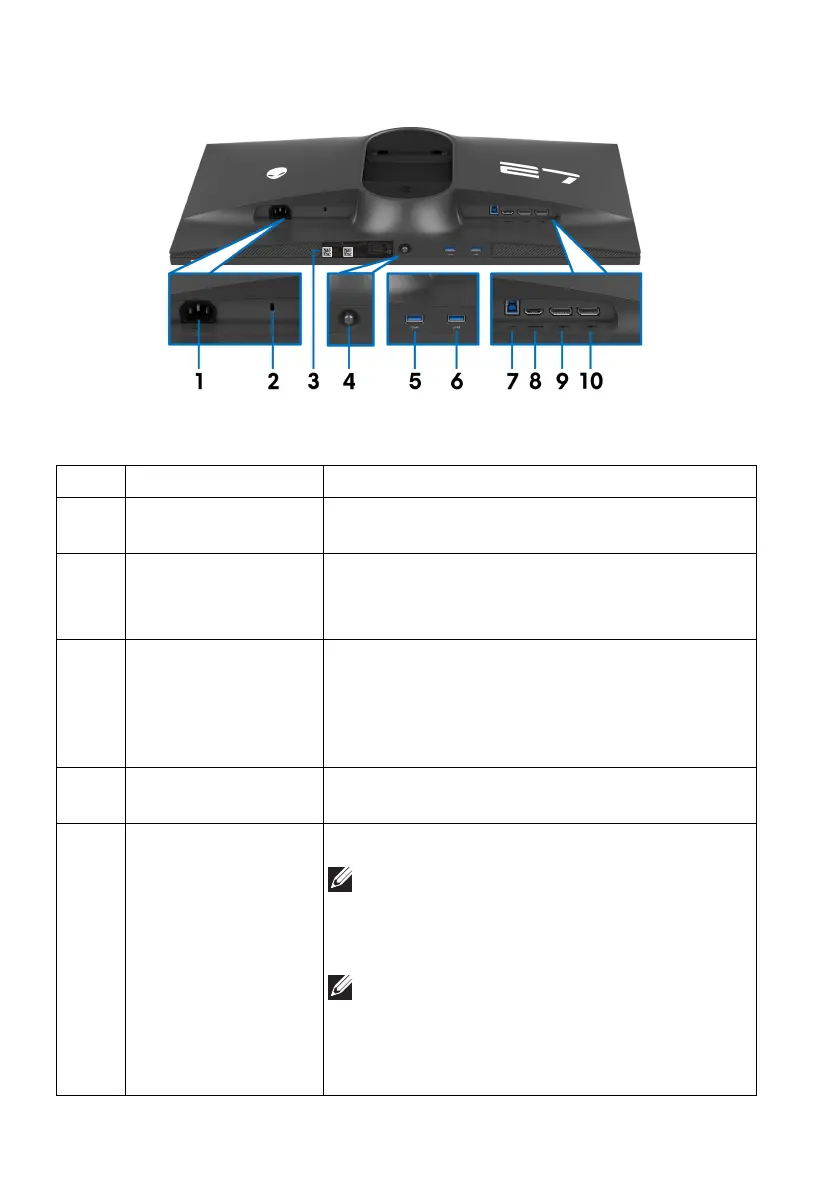12 | About your monitor
Rear and bottom view
Rear and bottom view without monitor stand
Label Description Use
1 Power connector Connect the power cable (shipped with your
monitor
).
2 Security-lock slot
(based on Kensington
Securi
ty Slot)
Secure your monitor using a security lock
(purchased separa
tely) to prevent unauthorized
movement of your monitor.
3 Barcode, serial
number, and
Service
Tag label
See this label if you need to contact Dell for
technical support. The Service Tag is a unique
alphanumeric identifier that enables Dell service
technicians to identify the hardware components
in your monitor and access warranty information.
4 Joystick Use it to control the OSD menu. For more
information, see Operating the monitor.
5 SuperSpeed USB
5 Gbps (USB 3.2
Gen 1) Type-A
downs
tream port with
Battery Charging 1.2
Connect to charge your USB device.
NOTE: To use this port, you must connect
the USB cable (shipped with your monitor)
to the USB-upstream port on the monitor
and to your computer.
NOTE: To avoid signal interference, when a
wireless USB device is connected to a USB
downstream port, it is not recommended to
connect any other USB devices to the
adjacent port.