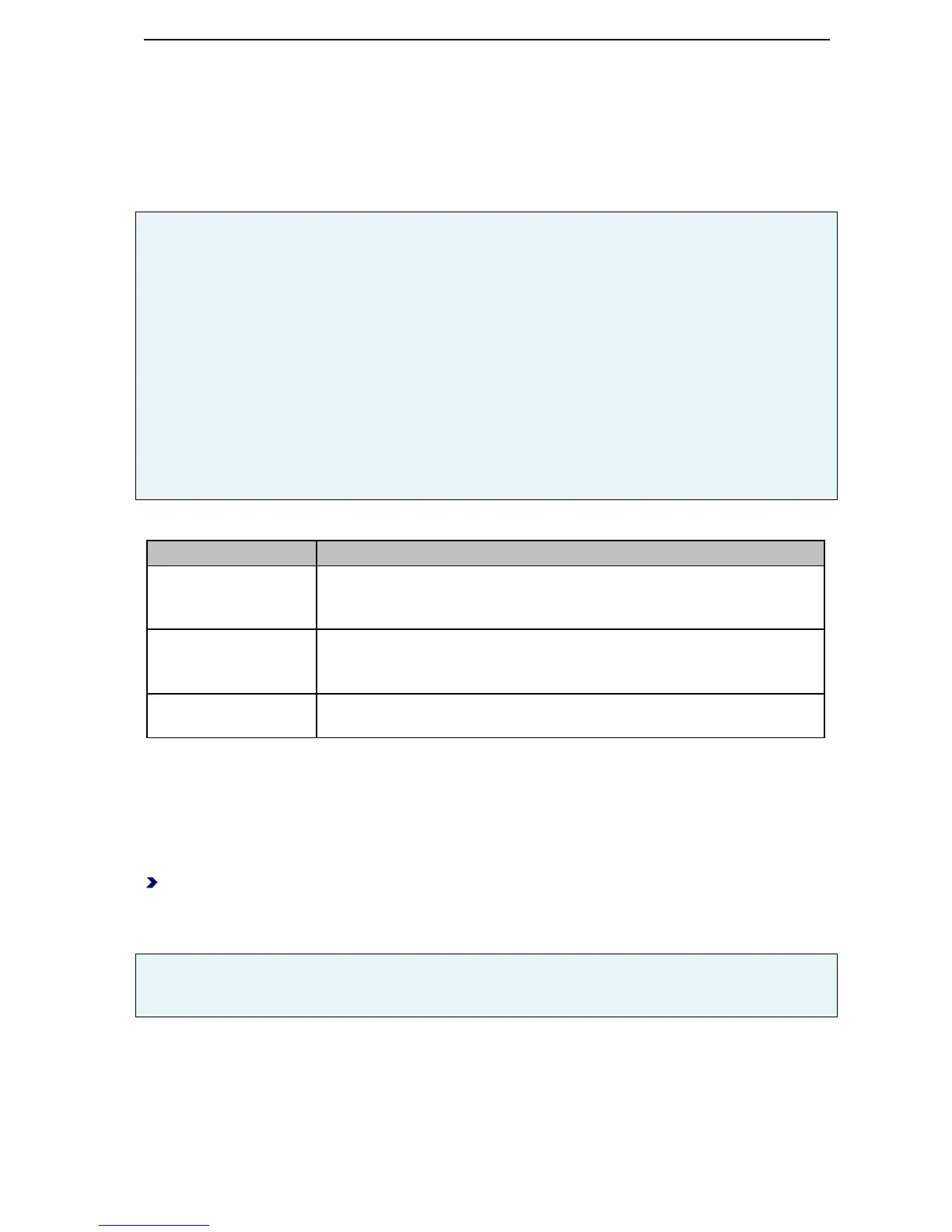5.6 Setting interfaces, booking memory and encryption
With the command oc -h, you can:
Change interface settings
Encrypt data transmission
Adjust the size of the booking memory
root@IF-xxxx:~ oc -h
base address : 1
No. of term. bus 1 : 6
bus 2 : 4
bus 3 : 6
IF-LT64 at bus 2 : 0
Protocol bus 1 : 0
bus 2 : 0
bus 3 : 0
KryptAddrbus 1 : 0
bus 2 : 0
bus 3 : 0
Baudrate host : 3
Baudrate bus 1 : 2
bus 2 : 2
bus 3 : 2
Number of bookings (1000) : 50
Notice: Baudrate terminalbus: 2 (9600, 8, ep), 3 (19200 , 8, ep) appropr. terminals only
Your license allows 8 terminals as maximum
Explanation for devices of the IF-1xxx series
5.7 Changing the password
Change the password with the command passwd.
Recommendation: Choose an encrypted password and keep it in a safe place.
If it is lost, the commands can no longer be accessed. The device must then be returned to the
manufacturer to be reset.
root@IF-xxxx:~ passwd
New password:
Retype new password:
passwd: password updated successfully
Once you have changed the password, you have to login again for it to take effect.
