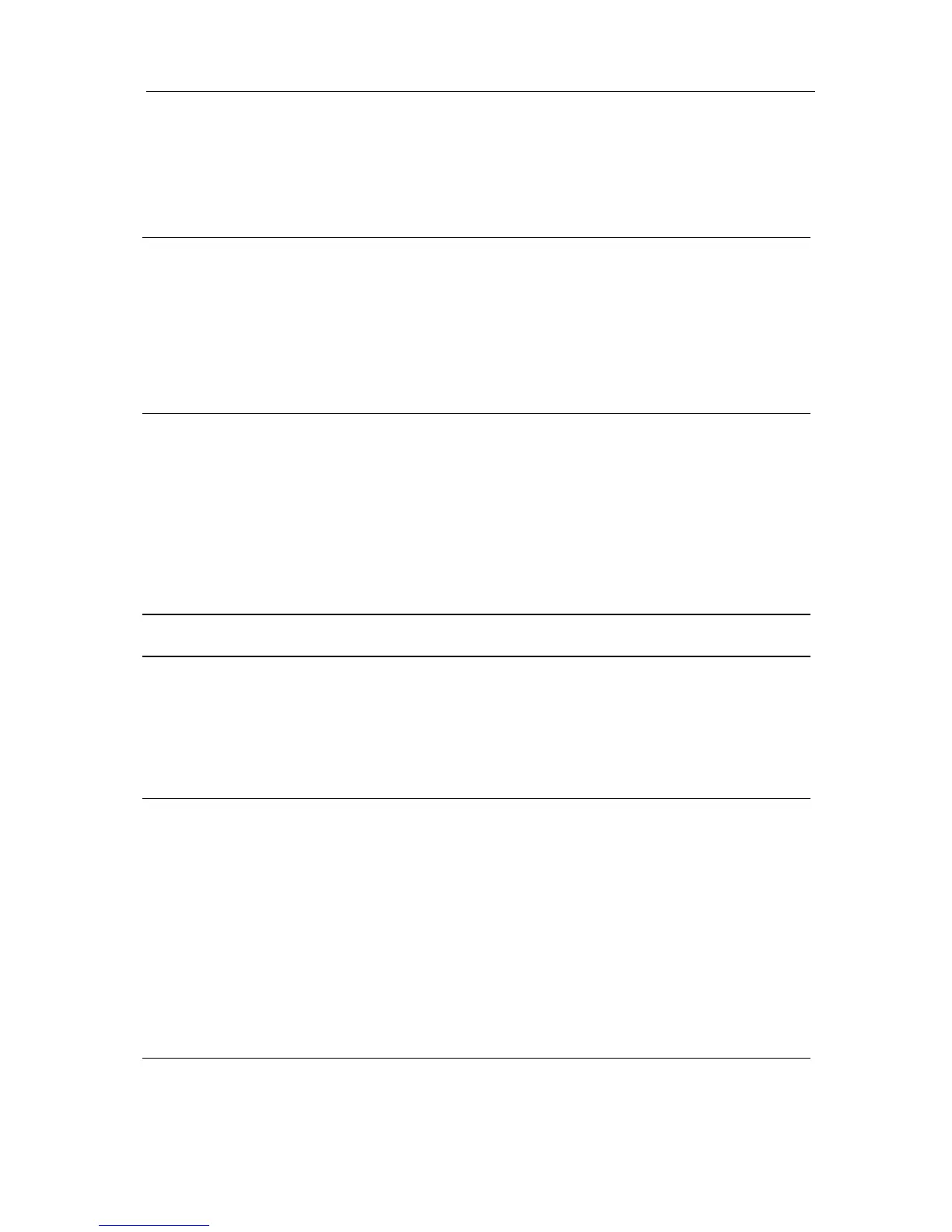Contents
1 General 1
1.1 Scope of delivery.................................................................................................................. 1
1.2 Target group ......................................................................................................................... 1
1.3 Symbols used in this document ........................................................................................... 1
1.4 Intended use ........................................................................................................................ 1
1.5 General safety instructions .................................................................................................. 2
1.6 All specifications are subject to change without notice ........................................................ 2
1.7 List of abbreviations ............................................................................................................. 2
2 System Overview 3
2.1 IF-57xx terminal family ......................................................................................................... 3
2.2 Sockets, LEDs and switches ................................................................................................ 4
2.3 Touch screen ....................................................................................................................... 4
2.4 Proximity sensor................................................................................................................... 5
2.5 Encryption of data transfer ................................................................................................... 5
2.6 Cable lengths and cable types ............................................................................................. 5
2.7 Shielded cables .................................................................................................................... 5
2.8 Online/offline mode .............................................................................................................. 5
3 Mounting the Device 6
4 Connecting the Device 7
4.1 Risk of electric shock ........................................................................................................... 7
4.2 Electrostatic discharge (ESD) .............................................................................................. 7
4.3 Reader electronics to PoE terminal board ........................................................................... 8
4.4 Power supply ........................................................................................................................ 8
4.5 Service interface .................................................................................................................. 9
5 Configuring the Device 9
5.1 Configuring the device using "OC Task" .............................................................................. 9
5.2 Switching on the power supply ............................................................................................ 9
5.3 Establishing the TELNET connection and logging in .........................................................10
5.4 Checking and setting network parameters ........................................................................10
5.5 Setting serial/SSH connection ...........................................................................................10
5.6 Setting interfaces, booking memory and encryption ..........................................................11
5.7 Changing the password .....................................................................................................11
5.8 Listing slave terminals ........................................................................................................12
5.9 Activating configured data ..................................................................................................12
5.10 Preparing to update software .............................................................................................13
5.11 Updating software ..............................................................................................................13
5.12 Performing device license upgrade....................................................................................14
6 Maintenance and Service 14
6.1 Unplugging the RJ45 connector .........................................................................................14
