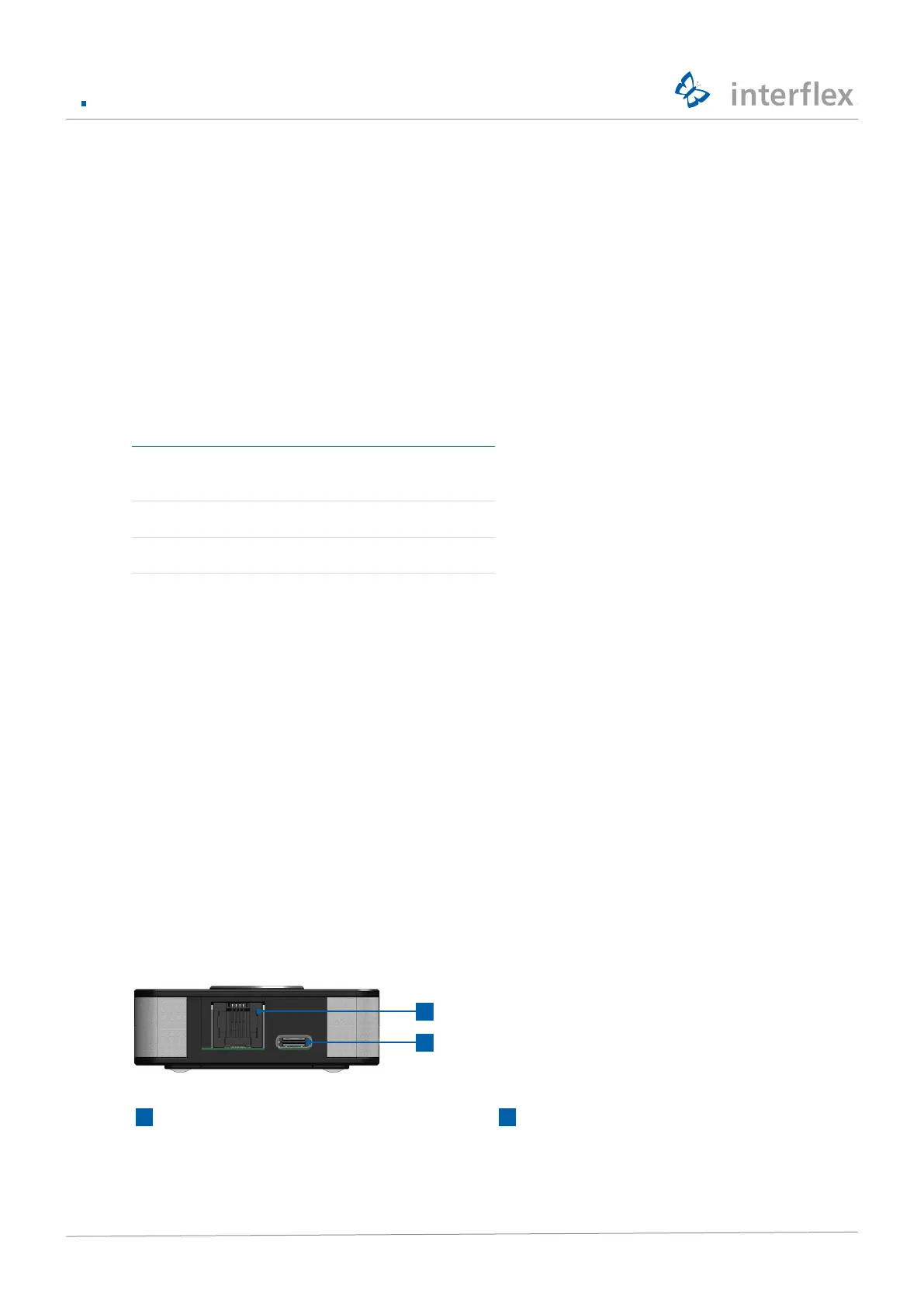2 Functional Description
© 2021 Interflex Datensysteme GmbH IF-73 Desktop Reader 4
Any other use is not in accordance with the intended purpose and therefore not permitted. Modifications
to the device are not permitted.
2 Functional Description
2.1 Signaling
Visual: three-color LED
The color of the LED changes depending on the status of the reader.
LED color Description
Blue Idle mode; the device is
ready for operation
Green Valid booking
Red Invalid Booking
Audible: Buzzer
In addition to the LED, the current status is indicated by a buzzer.
2.2 Modes of operation
The desktop reader supports two operating modes that can be set in the Reader Configurator:
n
In standalone mode, the reader behaves like an external USB device. The data that has been read
from an RFID media and processed is forwarded via USB (default) or RS232, depending on the
configuration.
– Output via USB: The generated data is displayed and processed by a parent program. This
program can be any editor or a customer-specific application.
– Output via RS-232: The parent program monitors the serial interface and processes the
transmitted data.
n
In DLL mode, the desktop reader is firmly integrated and only reacts to commands from the parent
system, ignoring the presented RFID media.
2.3 Interfaces
1 RS232 interface 2 USB 3.1 socket, type C
