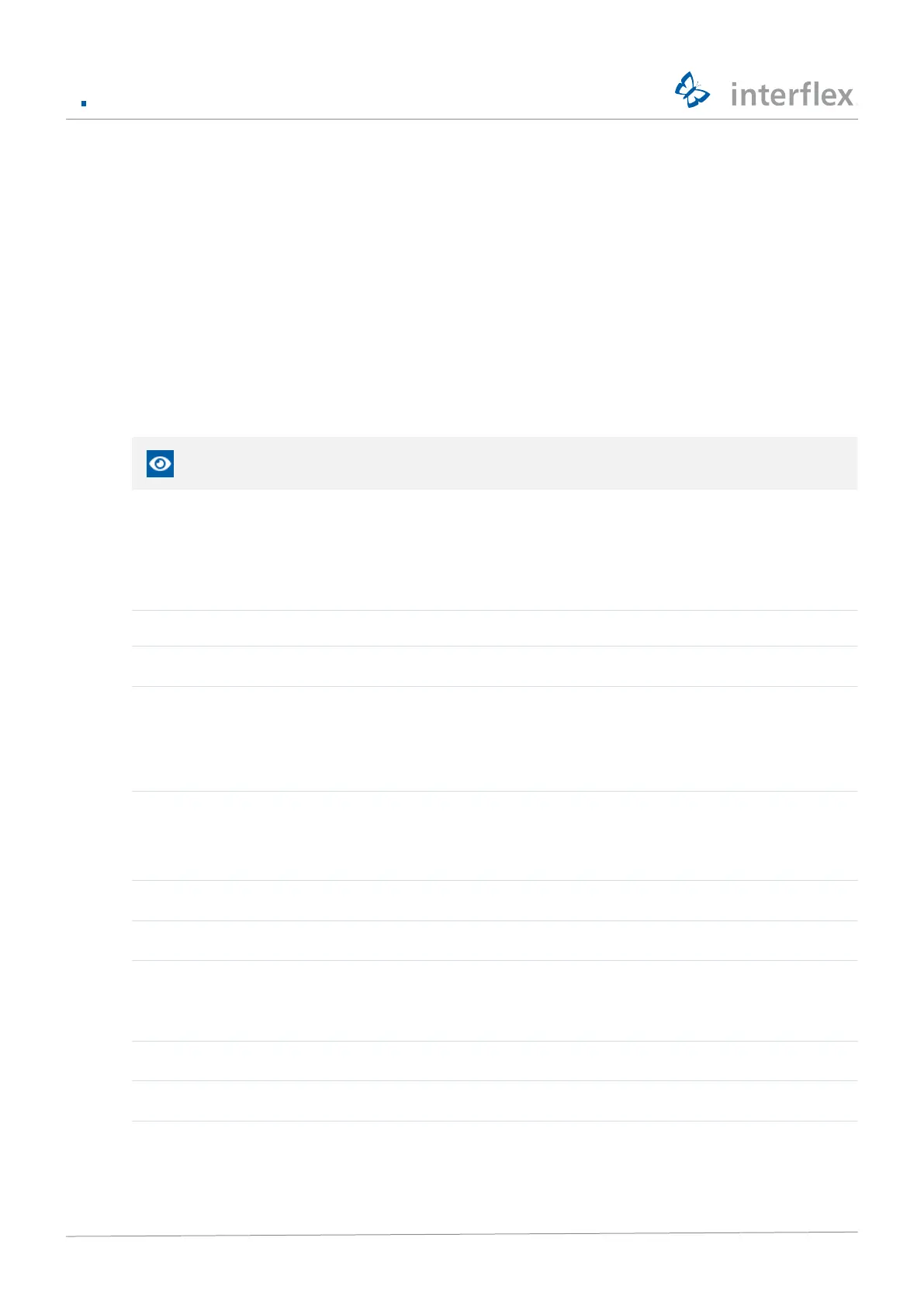5 Technical specifications
© 2021 Interflex Datensysteme GmbH IF-73 Desktop Reader 7
4. Select the firmware file
5. Click the Start button
The firmware is downloaded.
After the download, the reader reboots.
4.4 Reading Configuration Data
1. Start the Reader Configurator
2. Click on Get Parameters from Reader
The parameters of the readers are displayed.
A restart is automatically carried out at the end (acoustic signal).
It may take up to 2 seconds for the reader data to be read and displayed.
5 Technical specifications
Power supply
Nominal voltage 5V DC via USB
Power consumption max.1.5 VA
Interfaces
Data interface USB 3.1 Type C
RS232 with 9,600baud, 8 bits, no parity (adjustable)
Modes of operation Standalone reader with automatic credential data transmission.
DLL access via IFReader.dll
Computer login on request
Reader RFID: MIFARE® Classic/DESFire LEGIC® advant/prime
Read range 3 cm
General data
Ambient temperature +4°C to +40°C
Humidity Max. 95%, non-condensing
Degree of protection IP30
