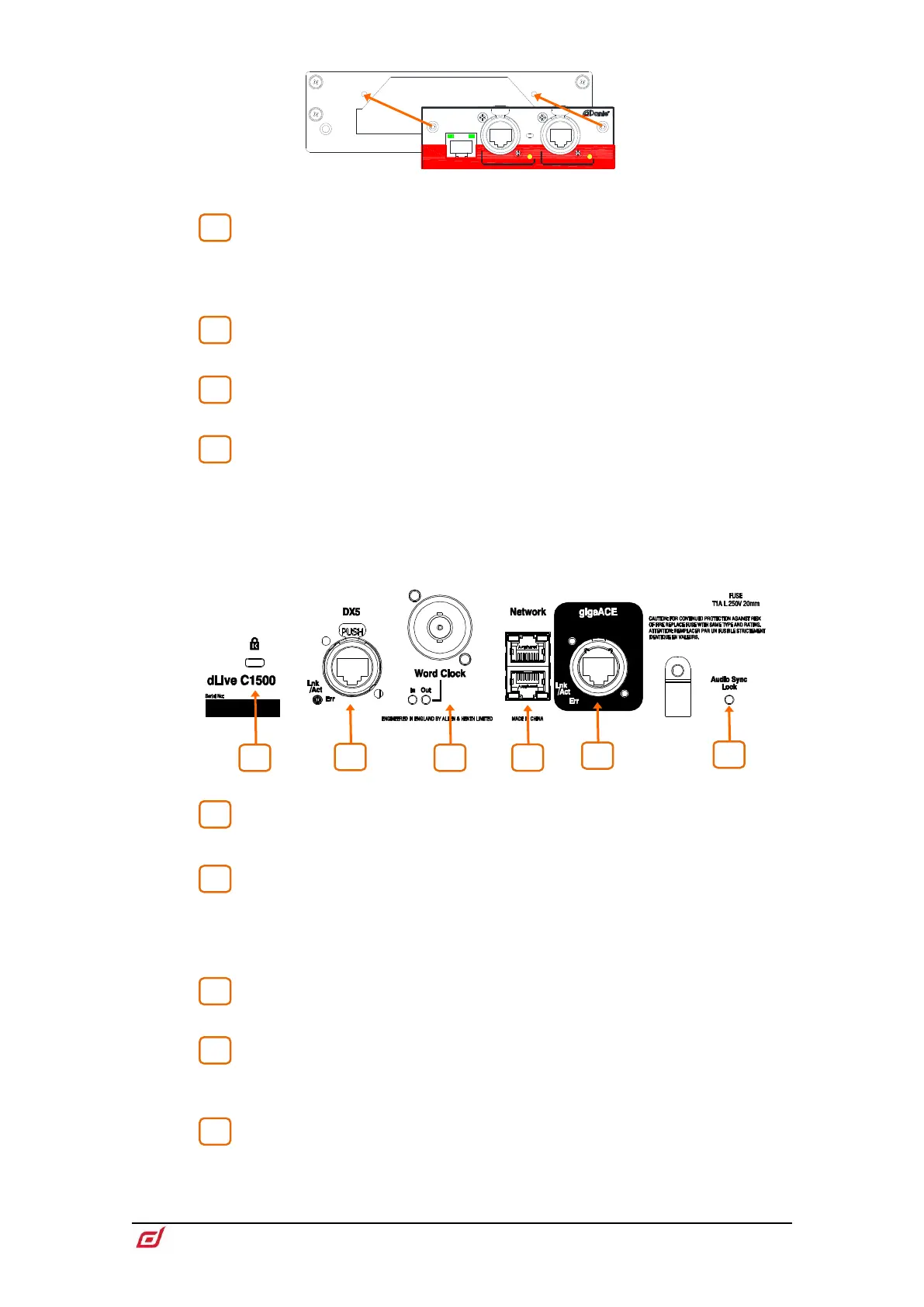Use the I/O screen to patch signals from or to the I/O Ports.
Screen Out – VGA port for connection of an external monitor. The external
monitor can mirror either of the touchscreen views or display a third view. Use the
Surface / Screen screen to configure.
External touchscreens are not supported.
Phones (C1500 only) - Standard 1/4” and 1/8” jack sockets. Another pair of
sockets is located under the armrest.
Status indicators – Power ON indicator. The Ready indicator lights up
when the output sockets are ready to pass audio after power up.
Power Supply – Mains IEC socket, fuse and On/Off rocker switch.
Heed the safety warnings printed on the panel.
A plastic P-clip cable clamp is provided to secure the mains cable. Slot the cable in
or lock it in place using a star Torx
©
T20 screwdriver to refit the clamp around the
cable.
Kensington Lock - A slot for fitting standard Kensington anti-theft security
devices.
DX link – EtherCon port for connection of a DX expander over Fast Ethernet
(IEEE 802.3 Layer 2 compliant). A single Cat5e (or higher) cable carries 32x32
channels of 96kHz audio and control.
Use the I/O screen to patch signals from or to the DX expanders.
Word Clock I/O - BNC connector for syncing from an external audio clock
or providing a clock to other devices.
Network – 2 RJ45 Gigabit Ethernet ports. Connect a laptop or a wireless
router to use with dLive Editor or iOS apps. All devices on the network must have
compatible IP addresses.
gigaACE link – MixRack to Surface link over Gigabit Ethernet (IEEE 802.3
Layer 2 compliant). A single Cat5e (or higher) cable carries bidirectional 96kHz audio
and control.
