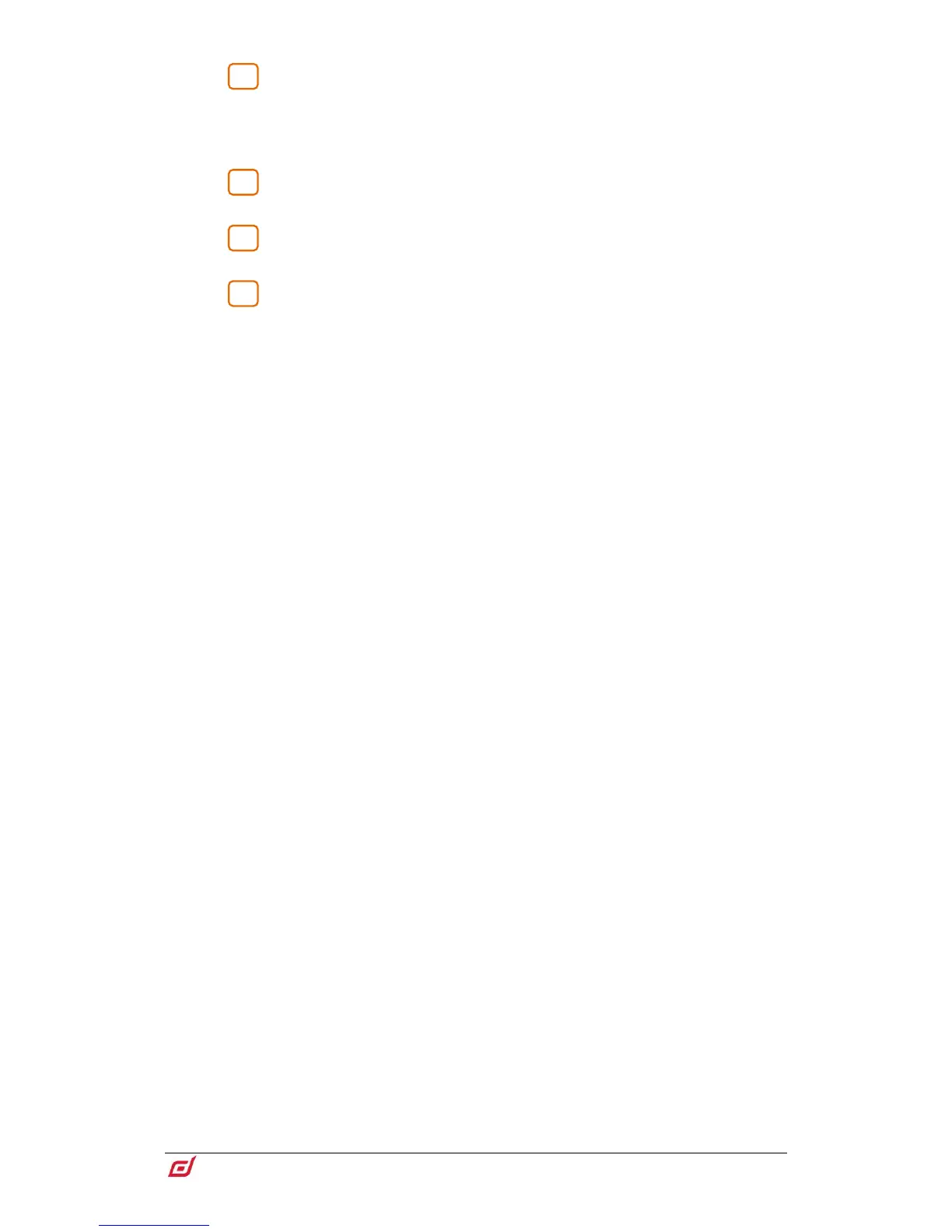DX links – Dual redundant EtherCon port for connection of a DX expander
over Fast Ethernet (IEEE 802.3 Layer 2 compliant). A single Cat5e (or higher) cable
carries 32x32 channels of 96kHz audio and control. Use two cables for redundancy.
Use the I/O screen to patch signals from or to the DX expanders.
Word Clock I/O - BNC connectors for syncing from an external audio clock
or providing a clock to other devices.
USB – USB A port for file transfer, archive and firmware update using standard
USB drives.
Screen Out – VGA port for connection of an external monitor. The external
monitor can mirror either of the touchscreen views. Use the Surface / Screen screen
to configure.
External touchscreens are not supported.
