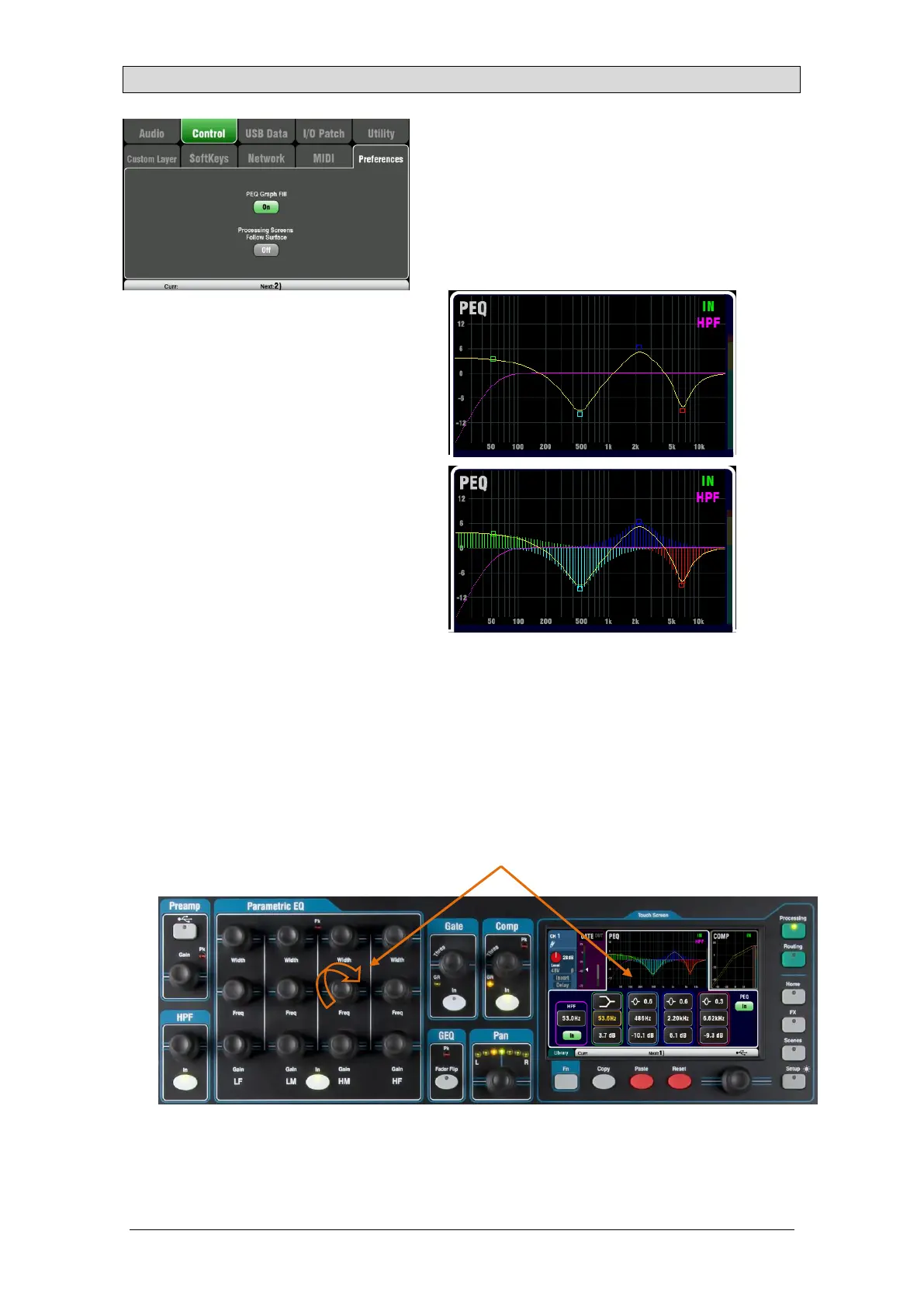Qu Mixer Reference Guide 69 AP9372 iss.9
11.10 Control Setup - Preferences
This screen presents user preferences for the control
surface. Set these according to how you prefer to
work.
These settings are stored with Show files. They are not
stored in Scenes.
PEQ Graph Fill – When turned On, the processing
screen PEQ graph displays a colour fill. There are 4
colours which match the frequency bands.
The system reset default is the Fill option turned On.
Processing Screens Follow Surface – When turned
On, adjusting a processing screen physical control
(rotary or key) will cause the screen to open the
related processing view.
This function is available only while the Processing
screen is active.
This option does not apply to Qu-Pac.
The system reset default is the Follow Surface option
turned Off.
