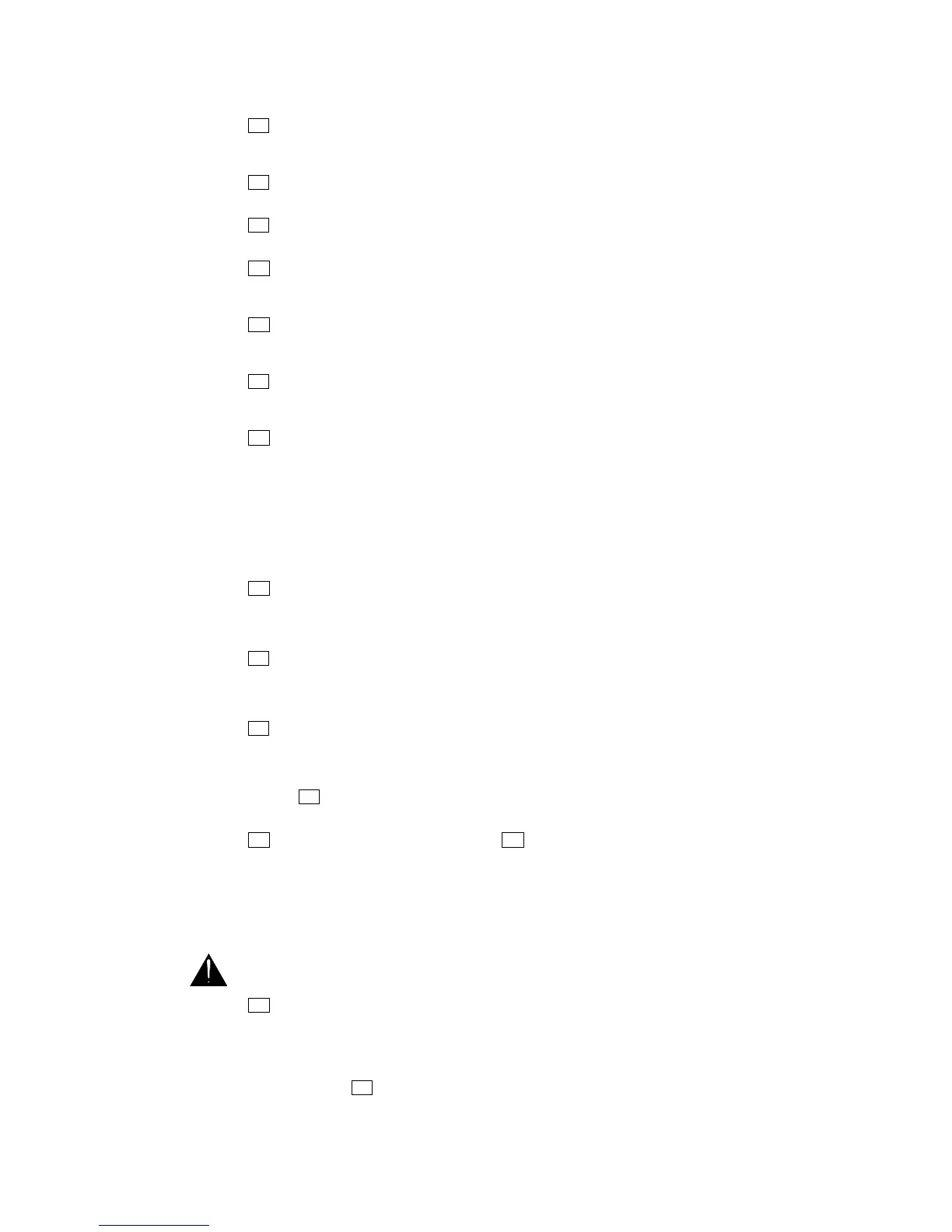8 XONE:02 User Guide
15 EFFECT switch Press this switch to route the mic signal through the effects loop instead of direct
to the mix. This lets you send the signal to an external processing device such as a sampler or echo
unit before returning it to the mix.
16 MIC ON switch Use this to turn the mic signal on or off. The green indicator lights when the mic
is on.
17 MIC PEAK indicator Lights to warn you when the mic signal is within 6dB of clipping. Turn back
the MIC LEVEL control if it lights.
18 CHANNEL INPUT level controls Independently adjusts the level of the INPUT A and INPUT B
signals for each stereo channel. Adjust these so that the CUE meters read around ‘0’ with loudest
moments around ‘+6’. If the red ‘PEAK’ indicators light then turn back the level control.
19 REVERSE switch Reverse the CH1 and CH2 inputs to move the signal to the opposite channel
controls. This effectively puts the crossfader into hamster mode and gives the DJ even greater
performance flexibility.
20 EFFECT LOOP switch Use this during performance to toggle the effect in or out for the channel.
This routes the music signal to an external signal processor to add effects such as sampler or echo
before returning it to the mix.
21 Channel EQ The equaliser has three controls to let the DJ creatively alter and shape the sound
during live performance. The music frequency spectrum is divided into 3 bands. HI (10kHZ) has a
shelving response and affects the high frequency (treble) sounds, MID (1kHz) has a peak/dip bell
shaped response and affects mid range (presence) sounds, and LO (100Hz) has a peak/dip bell shaped
response and affects low (bass) sounds. The HI and LO bands feature sharp 12dB/octave response
which enhances their effect on the music. This type of equaliser is known as ‘asymmetric’ because the
amount of boost and cut is not the same. Boost is restricted to a safe +6dB to highlight selected sounds
while preventing system overload through heavy use. Cut on the other hand, is increased to a huge –
26dB to completely suck out affected frequencies dramatically changing the effect. Use cut rather than
boost to create your dramatic performance effects.
22 VCA PAN slider Adjusts the balance between the channel left and right stereo signals. Each
side ranges from fully off to fully on. The control has unity gain in the centre equal and extreme full on
positions. At the extreme ends the opposite signal is fully off. This slider can be used to create
dramatic panning effects during performance.
23 TRANSFORM switch This hard wearing control lets you create cut effects by instantly muting the
music signal. Flick the switch lightly with the fingers in time to the beat to create the popular ‘transform’
or ‘stutter’ effects. The switches can be repositioned upside down or sideways to suit the preference of
the DJ.
24 Channel FADER Also known as the ‘up fader’ this controls the music level from fully off to on. It
is used by the DJ to select the channel to the crossfader and as a performance control to create exciting
finger operated effects. Long life is assured as the XONE:02 uses high quality dual rail gold contact
faders together with VCA circuitry which means that no audio is passed through the fader itself. Its
response can be finely tuned to the mixing style of the DJ using the CONTOUR and REVERSE
functions 36 . It can be easily replaced if it becomes damaged or worn through exceptional mechanical
operation.
25 Channel METER When the CUE switch 30 is in its up position these meters display the CH1
and CH2 signal levels. The left and right signals are summed to display the channels in mono. When
pressed the meters display the left and right main mix outputs instead. Each meter has 12 LEDs to
indicate signal levels from a low –30dB. Green and yellow LEDs indicate normal operating levels. The
top red PEAK led lights at +15dB giving you plenty of warning that you are within 7dB of clipping. Meter
‘0’ represents +4dBu at the XLR outputs. The meters are peak responding with a fast attack and are
therefore able to display fast transients accurately. This makes it easier to keep track of the highest
levels and transient peaks.
Do not operate the console with these meters lighting red more than the occasional flash.
Failure to observe this can result in severe signal distortion which may damage equipment.
26 CROSSFADER The crossfader lets you smoothly fade from one track into another using a single
fader. It is also used as a creative performance tool to layer or interact between two sounds when cut
or scratch mixing. It can be easily replaced if it becomes damaged or worn through exceptional
mechanical operation. Long life is assured as the XONE:02 uses a high quality dual rail gold contact
crossfade type together with VCA circuitry which means that no audio is passed through the fader itself.
The response of the crossfader can be adjusted to match your mixing style using the CONTOUR and
REVERSE controls 37 .
