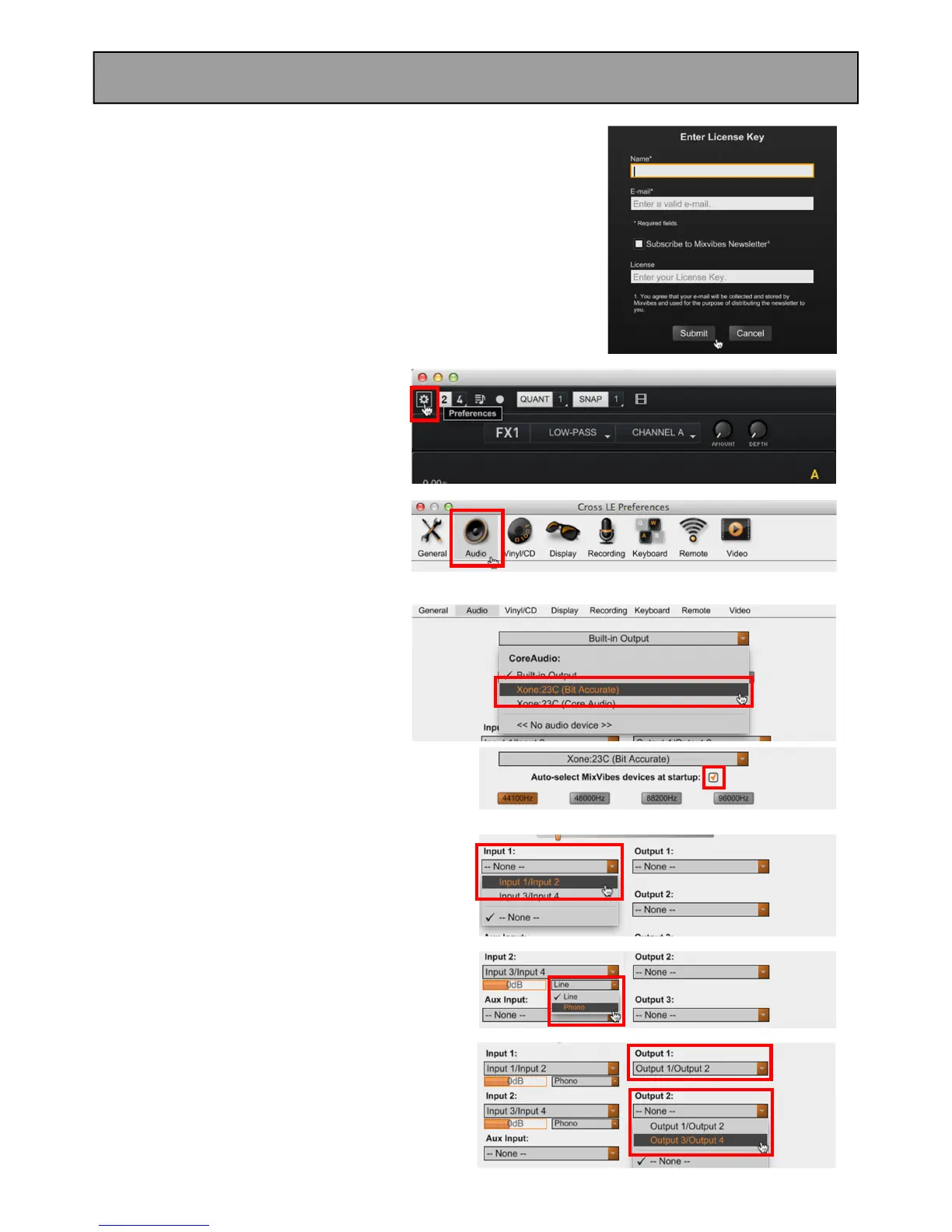Xone:23CQuickStartGuide—Issue1 4 ALLEN&HEATH
MIXVIBES Cross LE Setup
First Launch
The first time you launch Cross LE you’ll be prompted to confirm registration
details
Enter the information used to access the software download into the
‘Required fields’ and click Submit
Setup hardware preferences
There are a few options to configure manually,
depending how you want to use Cross LE
Open the Preferences window…
Click on Audio
Set audio device
Click the drop-down menu
OS X users, select
XONE:23C (Bit Accurate)
Microsoft Windows users, select
XONE:23C USB ASIO driver
Check Auto-select MixVibes devices at startup:
Set soundcard Input channels
Click the drop-down menus for Input 1
select Input 1/Input 2 and Phono
Click the drop-down menus for Input 2
select Input 3/Input 4 and Phono
Set soundcard Output channels
Click the drop-down menu for Output 1
select Output 1/Output 2
Click the drop-down menu for Output 2
select Output 3/Output 4
